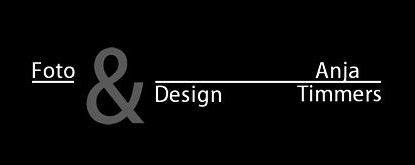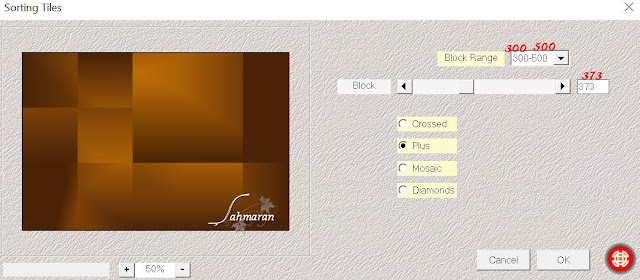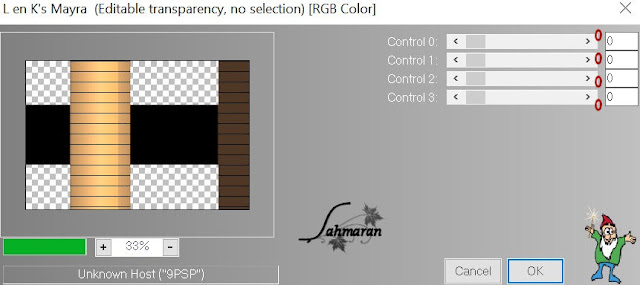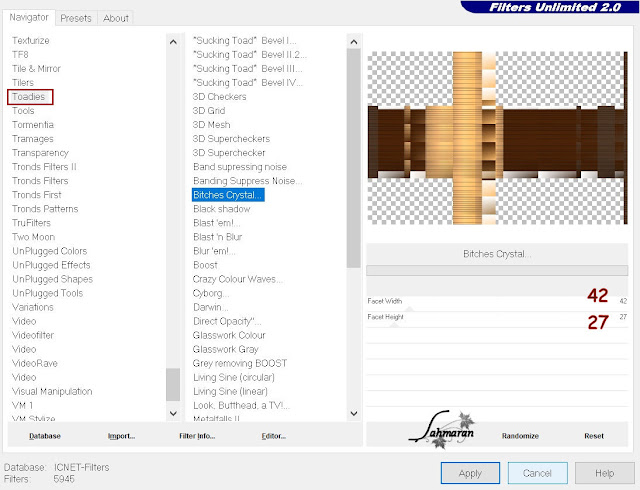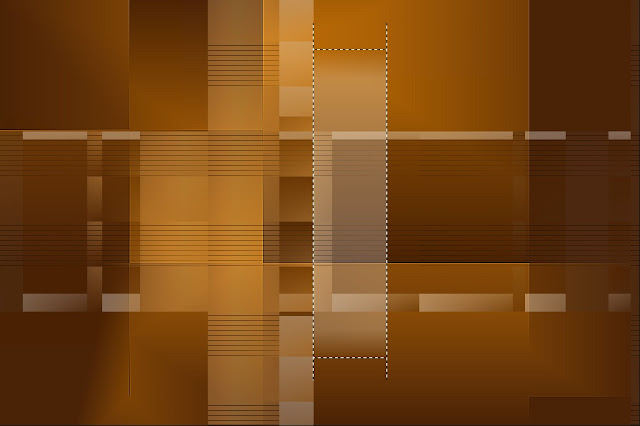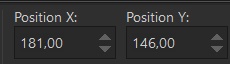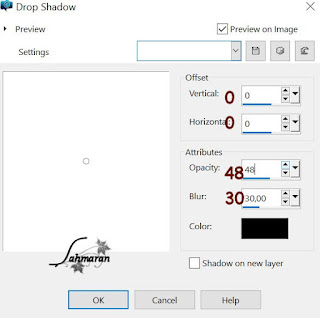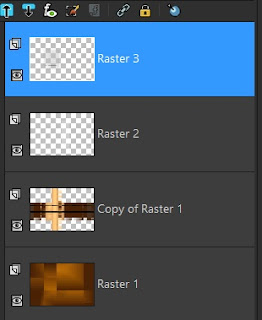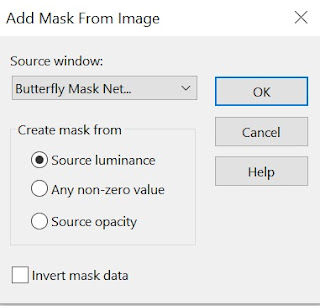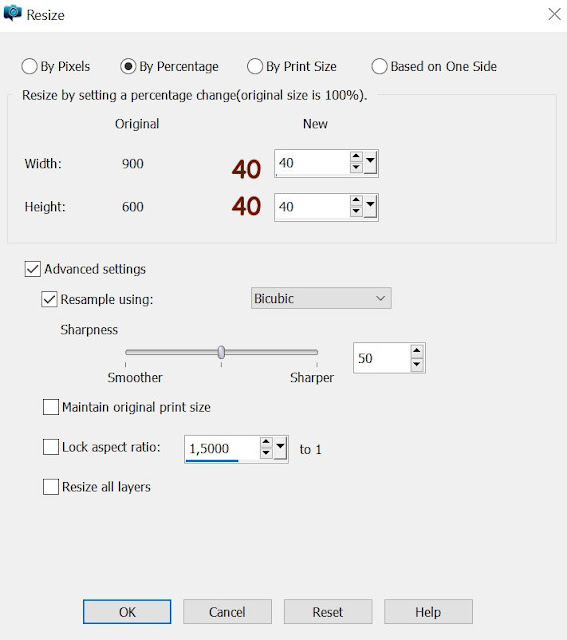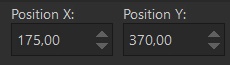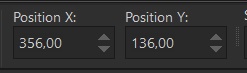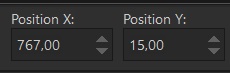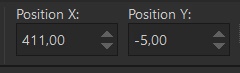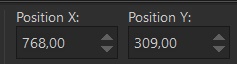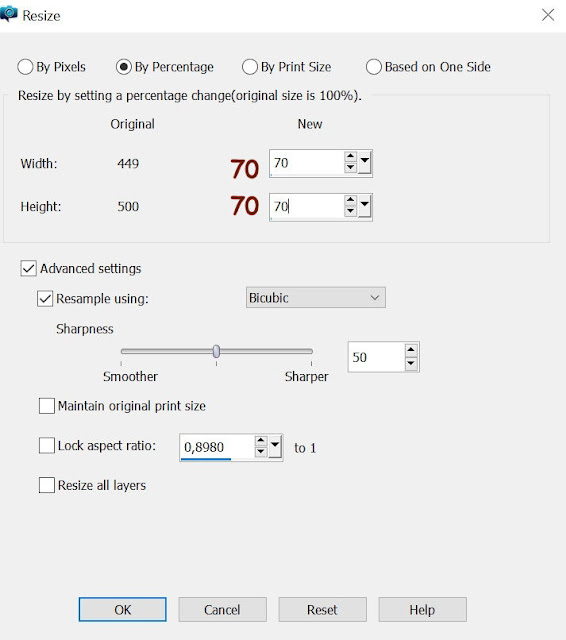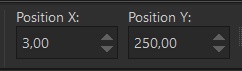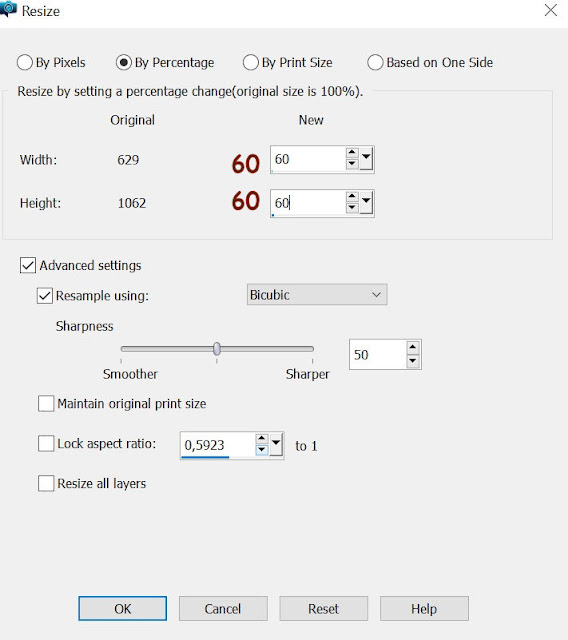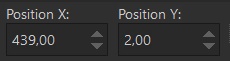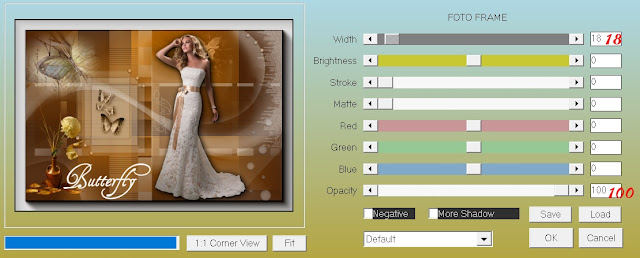Gracias por la traducción al español Tati Design
Nederlandse vertaling door Lisette

Danke für die Deutsch Übersetzung Anja /Met Liefde voor fotografie
Obrigada por traduzir este tutorial
Tube
Animabelle
SuizaBella
Deko
Kahlan
Kamil Tubes
Smart Deco
Mask
Net??
Text
Sahmaran(Aslı)
Plugins
Effects – Mehdi – Sorting Tiles
Effects – Filters Unlimited 2.0 – VM1 Web Weaver
Effects – L en K’ se Mayra
Effects-Filters Unlimited 2.0 -Toadies – Bitches Crystal
Effects – Alien Skin /Eye Candy 5 Impact
Effects – AAA Frames – Foto Frame
Download Link
Preparation:
Properties Foreground; set your Foreground color to #c06e04
Properties Background; set your Background color to#4a2308
1.File/ New – Open 900×600 Transparent Image
2.Flood Fill Gradient
(foreground-background-rectangular)
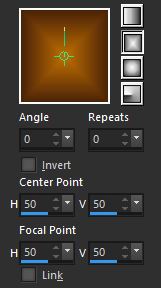
3.Effects – Mehdi – Sorting Tiles
4.Effects – Edge Effects – Enchance
5.Layer Duplicate
6.Effects – Filters Unlimited 2.0 – VM1 Web Weaver
7.Effects – L en K’ se Mayra
9.Effects-Filters Unlimited 2.0 -Toadies – Bitches Crystal -42 , 27
10.Layers – New Raster Layer
11.Selections – Load Selection From Disk – Butterfly_Sel 1
12.Flood Fill #ffffff (2 times)
13.Selections – Select None
14.Open- Deko – Sah Butterfly Deko 1 – Edit Copy
15.Activate your work
16.Edit/ Paste As New Layer
18.Effects – 3D Effects – Drop Shadow 0,0,48,30 Black
Result
19.Open – Deko – Sah Butterfly Deko 2 – Edit Copy
20.Activate your work
21.Edit – Paste As New Layer
23.Layer Duplicate
24.Image – Mirror – Mirror Horizontal
Image – Mirror – Mirror Vertical
25.Layers – Merge – Merge Down
26.Layer Palatte – Double Click on this Layer Opacity 54
27.Layers – New raster Layer
28. Flodd Fill color #ffffff
29.Open – Mask – Butterfly Mask Net?
30.Activate your work
31.Layers – New Mask Layer – From Image
32.Layer Duplicate
33.Layers – Merge – Merge Group
34.Layer Palatte – Double Click on this Layer Opacitty 41
35.Open – Deko – Kahlan Deko
36.Image – Resize
37.Edit – Copy
38.Activate your work
39.Edit – Paste as new layer
40.Image – Free Rote
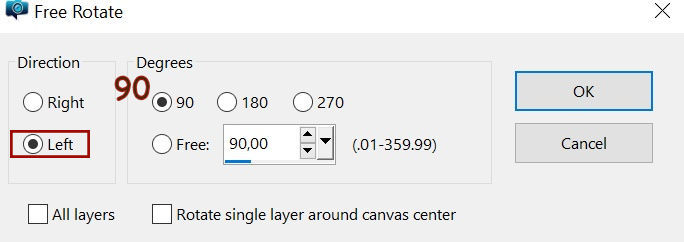
41.Activate Pick Tool  and place it like this
and place it like this
Result
42. Open – Deko – Sah Butterfly Deko 3 – Edit – Copy
43.Actiwate your work
44.Edit – Paste As New Layer
45.Activate Pick Tool  and place it like this
and place it like this
46.Layer Duplicate
47.Activate Pick Tool  and place it like this
and place it like this
48.Layer Duplicate
49.Activate Pick Tool  and place it like this
and place it like this
50.Layers – Merge – Merge Down (Repeat twice)
51.Layer Palatte – Double Click on this Layer Blend Mode -Luminance(Legacy)
52.Open – Tube -0_68e1b_7c3fb28_L – Edit Copy
Actiwate your work
53.Edit – Paste As New Layer
54.Image – Resize
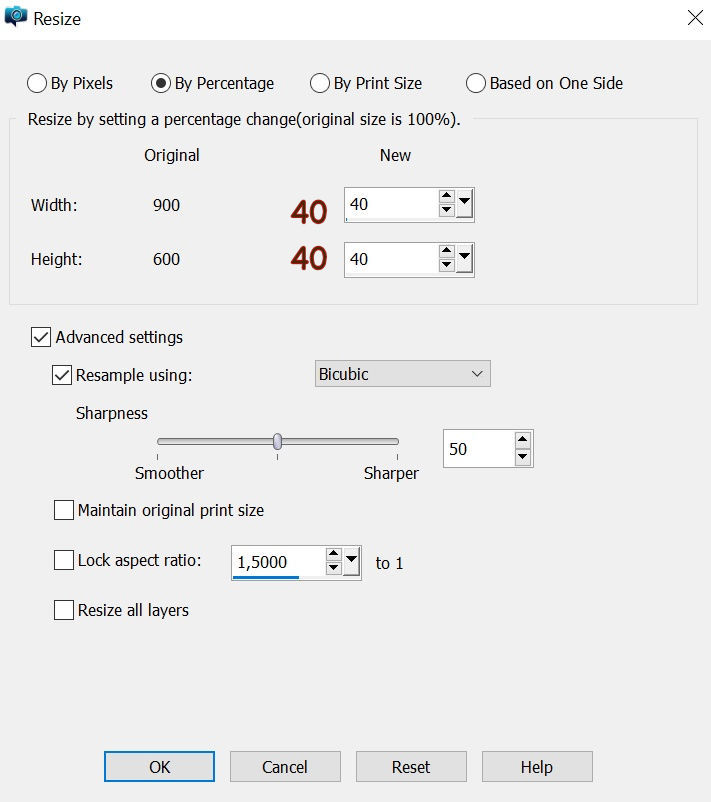
55.Activate Pick Tool  and place it like this
and place it like this
56.Layer Platte – Double Click on this Layer Blend Mode-Luminance ( Legacy)
57.Open- Deko- Sah Butterfly Deko 4- Edit Copy
Actiwate your Work
58.Edit – Paste As New Layer
59.Activate Pick Tool  and place it like this
and place it like this
60. Layer Platte – Double Click on this Layer Blend mode – Luminance ( Legacy)
61.Open – Deko – Sah Butterfly Deko 5 – Edit Copy
Activate your work
62.Edit – Paste As New Layer ( Layer Opacity 58)
63.Activate Pick Tool  and place it like this
and place it like this
64.Open – Dek – Sah Butterfly Deko 6 – Edit Copy
Activate yor work
65.Edit – Paste As New Layer
66.Activate Pick Tool and place it like this
67. Open – Tube – 0_b92af_616e239a_L – Edit Copy
Activate Your Work
68.Edit – Paste As New Layer
69. Image – Resize
70.Activate Pick Tool and place it like this
(Effects – 3D Effects – Drop Shadow 3-3-66-30 -color #000000)
71.Open – Tube – 112_femme_animabelle_p4 – Edit Copy
Activate Your Work
72. Edit – Paste As New Layer
73.Image – Resize
74.Image – Mirror – Mirror Horizontal
75.Activate Pick Tool and place it like this
76.Effects – 3D Effects – Drop Shadow
77.Effects – Alien Skin /Eye Candy 5 Impact /Perspectie Shadow ( Drop Shadow, Low)
80.Open – Text – Sah Butterfly Text – Edit Copy
Activate your work
82.Edit – Paste As New Layer
81.Activate Pick Tool and place it like this
82.Layer- Duplicate
83.Image – Resize
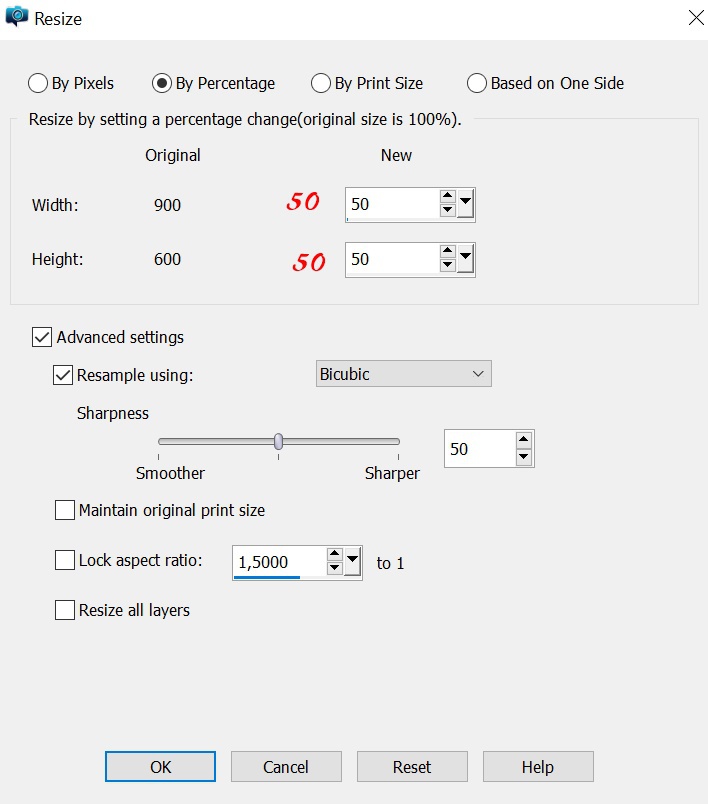
84.Image – Free Rote
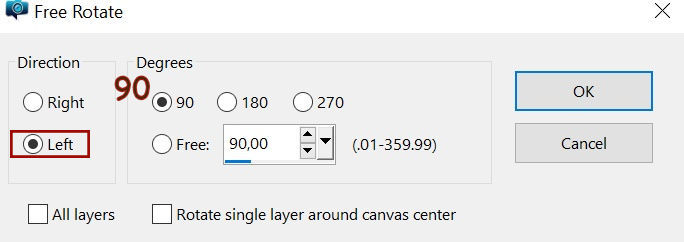
85.Activate Pick Tool  and place it like this
and place it like this
86.Layer Opacity 24
87.Image- Add Borders- Symmetric, 1 pixel , color #4a2308
88.Image – Add Borders – Symmetric ,5 pixel , color #ffffff
89.Image – Add Borders – Symmetric, 1 pixel, color #4a2308
90.Image – Add Borders – Symmetric, 25 pixel, color#ffffff
91.Effects – AAA Frames – Foto Frame
92.Image – Add Borders- Symmetric , 1 pixel, color#4a2308
93.Put Your Watermarkt
94.Image Resize – By pixels- 900
Save JPEG
Teşekkür ederim Vahide Hocam…
Test için teşekkür ederim Aynur Hocam..

Moonlight Angel

Tati

Annick

Olga

Pia

Aynur


Kata

Nazar
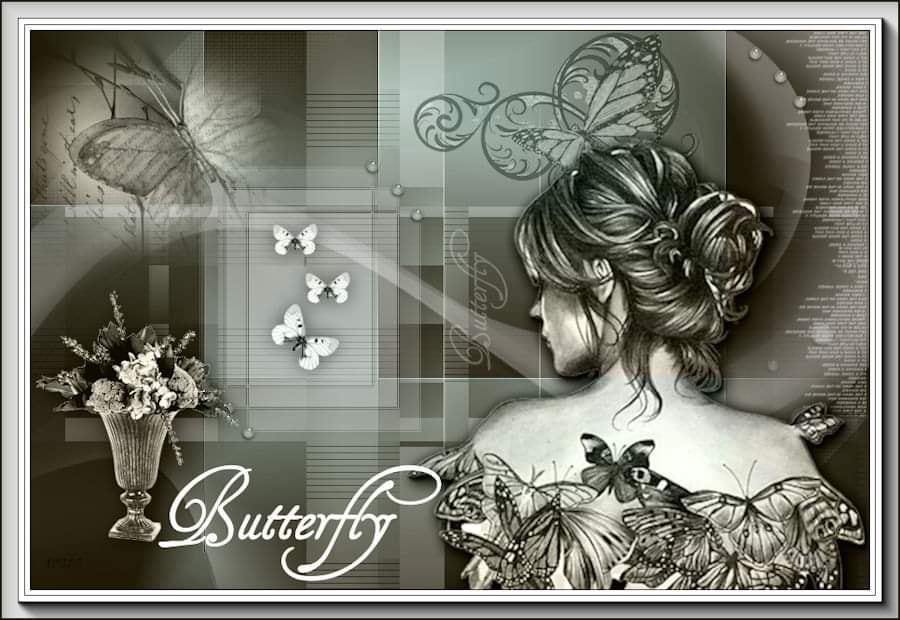

Dilek
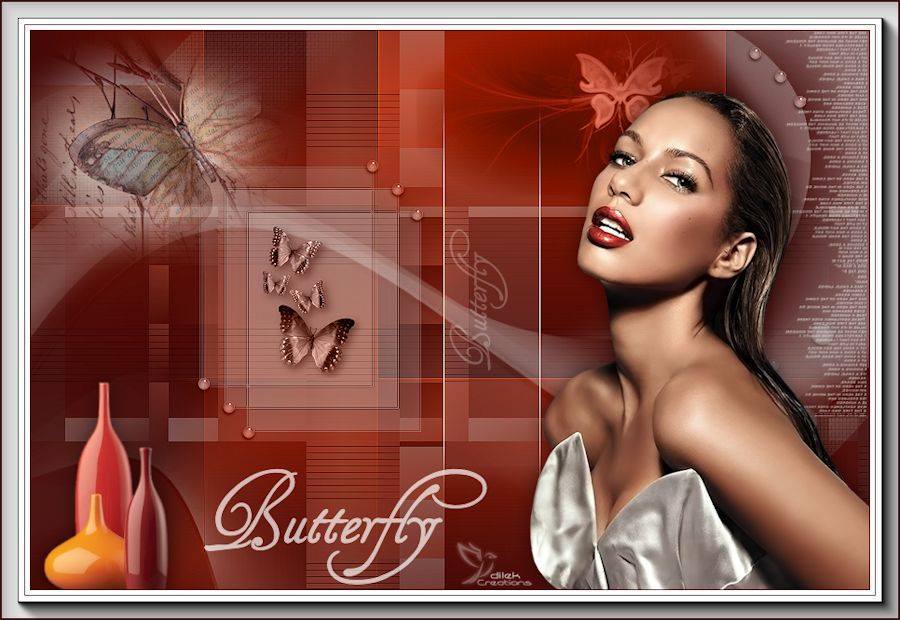
Kantaroğlu


Mary LBDM

Mony

Trudy

Gigi

Mersel

Celia

Cicka

Elly

Irene

Jade

Yusuf

Dany

Kamil

Garances

ATA

Tierra Dulce

Müşerref
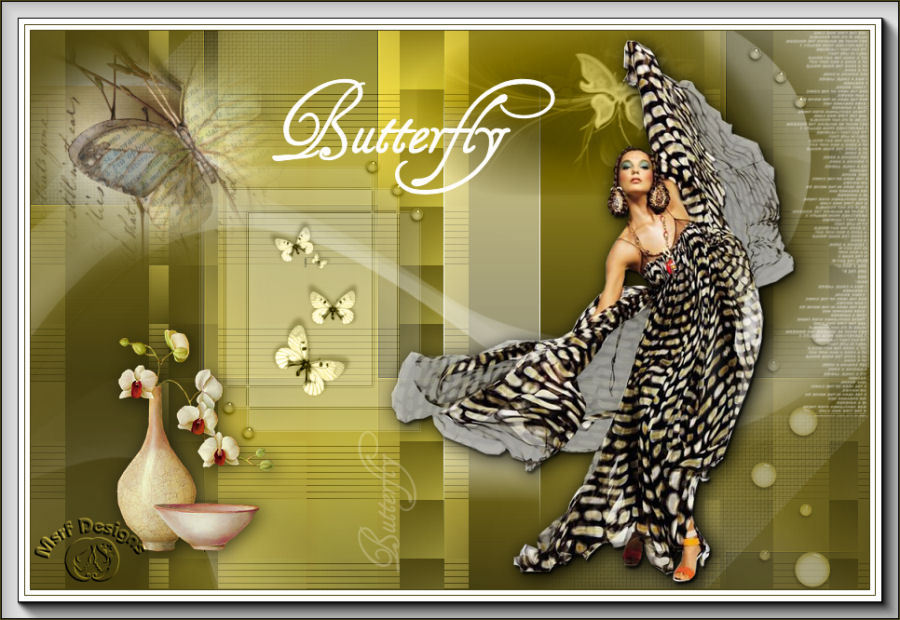
Melodi
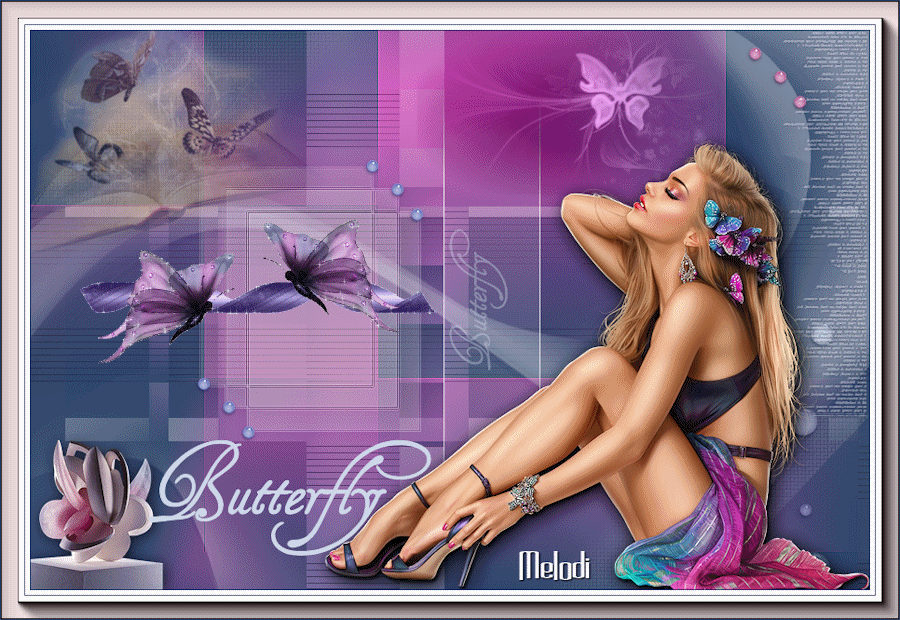
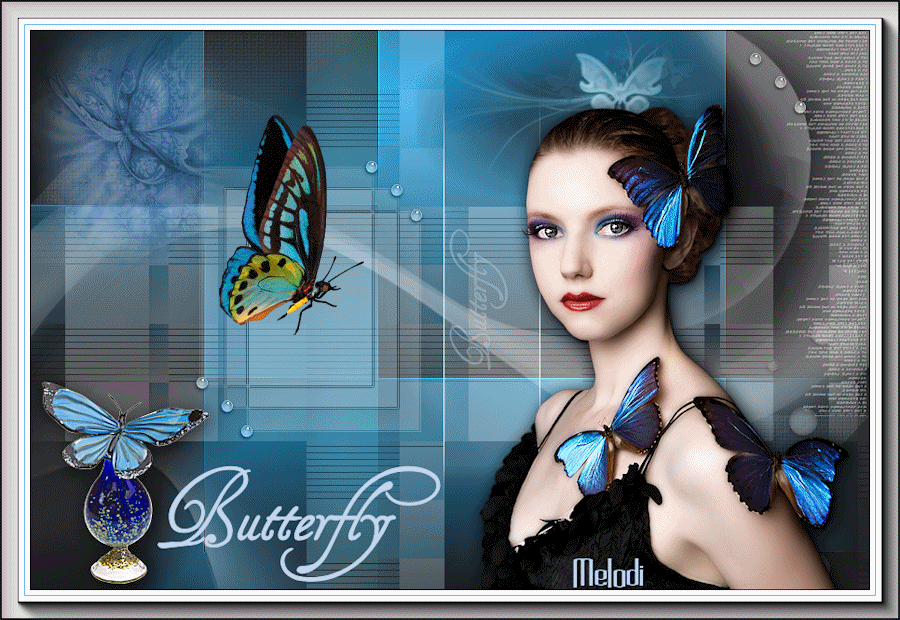
Vera

Barbaros

Ushi

Mustafa Kemal

MARİE

IRMAK

Thanks Olga

Thanks Pable

Thanks Nena