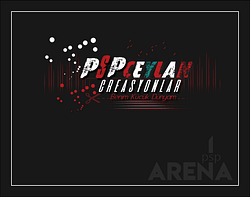My Tutorial
ISLAH
This tutorial created with PSP X6
You can change Blend Modes according your color
 Pinuccia Grazie per la traduzione in italiano
Pinuccia Grazie per la traduzione in italiano
 Pinuccia Merci pour la traduction en français
Pinuccia Merci pour la traduction en français
 Inge Danke für die deutsche Übersetzung
Inge Danke für die deutsche Übersetzung
 Lisette Bedankt voor de Nederlandse vertaling
Lisette Bedankt voor de Nederlandse vertaling
Ceylan’s other tutorials
Plugins
Effects -Flaming Pear-Flood
Alien Skin Eye Candy-5
BKg Designer sf10 II
AAA Frames
Special Effects 1-Rasterlines
Mehdi -Sorting Tiles
AAA Frames
Malzeme
Materials
Mask_GB_52
Maks Ceylan
Deco3 ceylan
LD-model-725
Gabry woman 136-18
My Color-#fffffff/ /#202020/#686a98
Preparations
Make the foreground color : #686a98
Make the background color : #ffffff

You can adjust the Blend Mode / Opacity at your own discretion.
We start working
islah tutorial
Open the new transparent image of 900 X 550 pixels
Effects – Plugins – Mehdi – Wayv Lab
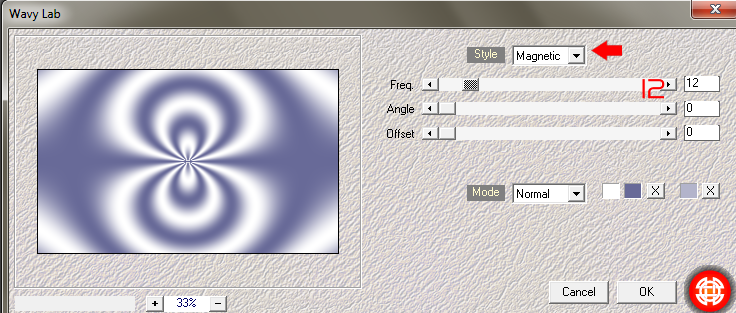
Adjust – Blur – Radial -Blur
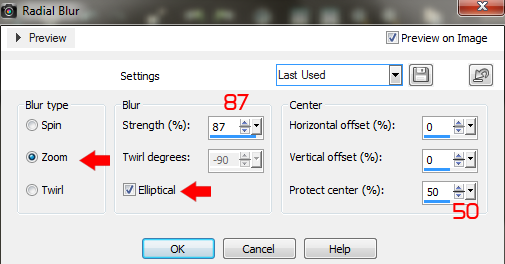
Effects – Plugins – I.C. NET Software – Filters Unlimited 2.0
Paper Textures-Canvas,Fine : Default
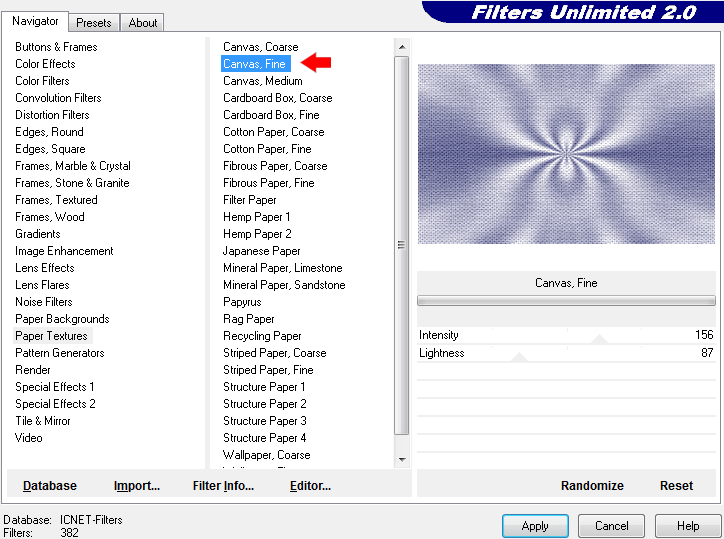
Effects – Simple -Pizza Slice Mirror
Layers – Duplicate
Image – Mirror
Layers – Properties – Opacity : 50
Layers – Merge visible
Effects -Plaming Pear-Flood
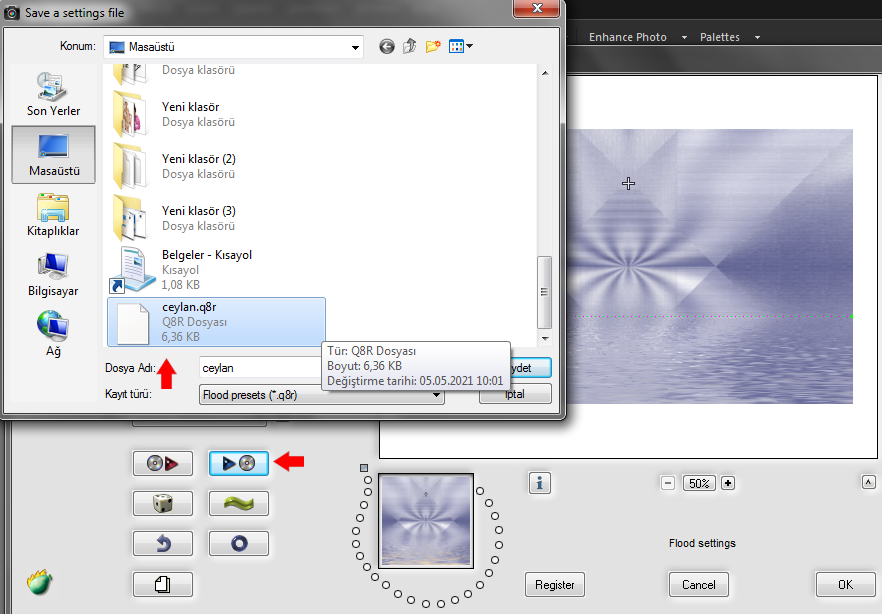
Layers – New Raster Layer
Fill with the Color- : #686a98
Layers – New Mask Layer – From Image :Mask_GB_52
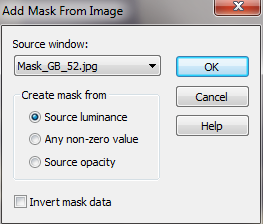
Layers – Merge – Merge Group
Layers – Duplicate
Layers – Properties – Multiply- Opacity : 100
File – Open – Deco -1
Edit – Copy
Go back to your work.
Edit – Paste As New Layer
Layers – Properties – Luminance-
Effects – İmage Effects – Offsett H , 0 inus ,6
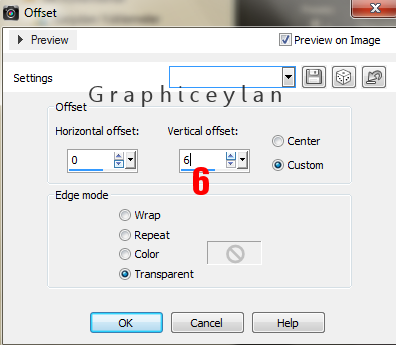
Layers – Duplicate
Layers-Merge Merge Down
Layers – New Raster Layer
Selections – Load/Save – Load Selection From Disk :CEYLAN
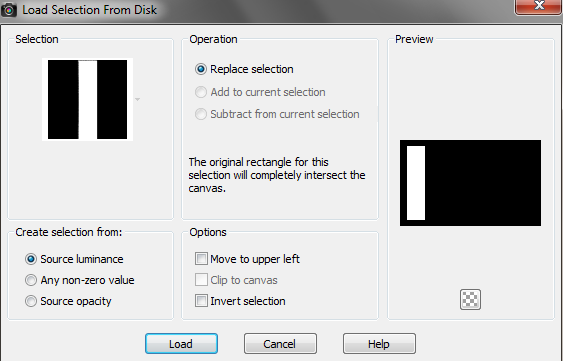
Fill with ( #FFFFFF ) Color
Selections – Select None
Effects -Toadies – What Are You?
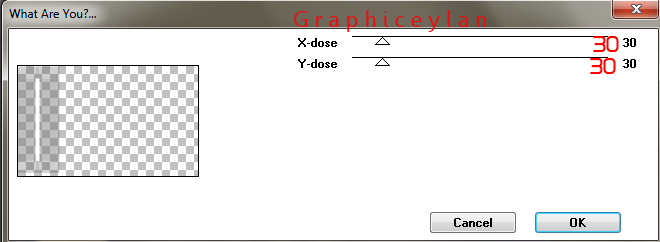
Effects – Distortion Effects – Wave
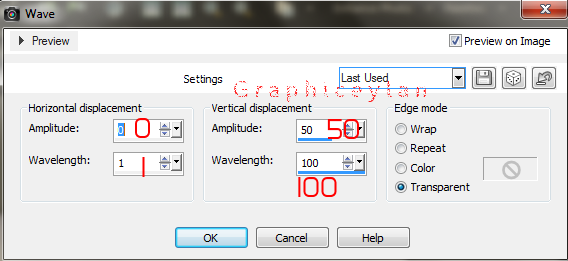
Effects – Toadies-Ommadawn-Default
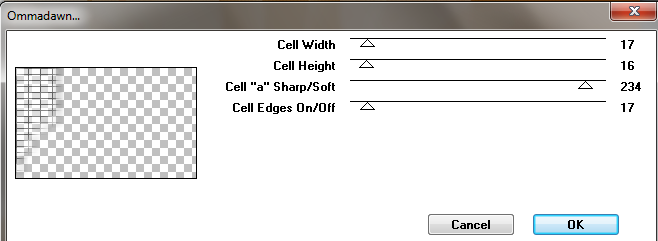
Layers – Duplicate
Image – Mirror
Layers -Merge-Merge Down
Layers – Properties – Multiply
File – Open -Deco-2
Edit – Copy
Go back to your work.
Edit – Paste As New Layer
Layers – Properties – Luminance-
Effects – İmage Effects – Offsett H , 280 ,-184
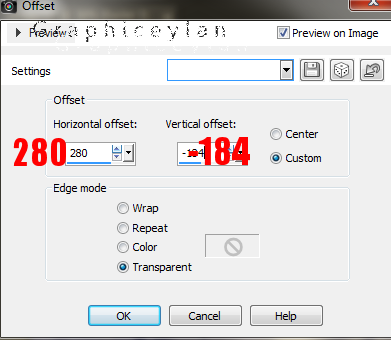
Layers – Duplicate
Layers -Merge-Merge Down
Layers – New Raster Layer
Fill with ( #FFFFFF ) Color
Layers – New Mask Layer – From Image :Maks Ceylan
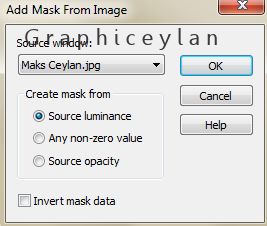
Layers – Merge – Merge Group
Layers – Properties – HardLight
File – Open -Gabry woman 136-18
Edit – Copy
Go back to your work.
Edit – Paste As New Layer
Image Rezize -52
Effects – İmage Effects – Offsett H , -39 ,25
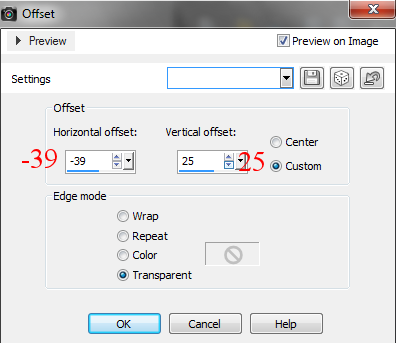
Layers-Arrenge Move Down
Effects – 3D Effects – Drop Shadow -0,0,60-30 #000000
Alien Skin Eye Candy5-Impacyt-Perspective Shadow-ceylan
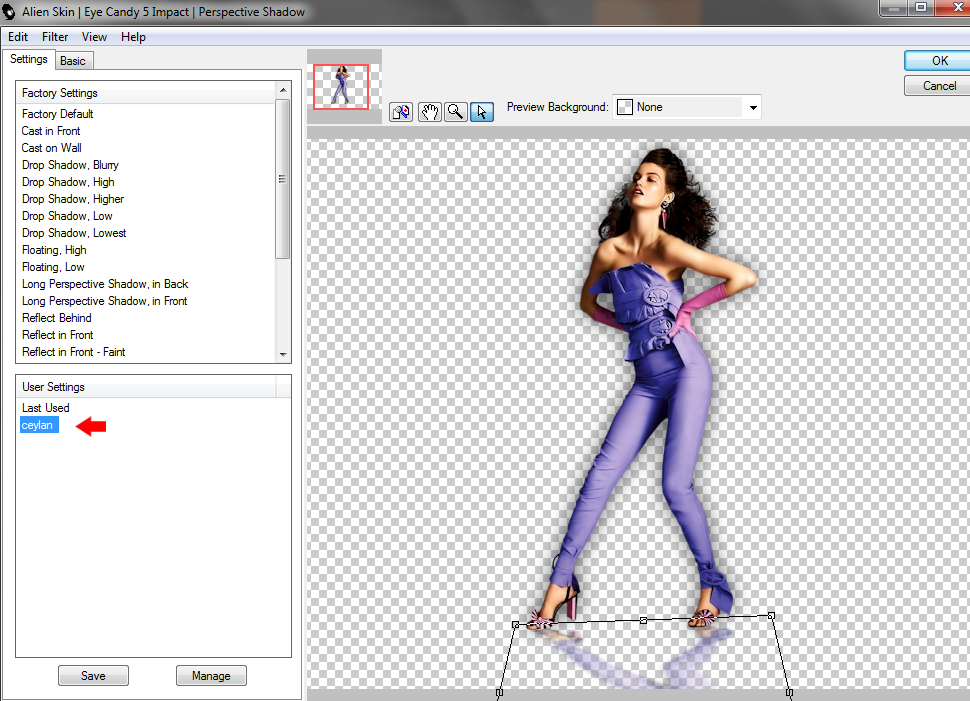
Top Aktivite Top Layers
Layers – New Raster Layer
Selections – Load/Save – Load Selection From Disk :CEYLAN1
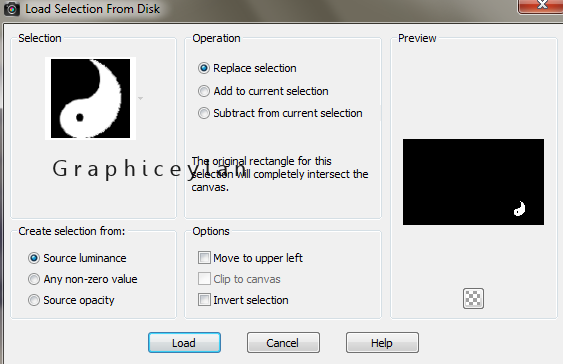
Fill with ( #686a98 ) Color
Selections – Select None
Selections – Load/Save – Load Selection From Disk :CEYLAN2
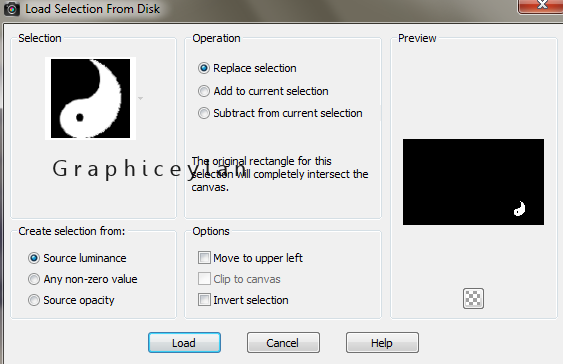
Fill with ( #202020 )color
Selections – Select None
Selections – Load/Save – Load Selection From Disk :CEYLAN3
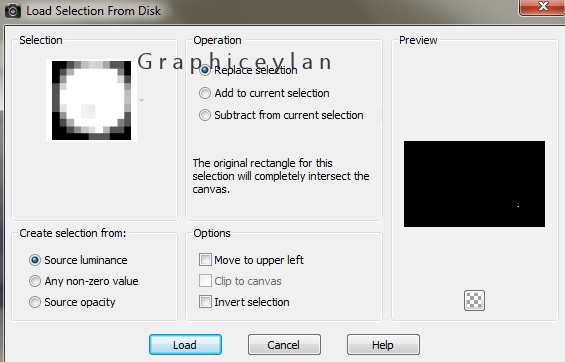
Fill with ( #ffffff )color
Selections – Select None
Selections – Load/Save – Load Selection From Disk :CEYLAN4
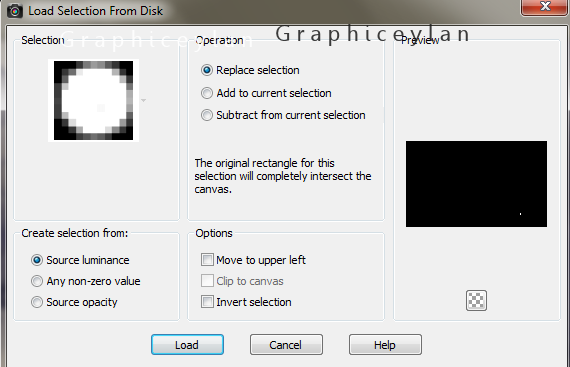
Fill with ( #ffffff )color
Selections – Select None
Effects – İmage Effects – Offsett H , 0 Minus ,-11
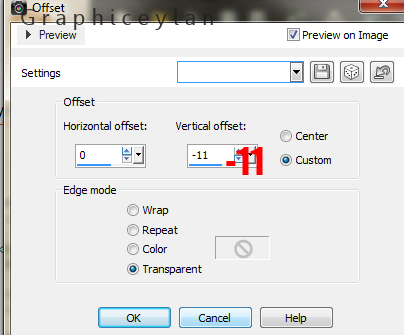
Effects – 3D Effects – Drop Shadow -0,0,60-30 #000000
File – Open -Deco3 ceylan
Edit – Copy
Go back to your work.
Edit – Paste As New Layer
Effects – İmage Effects – Offsett H , 352 ,84
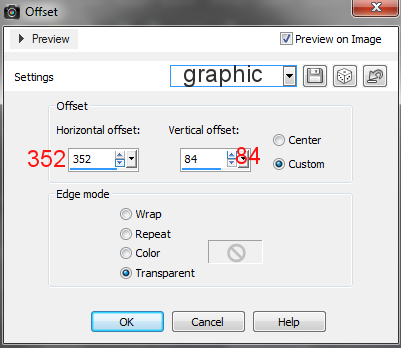
Layers – New Raster Layer
Selections – Load/Save – Load Selection From Disk :Islah
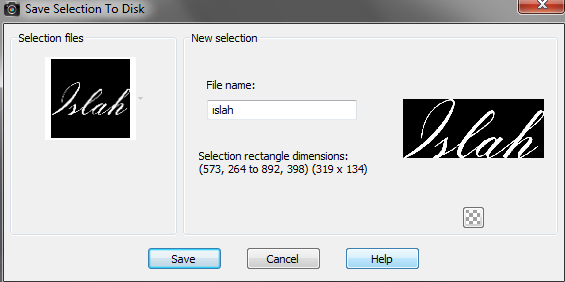
Fill with ( #ffffff )color
Selections – Select None
Effects – 3D Effects – Drop Shadow -1,1,60-1 #000000
Layers – Duplicate
Effects – Distortion-Effects – Wind..
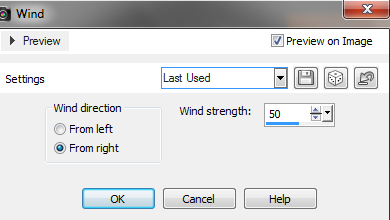
Layers -Arrenge-Move-Down
Top Aktivite Top Layers
File – Open -Kelebek
Edit – Copy
Go back to your work.
Edit – Paste As New Layer
Effects – İmage Effects – Offsett H , 22 ,23
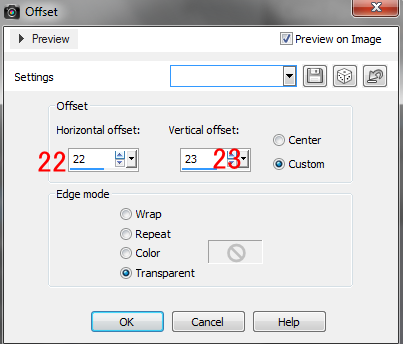
Layers – Properties – Luminance-
Effects – 3D Effects – Drop Shadow -0,0,60-30 #000000
Adjust-Sharpness-Sharpen
Image Add Borders-40 pixels – color : #ffffff
Image Add Borders-20 pixels – color : #3c3f71
Image-950
AAA Filters -Custom-Landscape
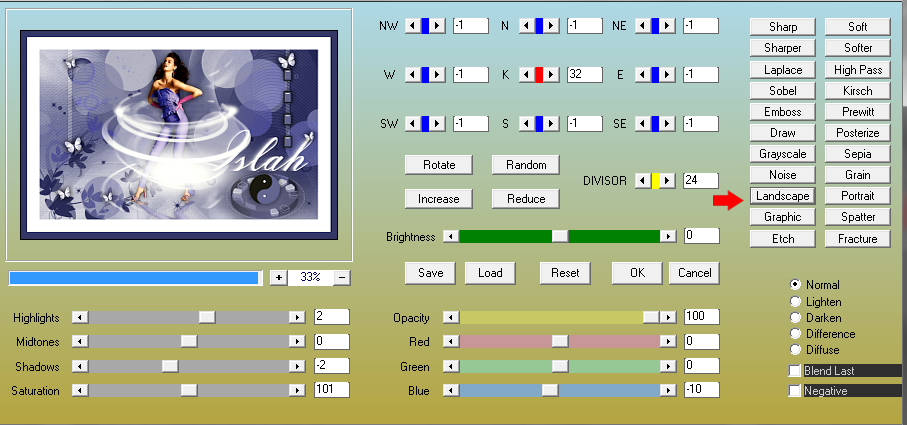
ADD YOUR WATERMARK
Save JPEG
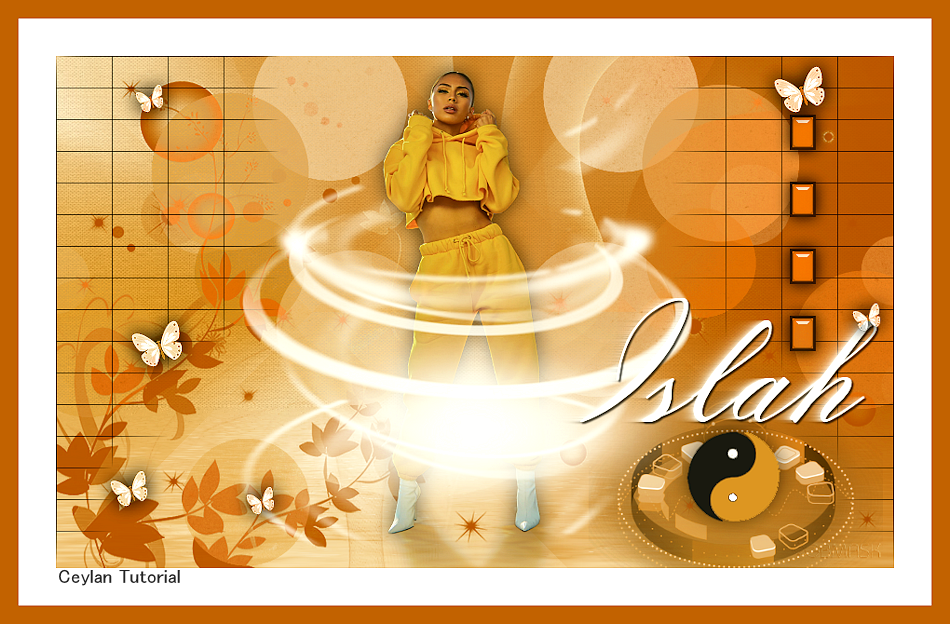
Thanks Ata


Thanks Musfata Kemal
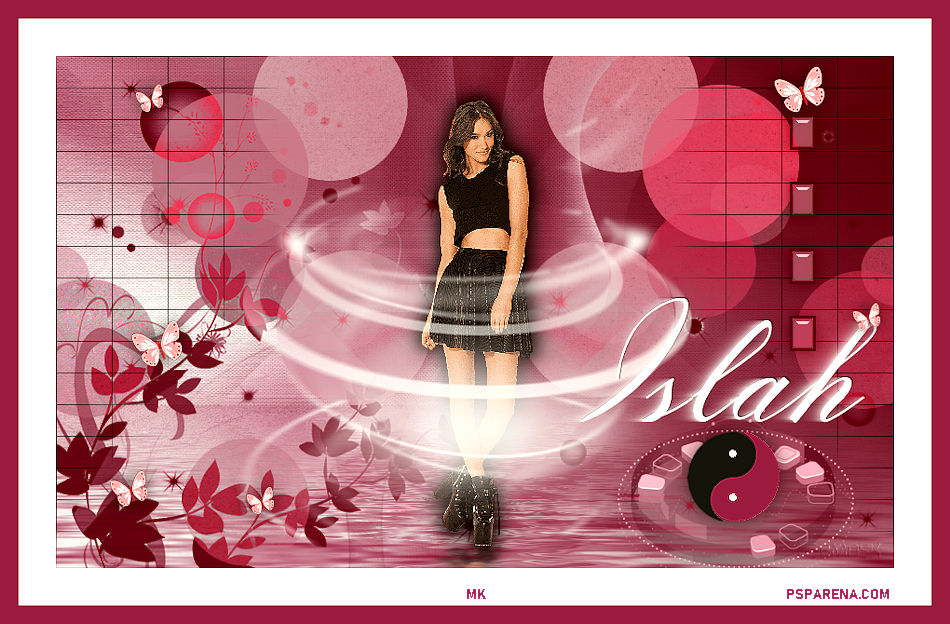
Thanks Barbaros

Thanks Annick Mamy
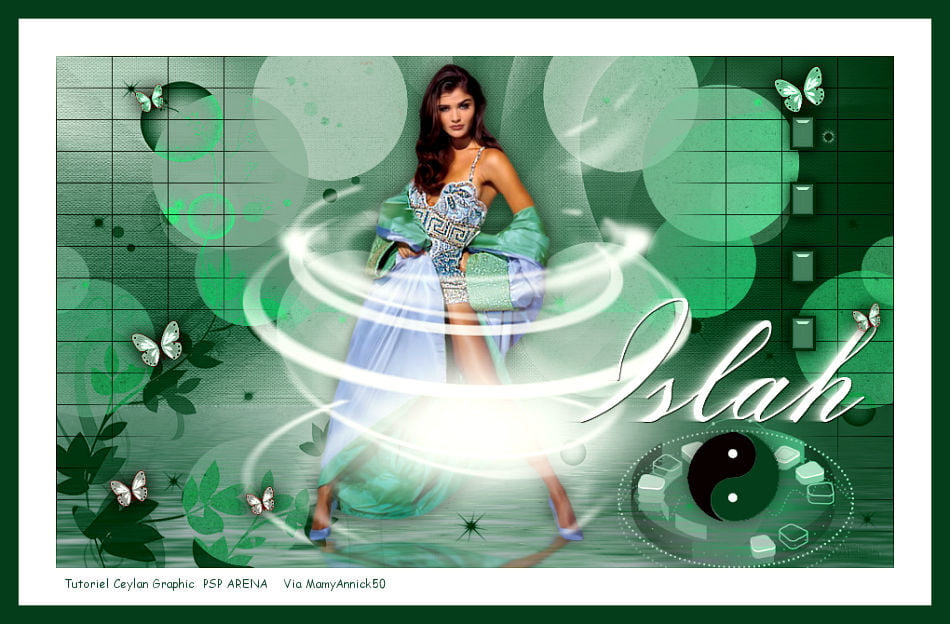
Thanks Marcsi Pable


Thanks Barbaros
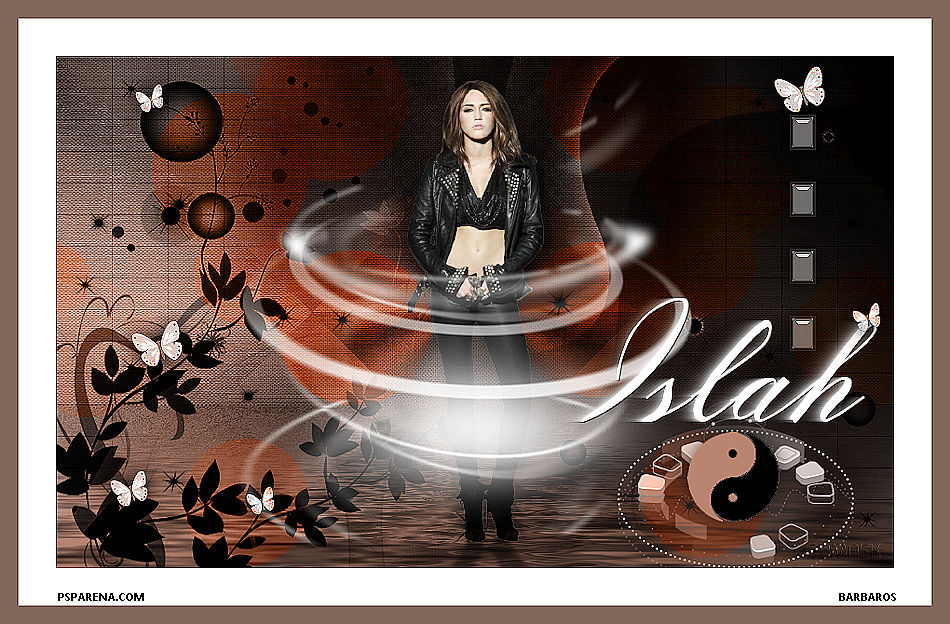
Thanks Nadezha
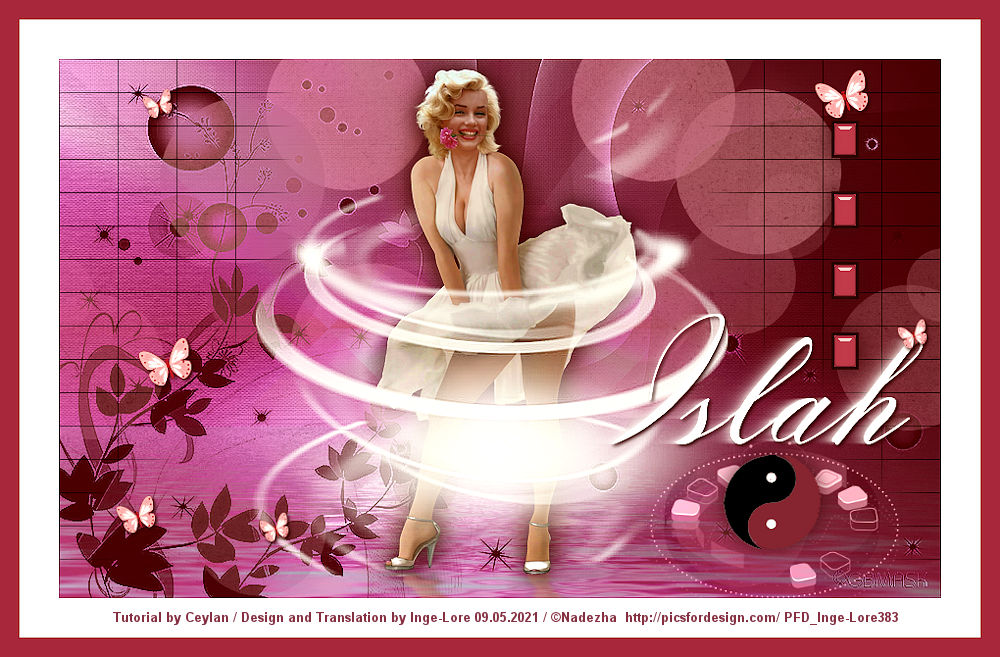
Thanks Linda
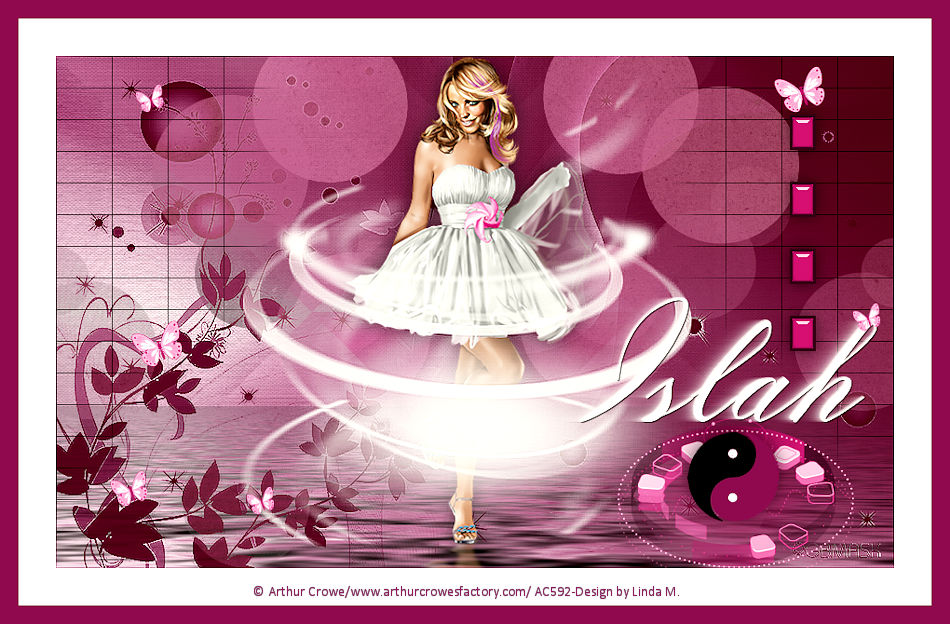
Thanks Perry

Thanks Babbel

Thanks Desi

Thanks Karin
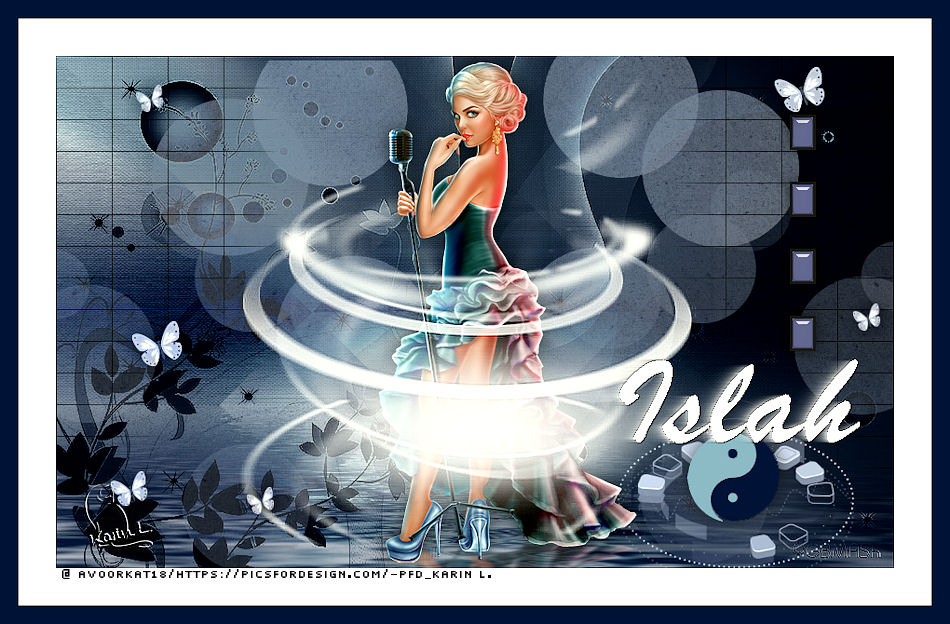
Thanks Petral

Thanks Annelie

Thanks Kamil

Thanks Elly

Thanks Mustafa Kemal

Thanks Lisette

Thanks Müserref

Thanks Ata

Thanks Naomi

Thanks DoriseA
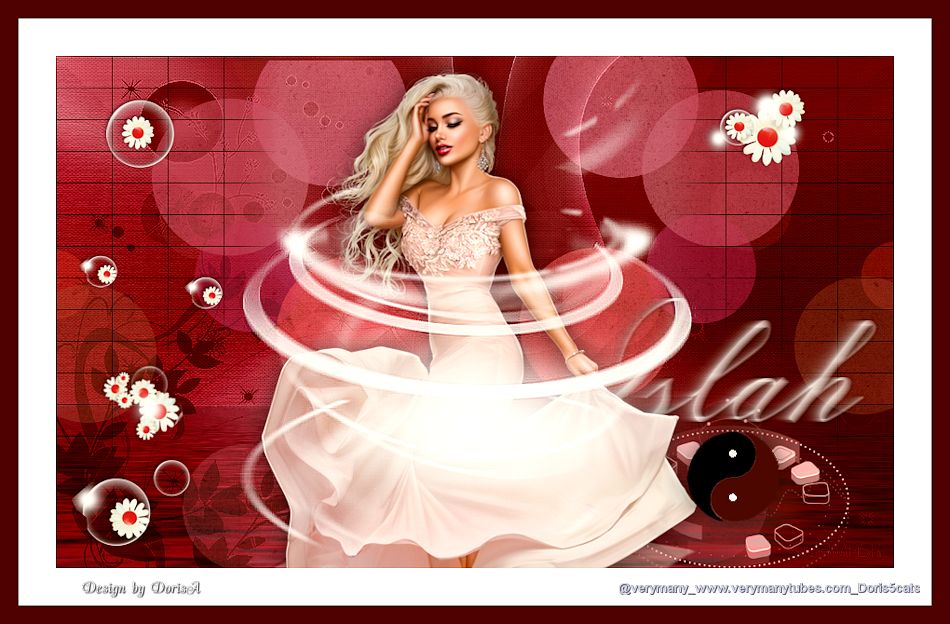
Thanks Uta Qu

Thanks Cooboli

Thanks Uta Qu

Thanks Pinuccia


Thanks Melodi

Thanks Suskkova

Thanks Guri

Thanks Sissi

Thanks Lili

Thanks Horvath

Thanks Dany

Thanks Erzsebet

Thanks Ata
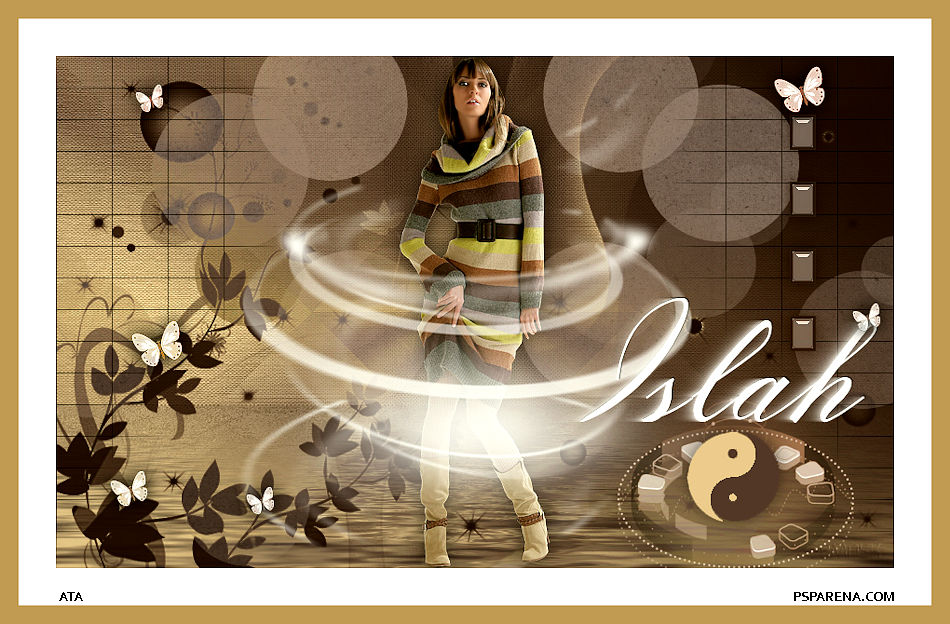
Thanks Elisa

Thanks Anne Marie

Thanks Cleide

Thanks Coby

Thanks Kata Kiss