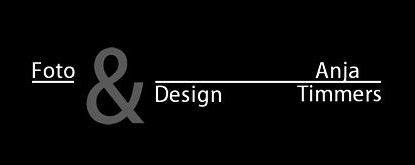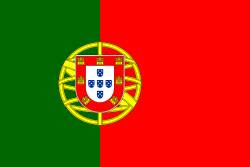This Tutorial written with Corel PSP X6
Nederlandse vertaling door Lisette
Danke für die Deutsch Übersetzung Anja
Obrigado pela tradução para o português
Materials
Tube : by Lily
Mask : İnternet
Deco : Hüzünlüyıllar
Deco : Mersel
Download MATERIALS
Kış tutorial/paintshop pro lesson
Plugins
Effects – Plugins – Mehdi – Sorting Tiles
Let’s start
01.
Foreground : #002168
Background: #b3ffff
Make a Kantaroglu Gradient – Radial

02.
File – Open – Alpha Channel – Kantaroglu
Window – Duplicate and Close Alpha Channel
Contine with Raster 1 Image
03.
Flood Fill Tool – Fill with Kantaroglu Gradient
04.
Selections – Select All
05.
File – Open Tube – R1r0P.png
Edit – Copy
Edit – Paste İnto Selection
Selections – Select None
06.
Adjust – blur – Radial Blur
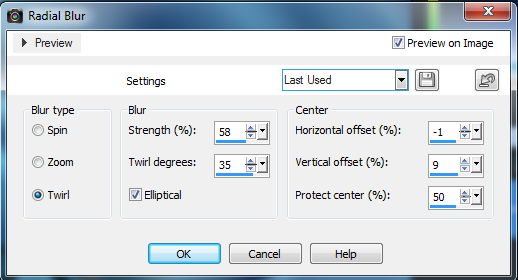
07.
Effects – Plugins – Mehdi – Sorting Tiles
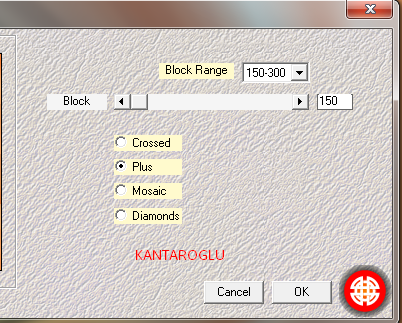
08.
Effects – Edge Effects – enhance
09.
Effects – İmage Effects – Seamless Tiling
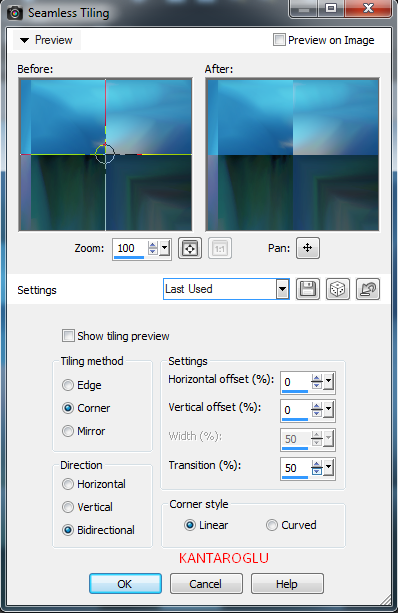
10.
Effects – Distortion Effects – Wave
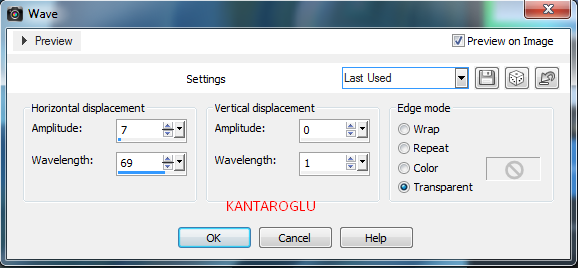
11.
Layers – Duplicate
12.
İmage – Mirror
Belend Mode : Screen
Layers – Merge – Merge Down
Adjust – Sharpness – Sharpen
13.
Layers – New Raster Layer
Flood Fill Tool -Background : #ffffff
14.
File – Open – Mask – 28304506ib.png
Layers – New Mask Layer – From İmage
Layers – Merge – Merge Group
15.
Effects – 3D Effects – Drop Shadow

16.
Selections – Load/Save Selection – load Selections Alpha channel Kantaroglu #1
17.
File – Open R1r0P.png
Edit – Copy
Edit – Paste İnto Selection
Selections – Select None
18.
Adjust – Shapness – Sharpen
19.
File – Open deco Hüzünlüyıllar_08
Edit – Copy
Edit – Paste as New Layer
Layers – Arrange – Move Down
20.
Adjust – Sharpness – Sharpen More
Activate – Group – Raster 1

21.
File – Open – Deco – Hüzünlüyıllar_deco
Edit – Copy
Edit – Paste – Paste As New Layer
Pick Tool X:749 Y:334
Layers – Duplicate
Pick Tool X:121 Y:79
Layers – Duplicate
İmage – Free Rotate Right 90
Pick Tool X:479 Y:114
Layers – Duplicate
Pick Tool X:214 Y:474
Layers – Merge – Merge Down X3
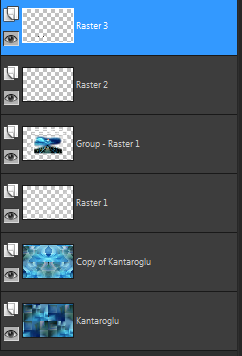
22.
Effects – Edge Effects – Enhange
23.
File – Open Tube- Kadın yüzü
Edit – Copy
Edit – Paste – Paste As New Layer
İmage – Resize 50%
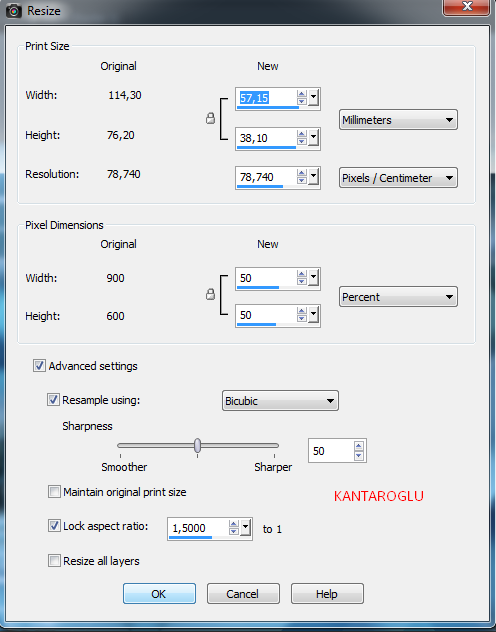
24.
İmage – Mirror
Pick Tool X:151 Y:146
Belend Mode : Luminance (Legacy)
25.
File – Open – Tube- Femme 472 by Lily
Edit – Copy
Edit – Paste – Paste As New Layer
İmage – Resize 80%
%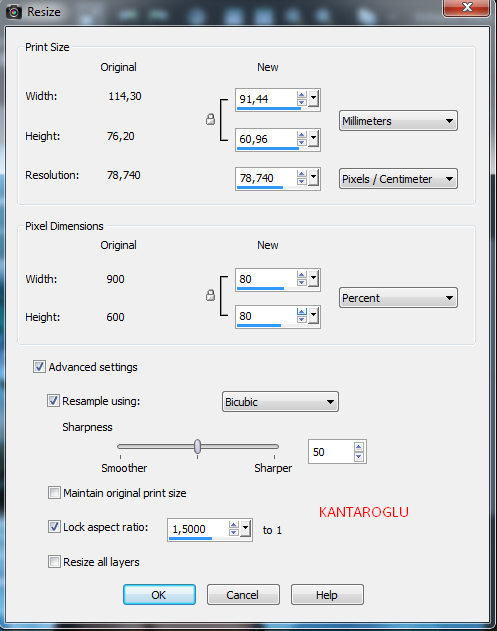
26.
Pick Tool : X:481 Y:53
Adjust – Sharpness – Sharpen
27.
Effects – 3D Effects – Drop Shadow
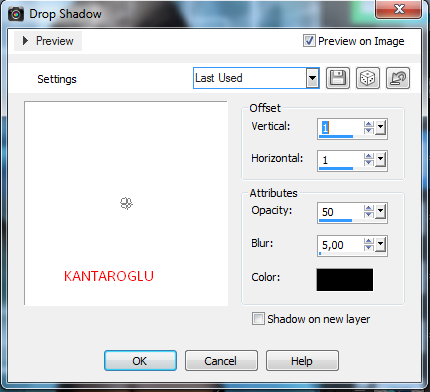
28.
File – Open – Ms_Deco
Edit – Copy
Edit – Paste – Paste As New Layer
Pick Tool X:108 Y:28
29.
Effects – 3D Effects – Drop Shadow

30.
File – Open – Text_MerSeL_01
Edit – Copy
Edit – Paste – Paste As New Layer
Pick Tool X:198 Y:9
File – Open – Text_MerSeL_02
Edit – Copy
Edit – Paste – Paste As New Layer
Pick Tool X:191 Y:372
File – Open – Deco_MerSel_
Edit – Copy
Edit – Paste – Paste As New Layer
Pick Tool X:52 Y: 1
31.
File – Open – Deco_MerSeL_Glass
Edit – Copy
Edit – Paste – Paste As New Layer
Position x : 22
Position Y : 191
32.
Image – Add Borders – Symmetric 1 pixel color #000000
Image – Add Borders – Symmetric 2 pixel color #ffffff
Image – Add Borders – Symmetric 4 pixel color #0d3a57
Image – Add Borders – Symmetric 15 pixel color #ffffff
Image – Add Borders – Symmetric 4 pixel color #0d3a57
Image – Add Borders – Symmetric 45 pixel color #ffffff
33.
File – Open – Deco_MerSeL_GlassSMALL.png
Position x : 812.00
position y : 679.00
Layers_Duplicate
İmage_Mirror
İmage_Flip
34.
Image – Add Borders – Symmetric 1 pixel color #000000
35.
Add your watermark
Image-Resize-By Pixels 900 ( Resize all layer checked )
File-Save As Jpeg
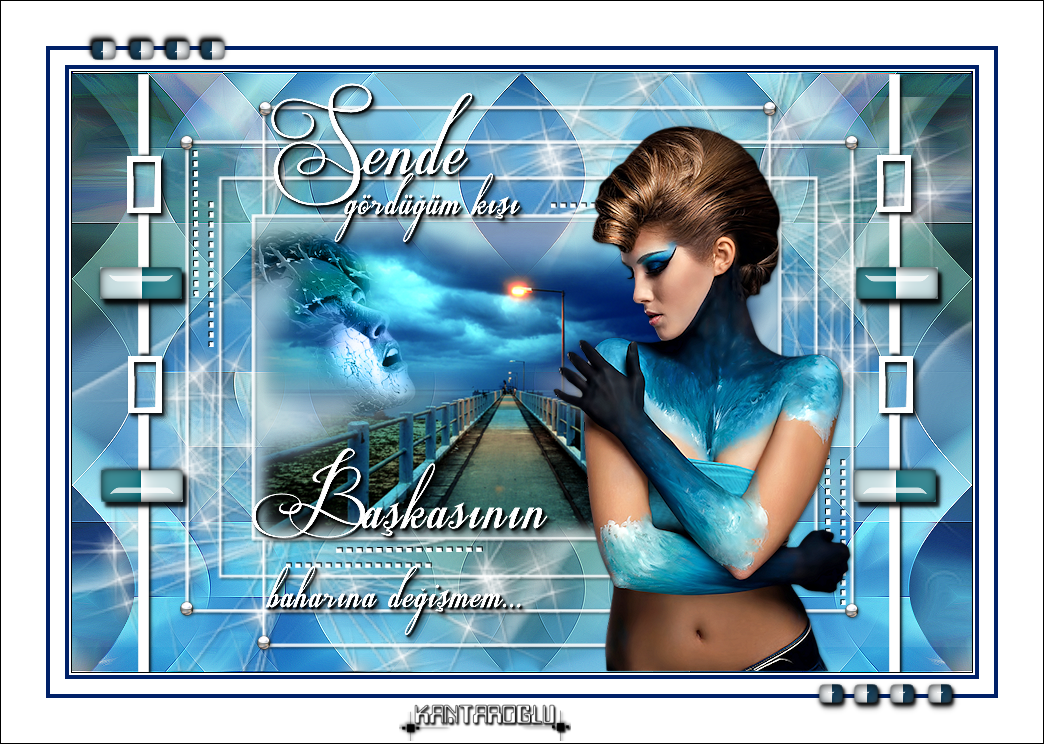

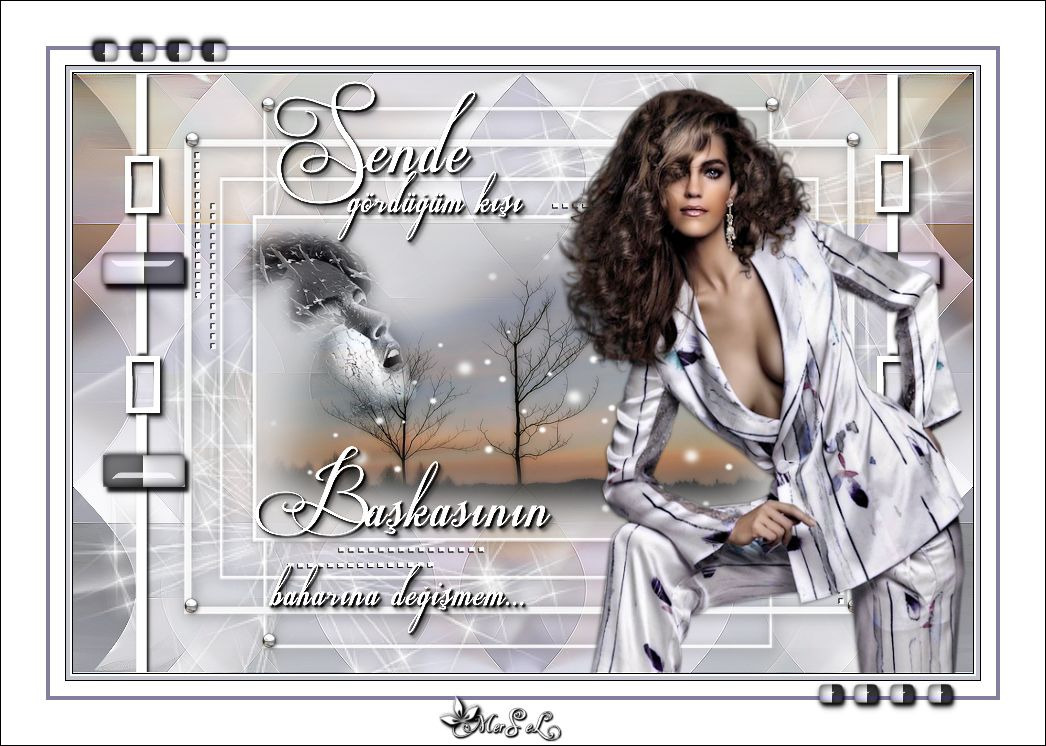


Danke für die Deutsch Übersetzung Anja
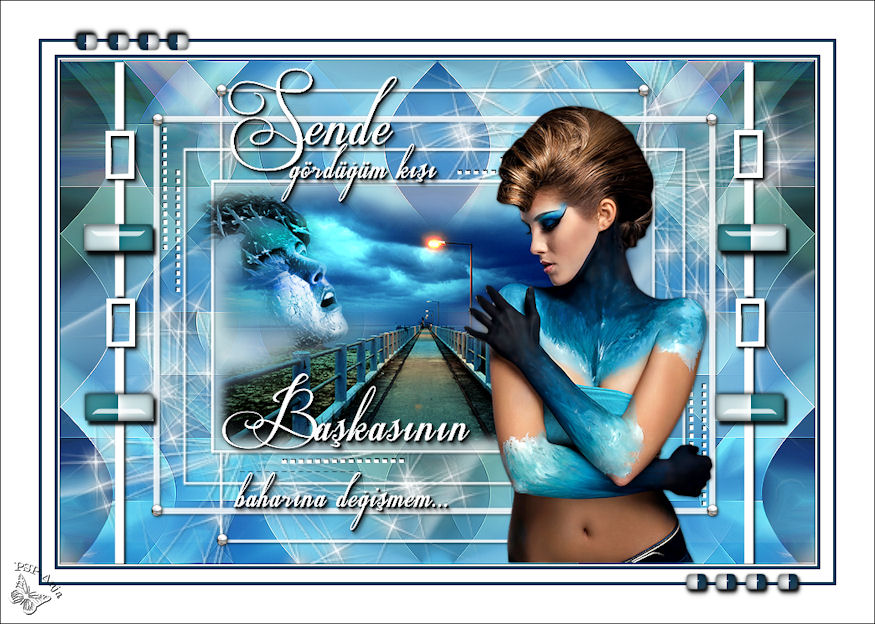
Bedankt voor de vertaling en mooi uitwerking Lisette 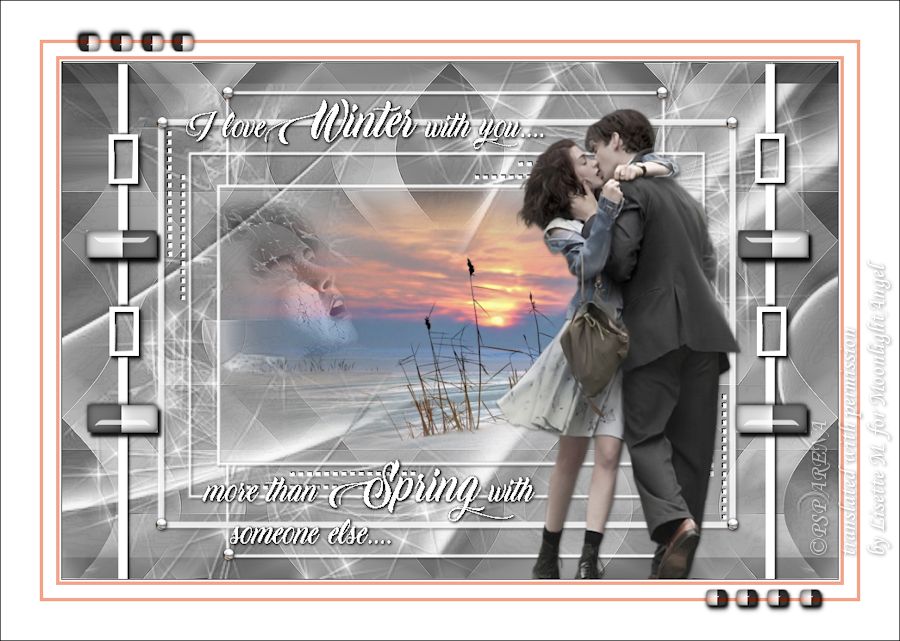

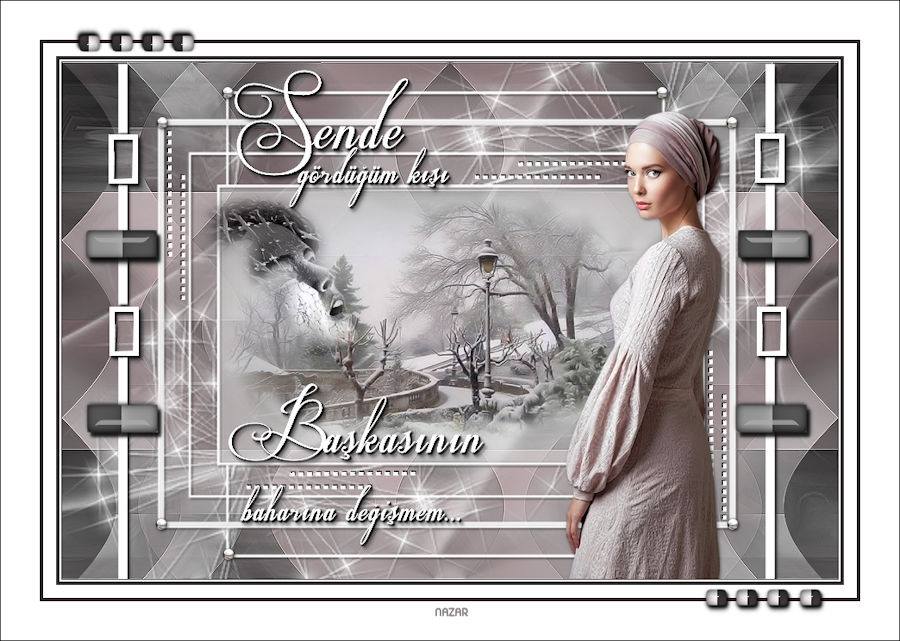
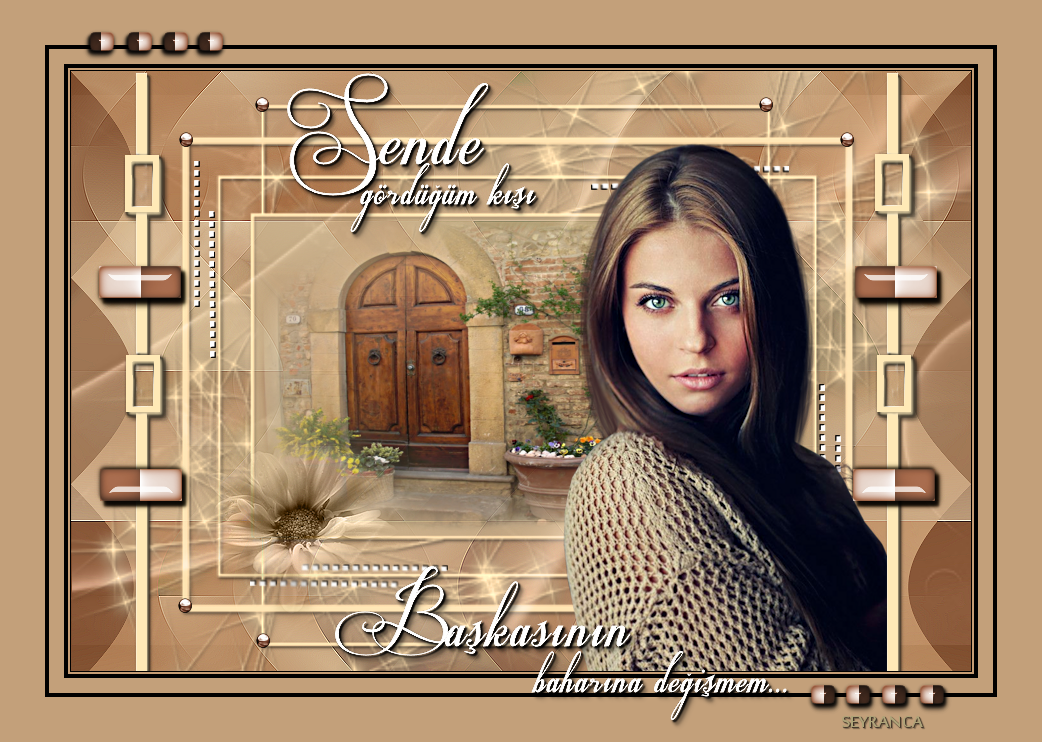

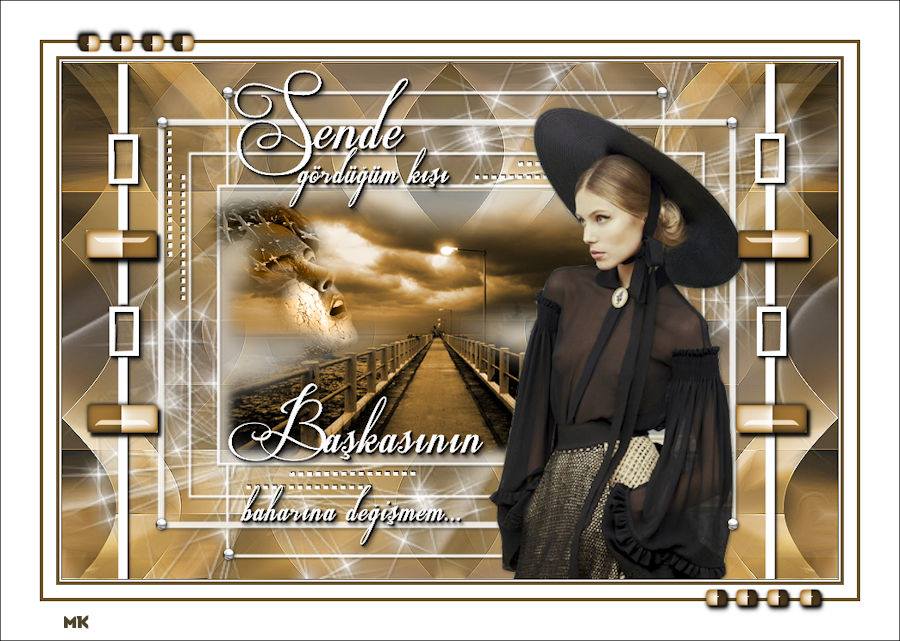
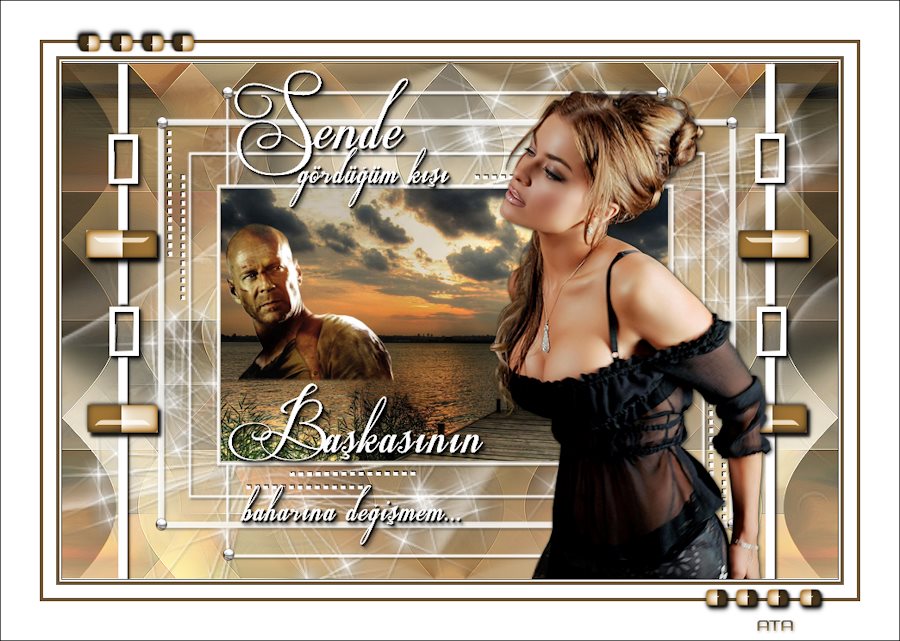
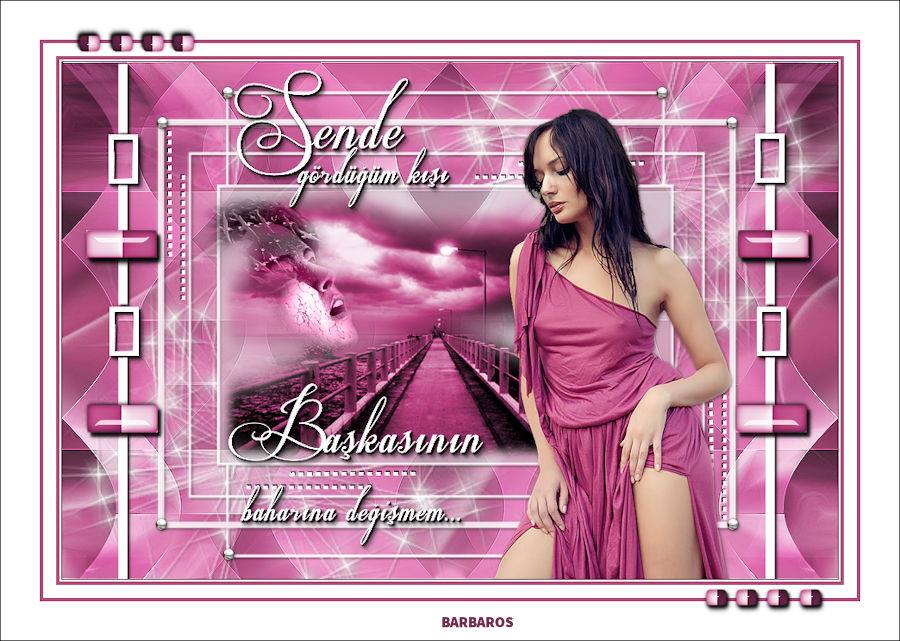
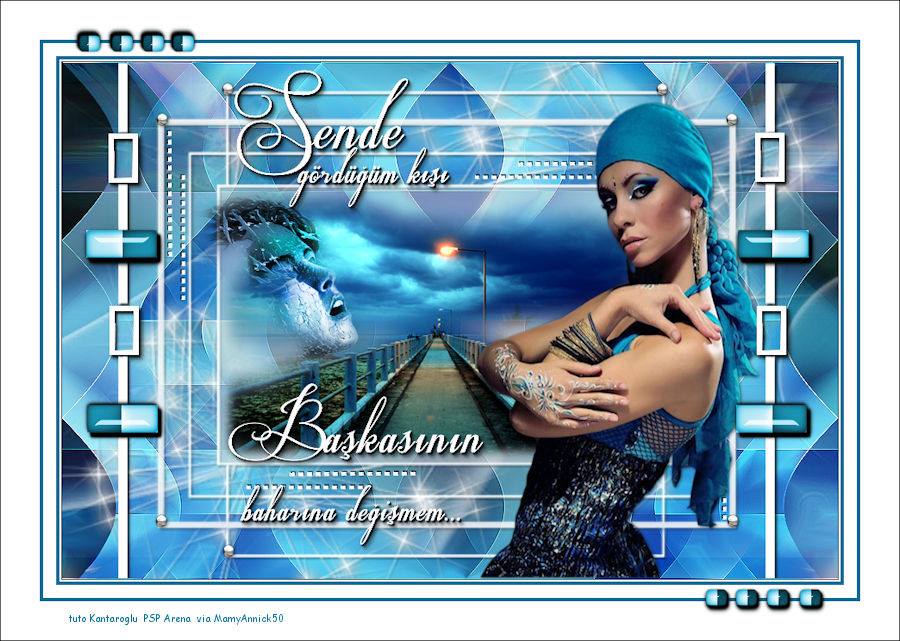
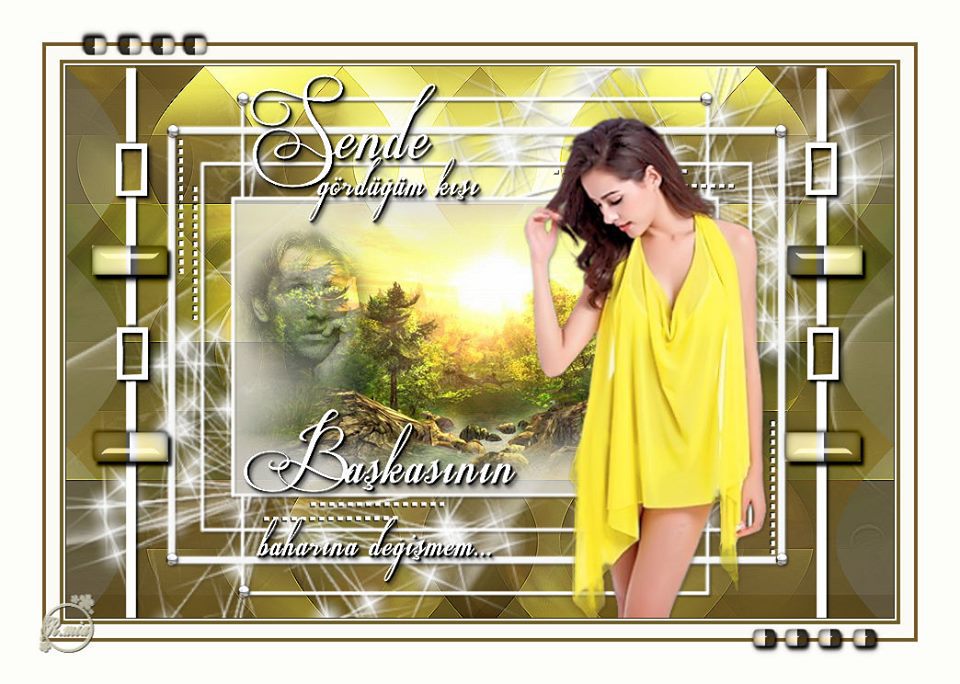
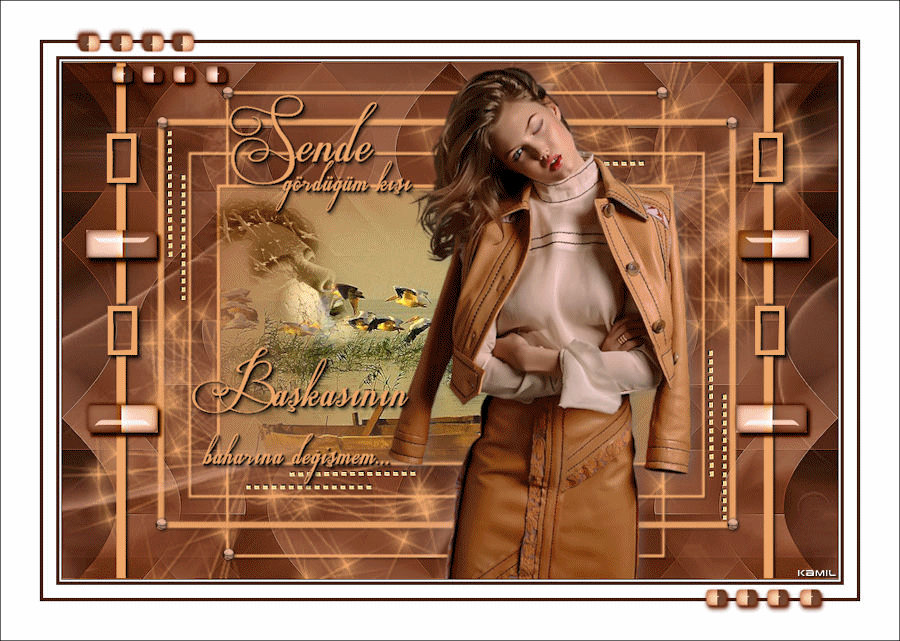




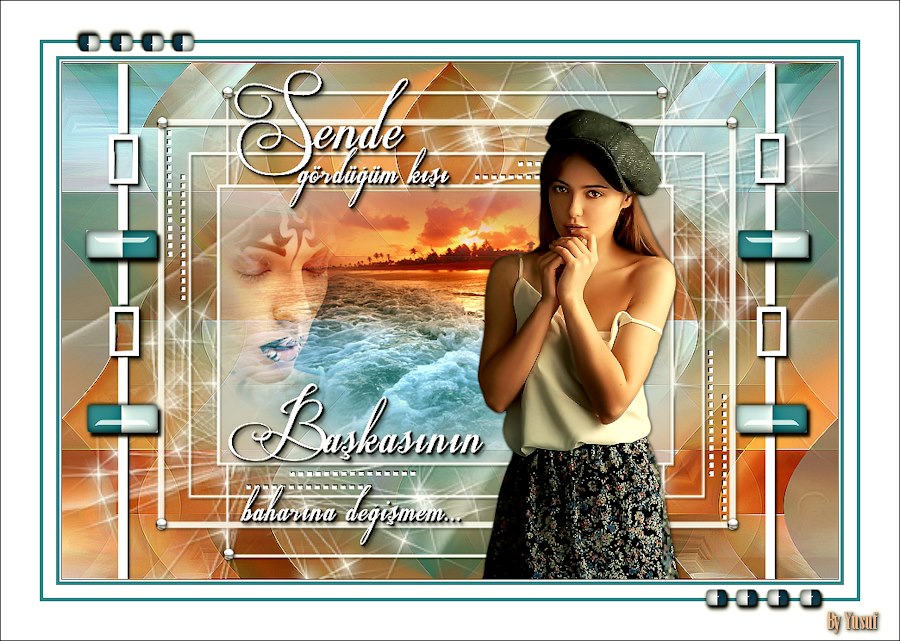
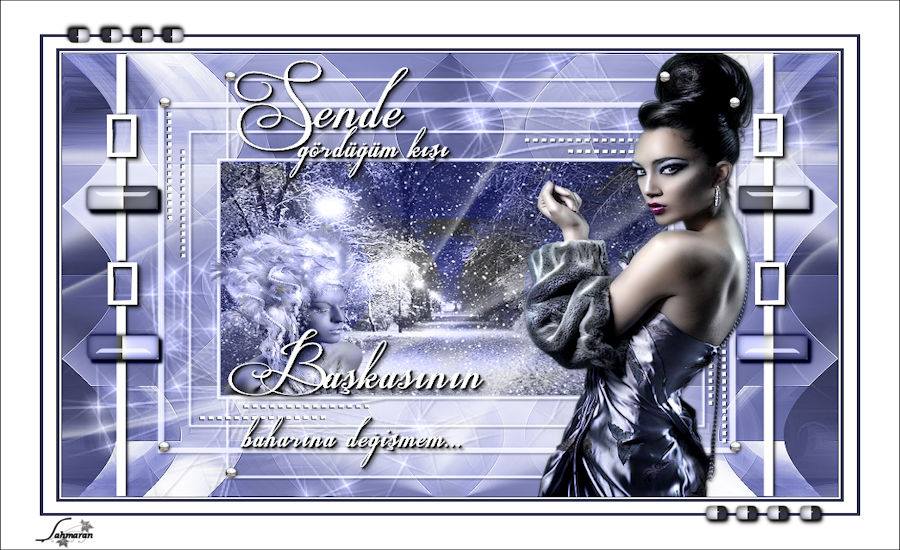
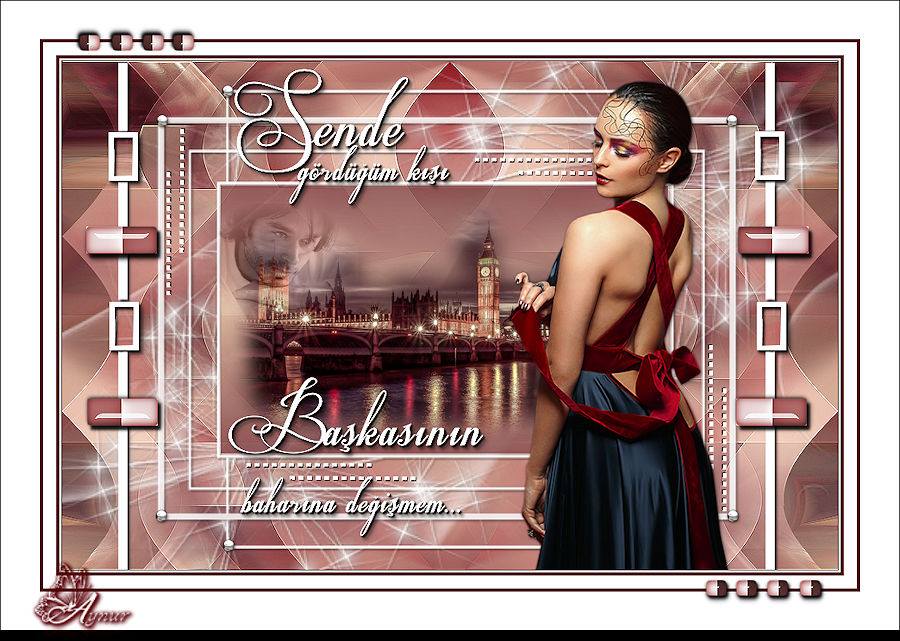
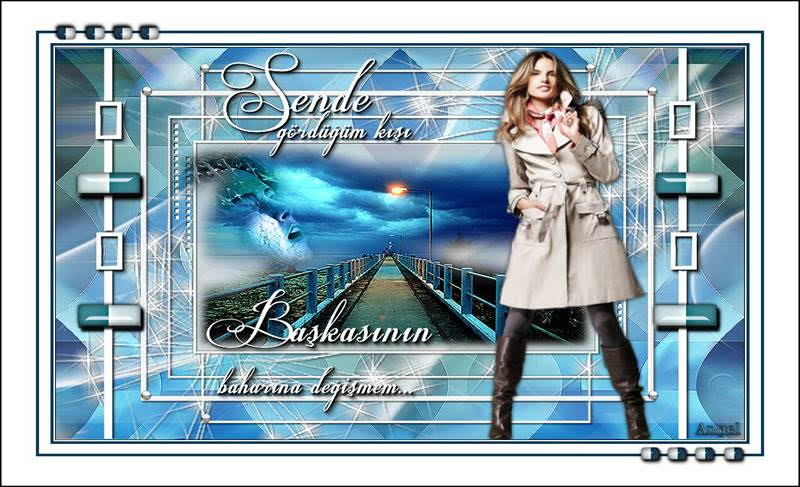
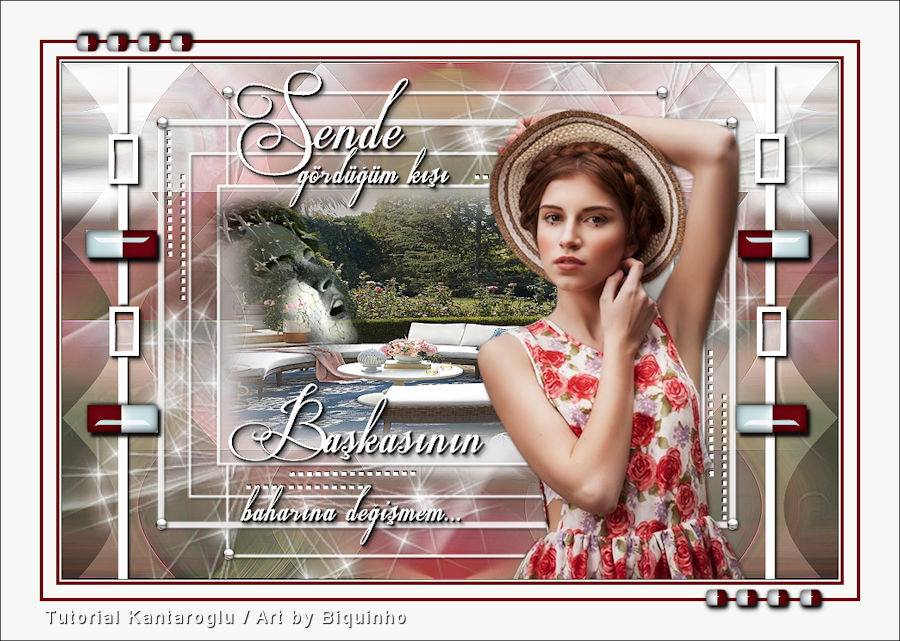
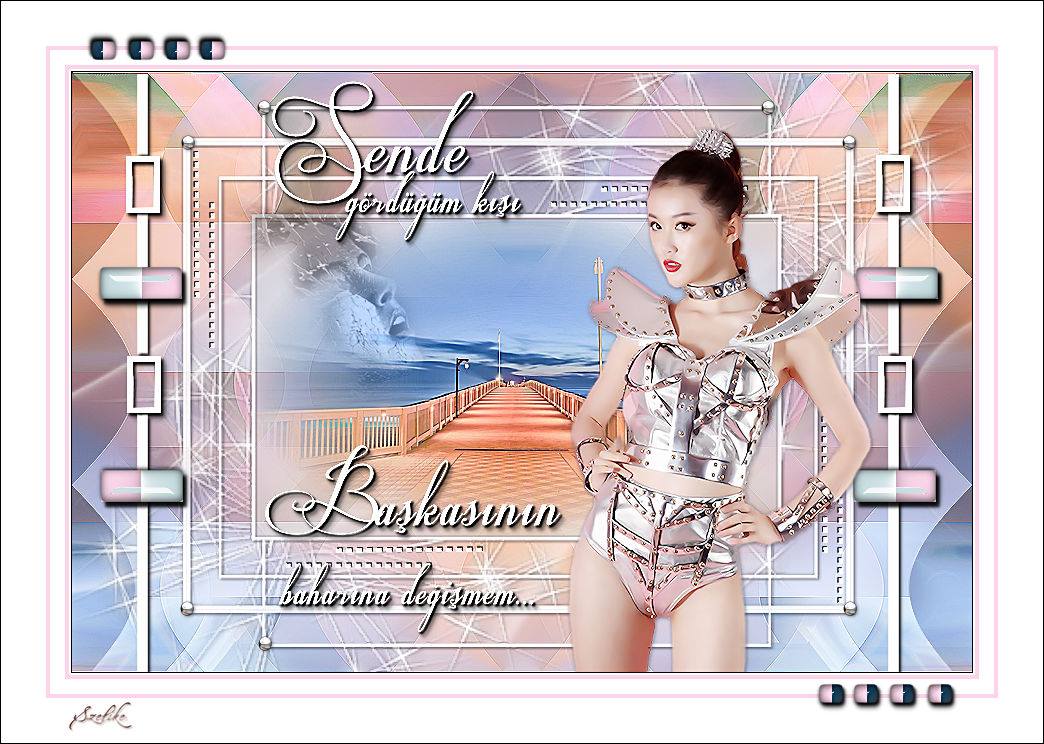
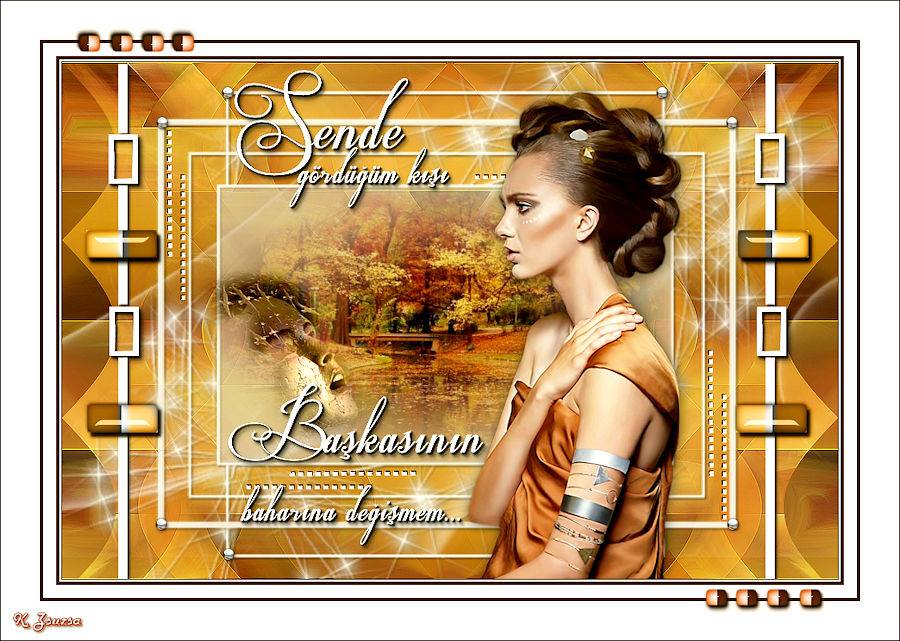
Thanks Cleide

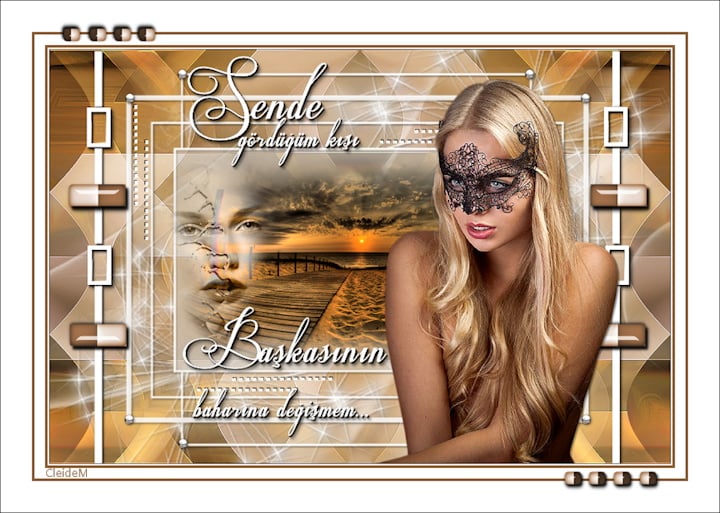
Thanks
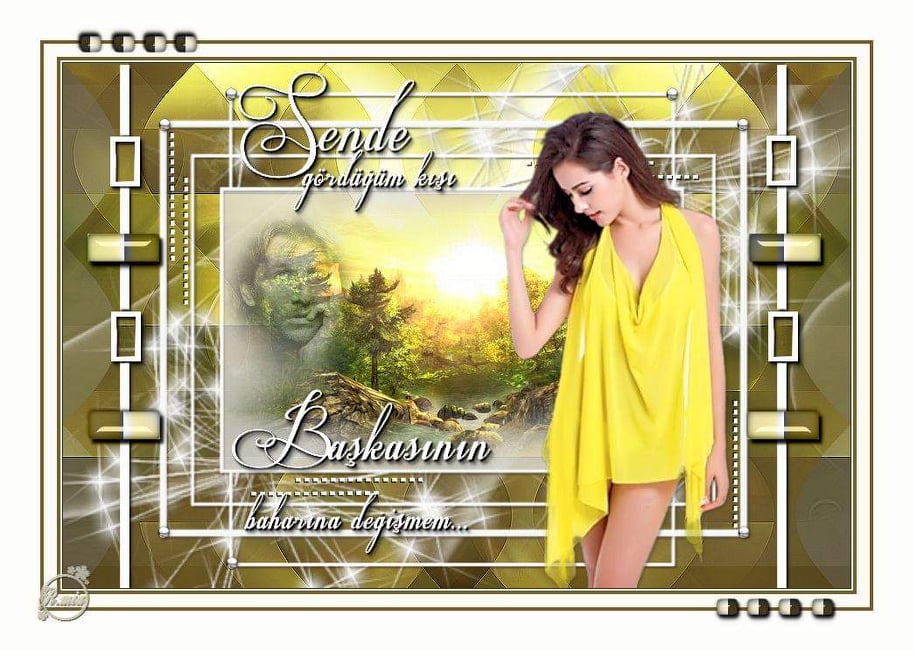
Thanks Marcsi