START MY LIFE 2021 TUTORIAL
This My Life Tutorial was written with Corel PSP X8
 Inge Thank you so much for the Deutsche translation
Inge Thank you so much for the Deutsche translation
 Franie Thank you so much for the French translation
Franie Thank you so much for the French translation
 Clo Thank you so much for the Italian translation
Clo Thank you so much for the Italian translation
 Lisette Thank you so much for the Dutch translation
Lisette Thank you so much for the Dutch translation
 Sylviane Thank you so much for the spanish translation
Sylviane Thank you so much for the spanish translation
 Vera Thank you so much for the Portuguese translation
Vera Thank you so much for the Portuguese translation
 Vera Thank you so much for the English translation
Vera Thank you so much for the English translation
The colors, layer density, and blending mode are for the materials of this lesson.
If you’re using a different material, take a look at what works best for you.
Material
Tube: Mary
Tube: LD Tubes
Mask: Exkizz_Mask
Deco: MerSel
Plugins
Filters Unlimited 2.0-BKg Designer sf10III>
Plugins-Flaming Pear
Plugins-Graphics Plus-Closs Shadow
Alien Skin Eye Candy 5 – İmpact
AP 01 [Innovations]-Lines-SilverLining- Dotty Grid
AAA Filters-Foto Frame
Colors
Foreground : #000000
Background : #ffffff
Gradient – Radial
Flood Fill gradienten
File-Open – New 900 x 500
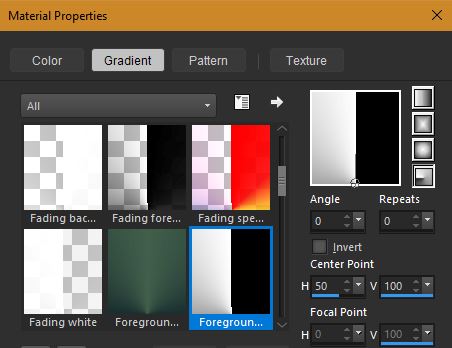
Flood fill – Fill With your Gradient

Filters Unlimited 2.0-BKg Designer sf10III>Texture Raw Canvas
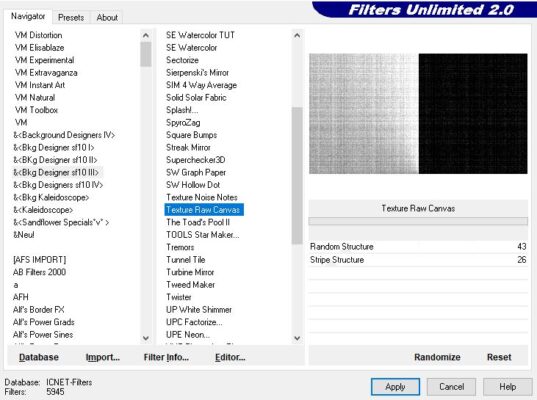
Filters Unlimited 2.0-Two Moon-Fadespot
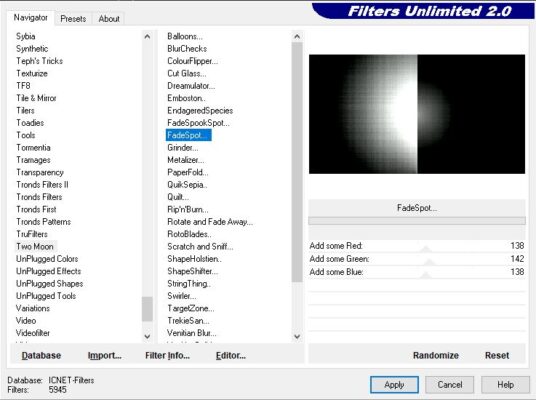
Layers – New Raster Layer
Selection Tool (S) Click on the small Custom Selection
![]()
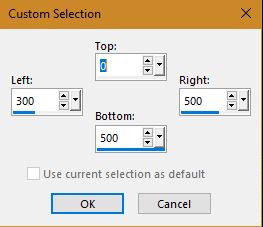
Tool-Color – #c29986
Selections-Select None
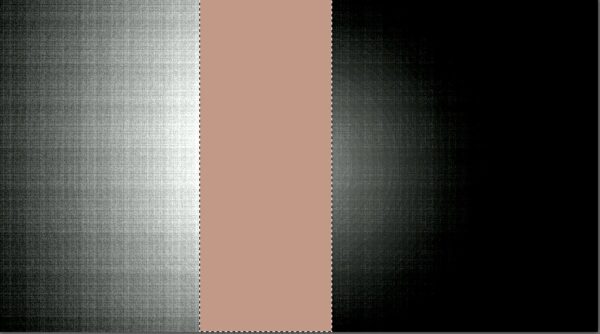
Layers-Merge-Merge Visible To New Layer
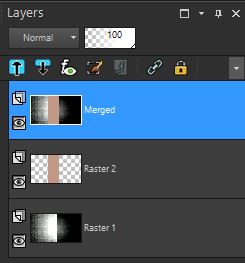
Effects-Toadies-What are you
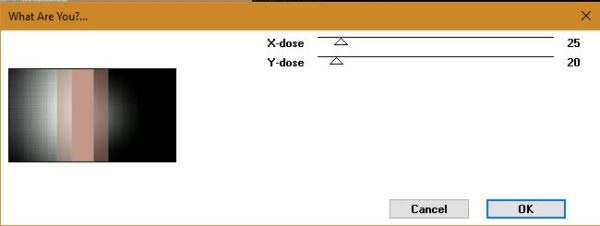
Layers-Duplicate
Copy of Merget Close
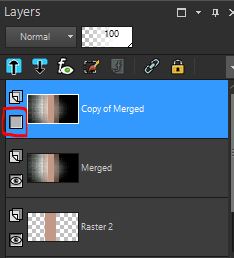
Layer Merget Active
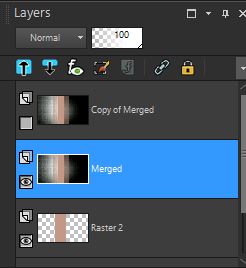
Filters Unlimited 2.0 – Simple – Diamonds
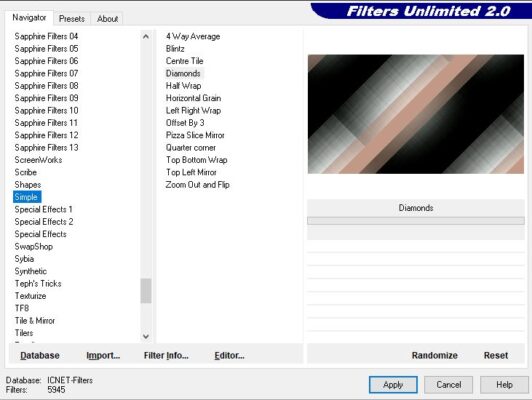
Blend Mode – Hard Light
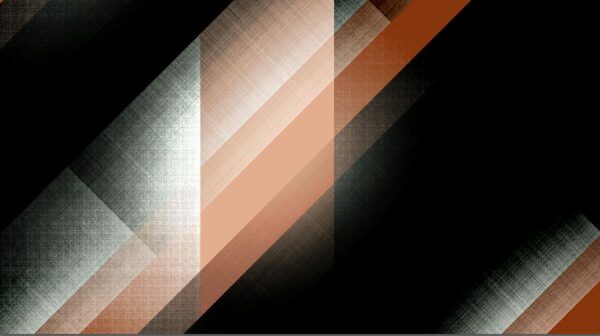
File-Open-DecomMerSeL
Edit – Copy
Edit – Paste As New Layer
Pick Tool – Position X : 4 Position Y :27
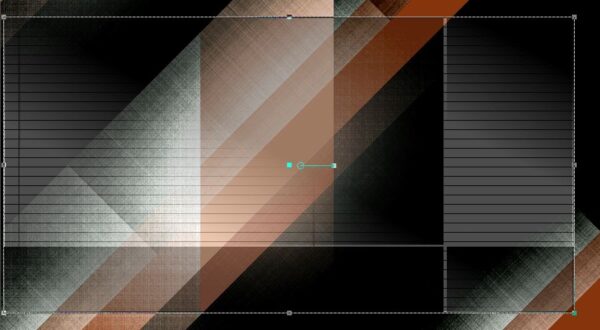
Copy of Marget Active
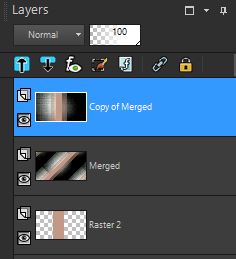
Filters Unlimited 2.0 – Simple – Pizza Slice Mirror
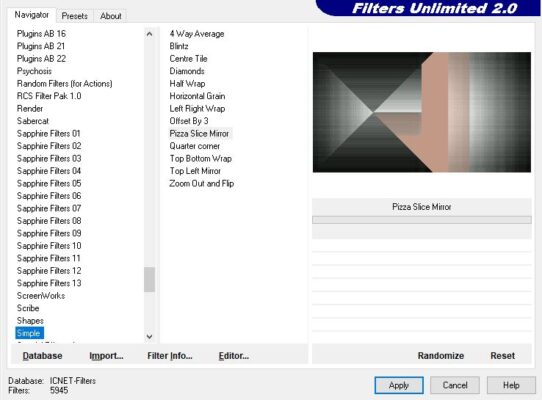
Image_Resize 80
Adjust – Sharpness – Sharpen
Effects-Edge Effects-Enhance
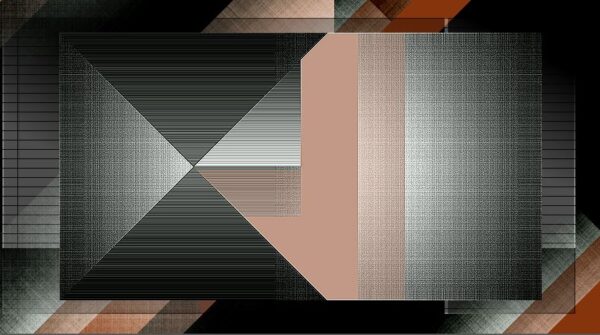
Raster 2
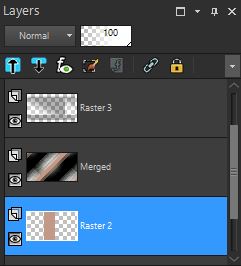
Layers-Arrange-Bring to Top
(We’re taking it to the top)
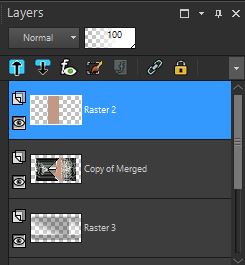
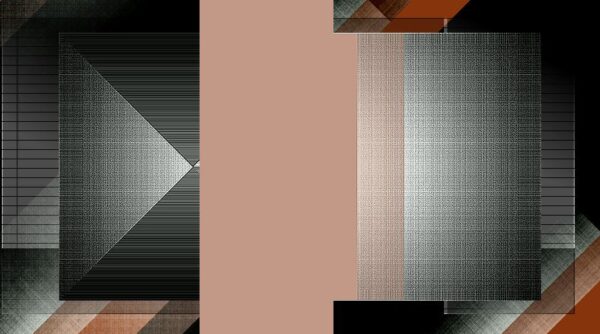
Effects-AAA Filters-Foto Frame
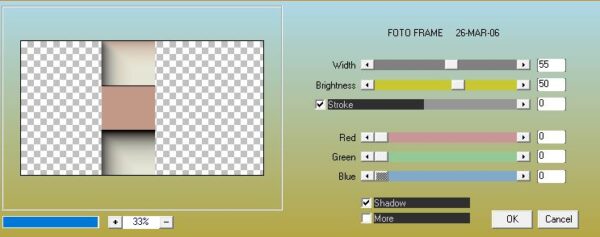
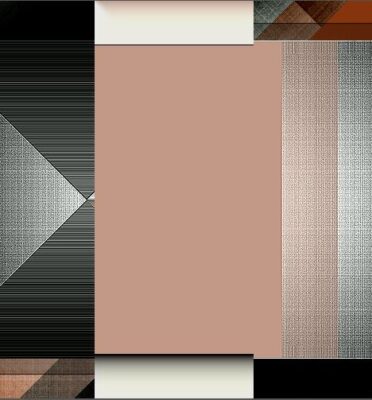
Effects-3D Effects-Drop Shadow
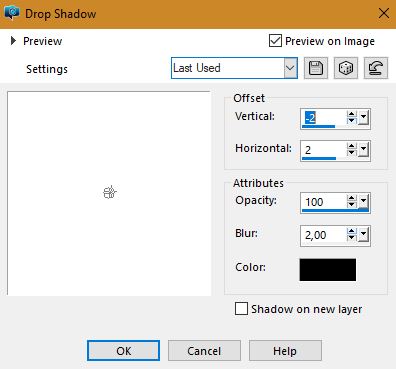
Effects-3D Effects-Drop Shadow (Again change settings )
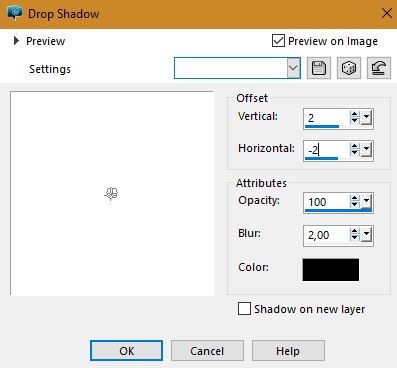
Effects-Plugins-Alien Skin Eye Candy 5 – İmpact -Perspective Shadow-mrsl-persp-shdw-1
Selections-Load/Save Selection-Load Selection From Disk-Mrsl-select-My Life-1
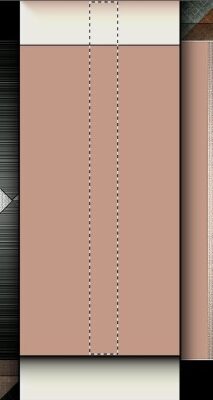
Delete
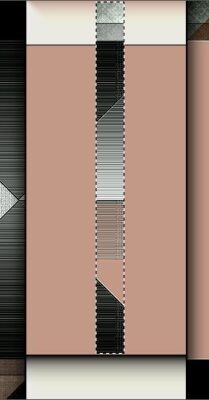
Selections-Select None
Effects-3D Effects-Drop Shadow-/-2/2/100/2
Blend Mode – Hard Light
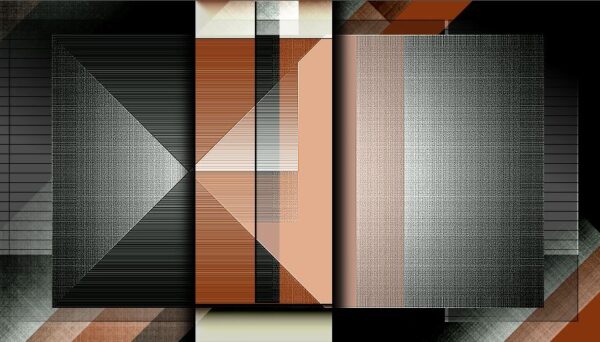
File-Open-Deco-Mrsl-My Life-1
Edit – Copy
Edit – Paste As New Layer
Pick Tool – Position X : 90 Position Y :49
Layers – New Raster Layer
Flood Fill Tool – Flood #ffffff
Open -Exkizz_Mask_Lilli2
Layers – New Mask Layer – From İmage -Exkizz_Mask_Lilli2
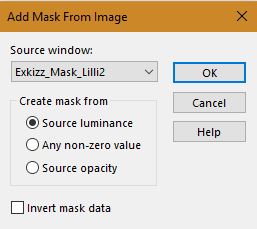
Layers – Merge – Merge Group
Effects-Plugins-Alien Skin Eye Candy 5 – İmpact -Perspective Shadow-mrsl-persp-shdw-2
Adjust – Sharpness – Sharpen
Selections-Load/Save Selection-Load Selection From Disk-Mrsl-select-My Life-2
Delete

Selections-Select None
File-Open-Deco-Mrsl-My Life-2
Edit – Copy
Edit – Paste As New Layer
Pick Tool – Position X : 183 Position Y :19
File-Open-Deco-Mrsl-My Life-3
Edit – Copy
Edit – Paste As New Layer
Pick Tool – Position X : 163 Position Y :9
File-Open-Deco-Mrsl-My Life-4
Edit – Copy
Edit – Paste As New Layer
Pick Tool – Position X : 60 Position Y :65
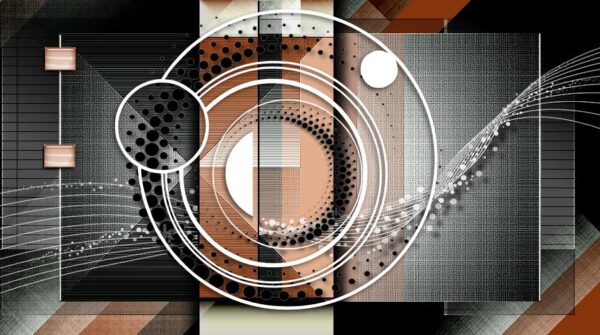
Layers – New Raster Layer
Selections-Load/Save Selection-Load Selection From Disk-Mrsl-select-My Life-3
File-Open-Tube-Mary 0812-89
Edit – Copy
Edit – Paste-Paste Into Selection
Effects-Plugins-AP 01 [Innovations]-Lines-SilverLining- Dotty Grid

Effects-Plugins-Alien Skin Eye Candy 5 – İmpact -Glass-Clear
Adjust – Sharpness – Sharpen
Effects-Plugins-Alien Skin Eye Candy 5 – İmpact -Perspective Shadow-mrsl-persp-shdw-3
Selections-Select None

Layers- Duplicate
Opacity-85
Pick Tool – Position X : 337 Position Y :190

File-Open-Deco-Mrsl-My Life-5
Edit – Copy
Edit – Paste As New Layer
Pick Tool – Position X :515 Position Y :25
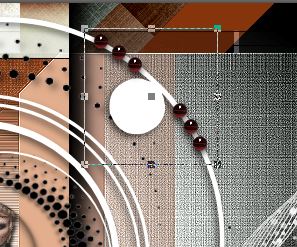
File-Open-MerSeL-Text-My Life
Edit – Copy
Edit – Paste As New Layer
Pick Tool – Position X :0 Position Y :6
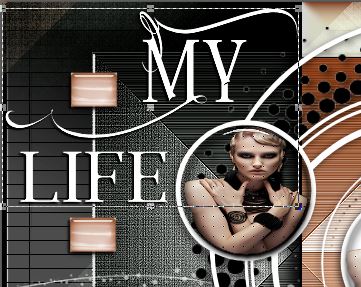
File-Open-Tube-Mary 0812-89
Edit – Copy
Edit – Paste As New Layer
Pick Tool – Position X : 587 Position Y :16
Adjust – Sharpness – Sharpen
Effects-Plugins-Alien Skin Eye Candy 5 – İmpact -Perspective Shadow-mrsl-persp-shdw-4
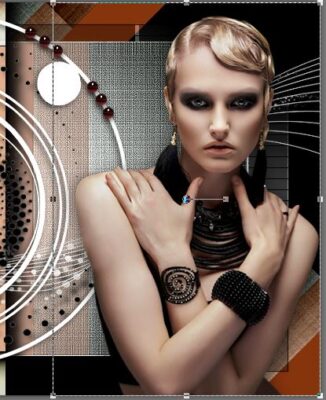
Image – Add Borders – Pixels 2 Pixel color #a66e4f
Image – Add Borders – Pixels 30 Pixel color #ffffff
Image – Add Borders – Pixels 1 Pixel color #a66e4f
Image – Add Borders – Pixels 1 Pixel color #ffffff
Image – Add Borders – Pixels 1 Pixel color #a66e4f
Image – Add Borders – Pixels 50 Pixel color #ffffff
File-Open-Deco-Mrsl-My Life-6
Edit – Copy
Edit – Paste As New Layer
Pick Tool – Position X : 60 Position Y :40
Image – Add Borders – Pixels 1 Pixel color #a66e4f
ADD YOUR WATERMARK
File-Save As Jpeg
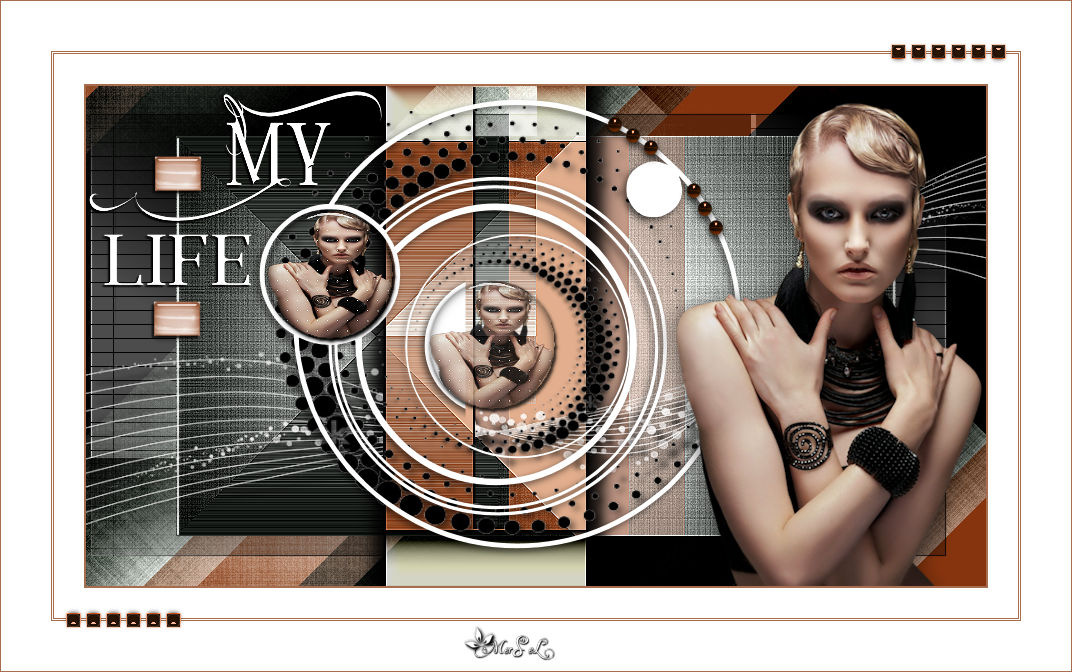
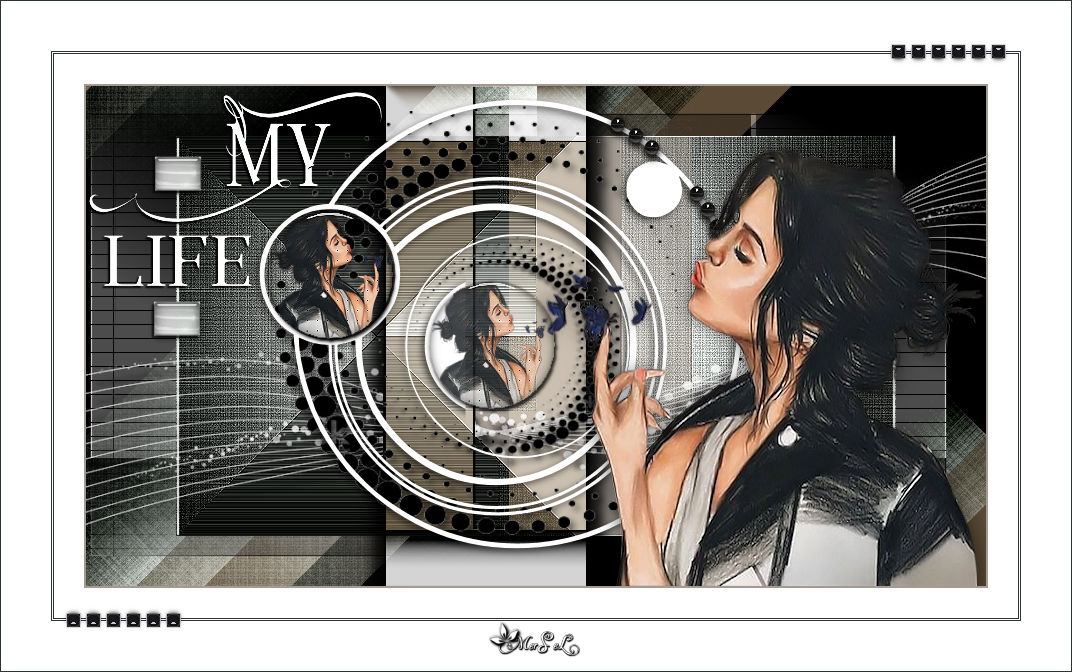
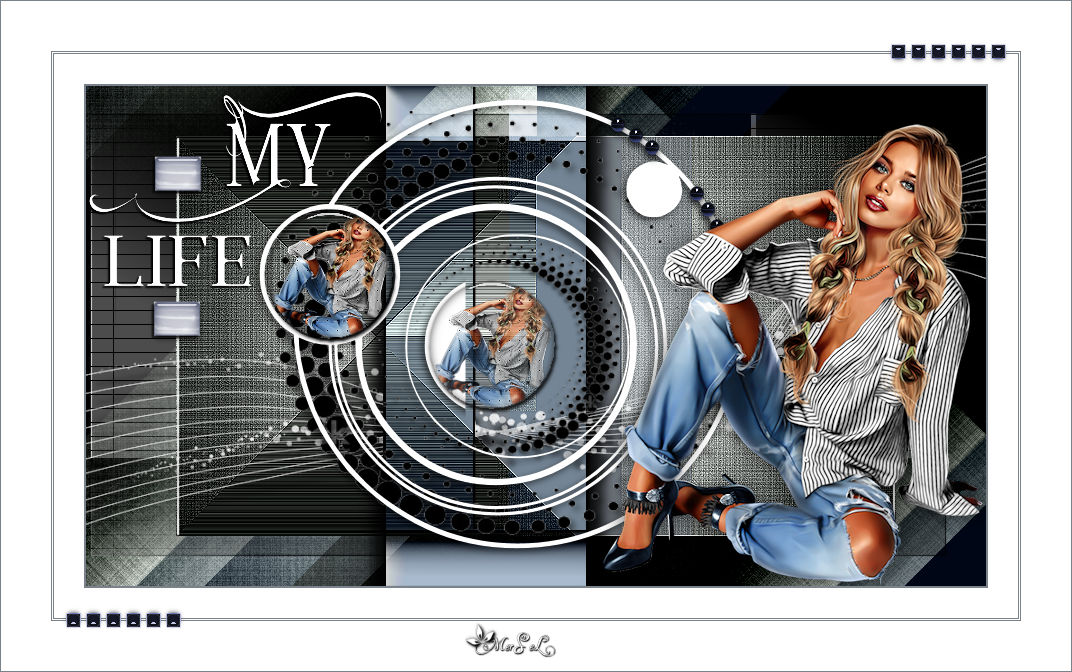

Thanks Ata

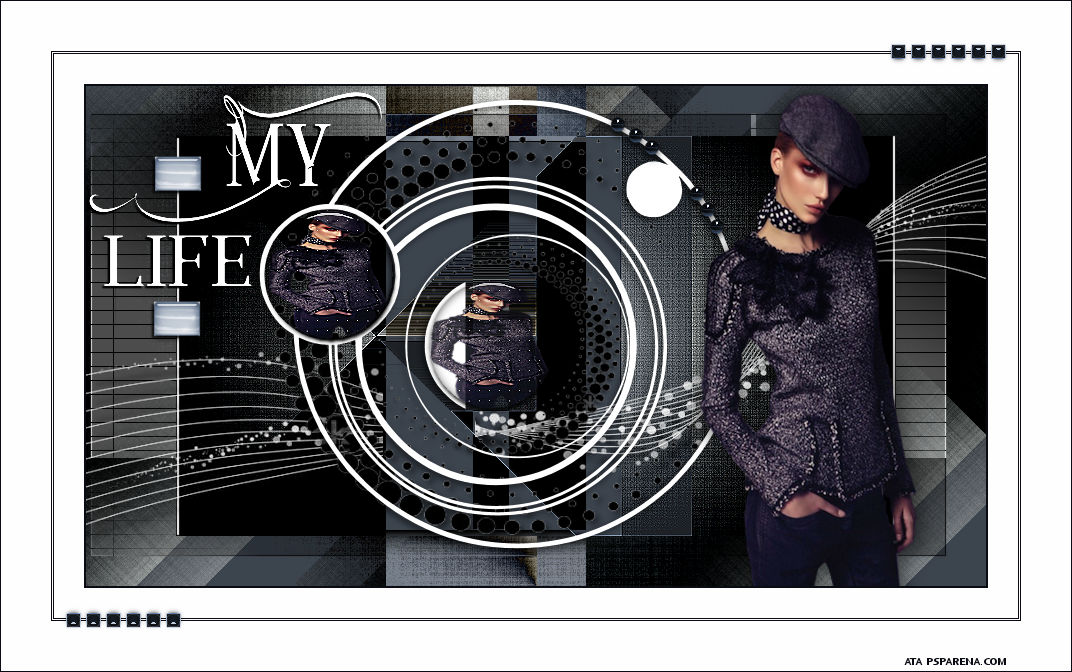
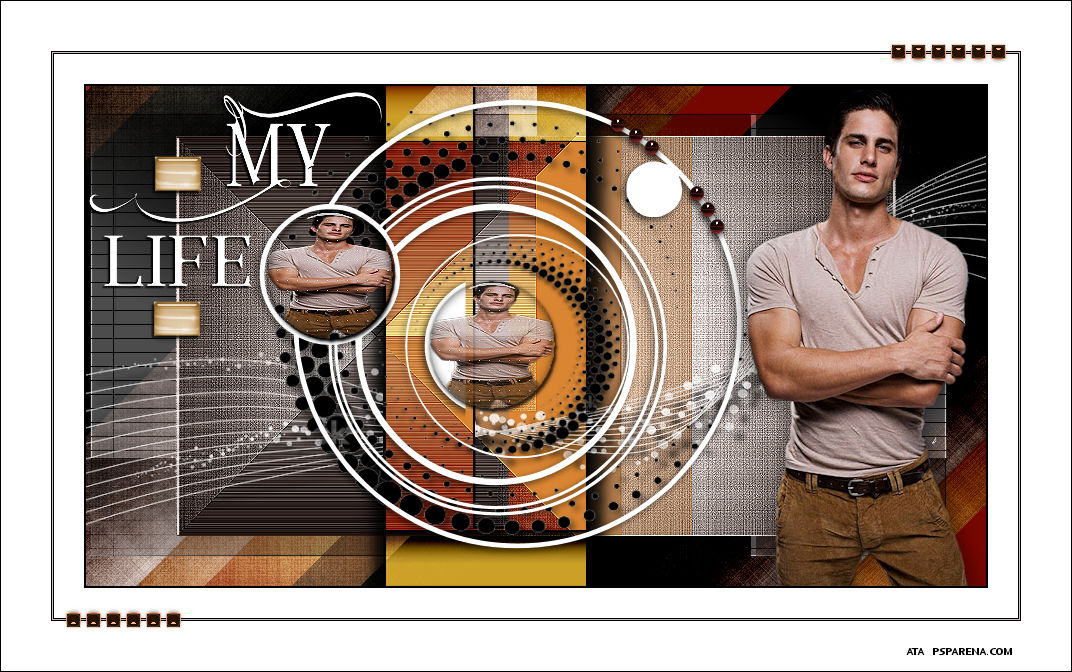
Thanks Inge

Thanks Franie
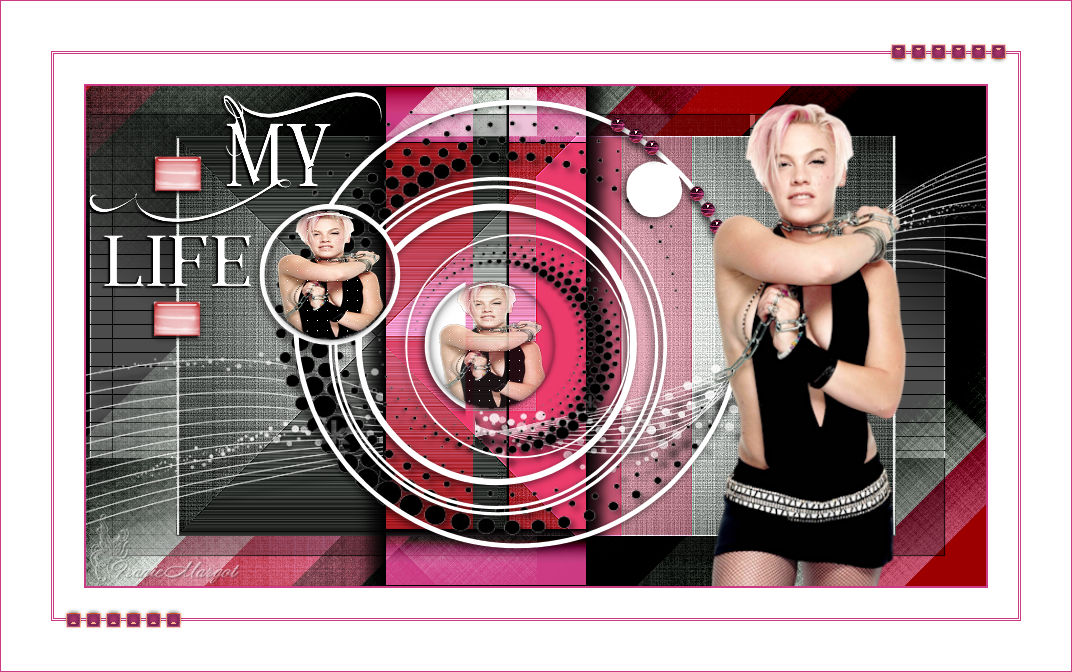
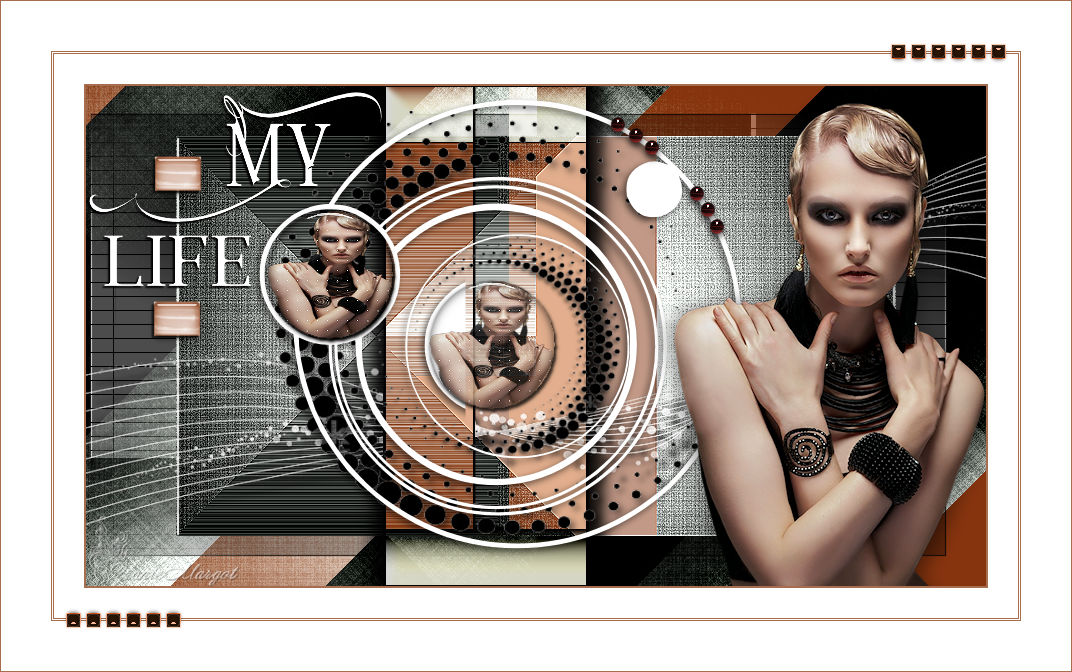
Thanks Clo
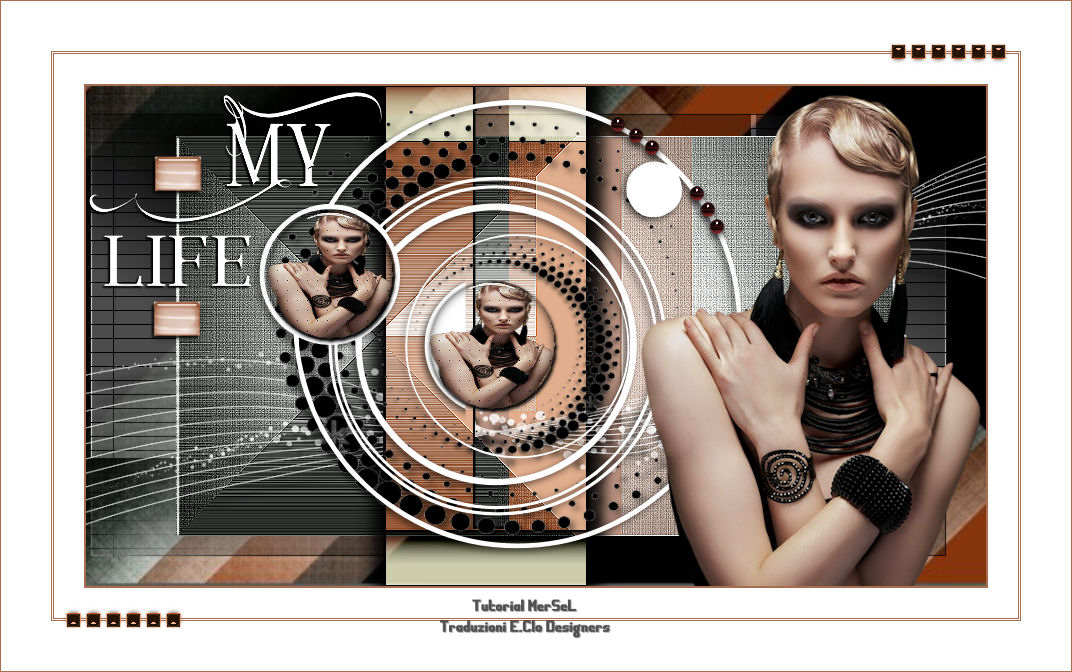
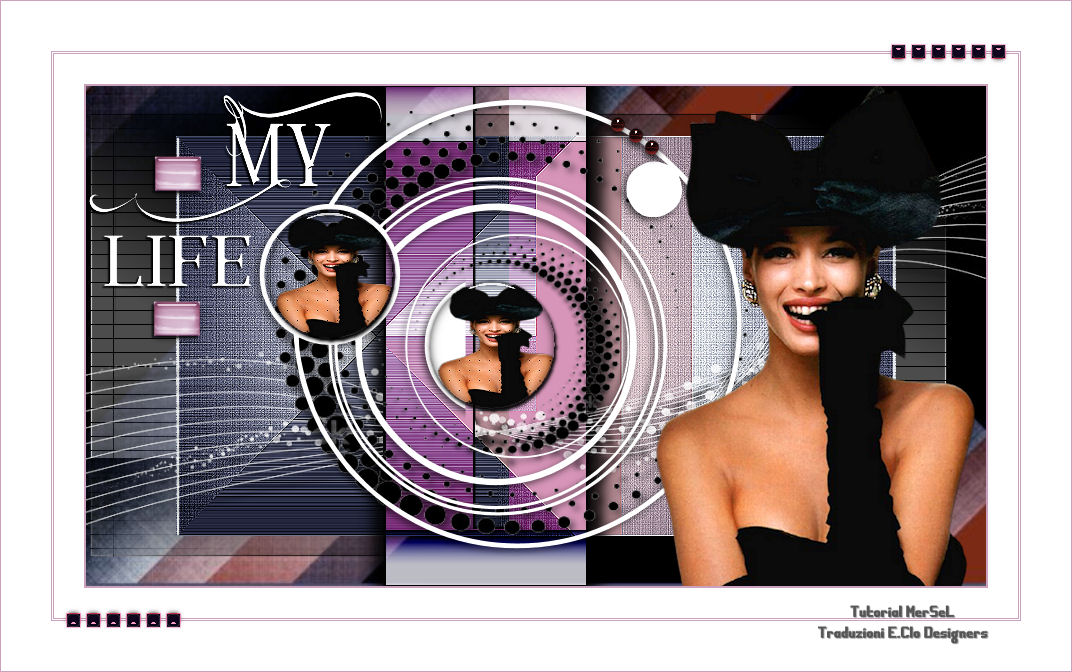
Thanks Lisette
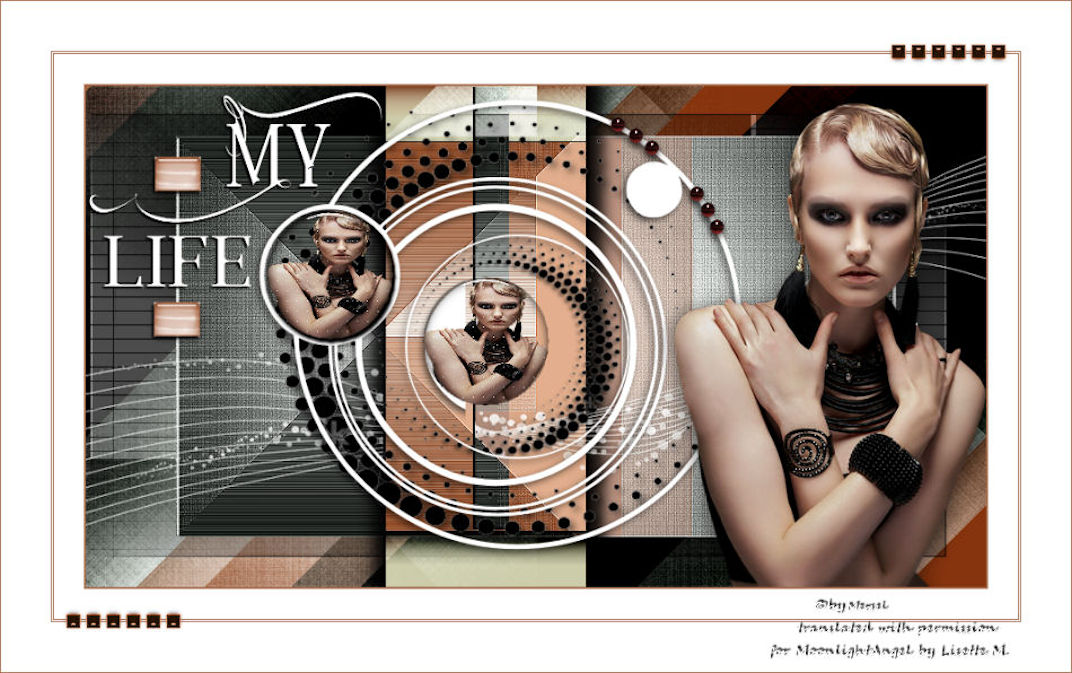
Thanks Vera
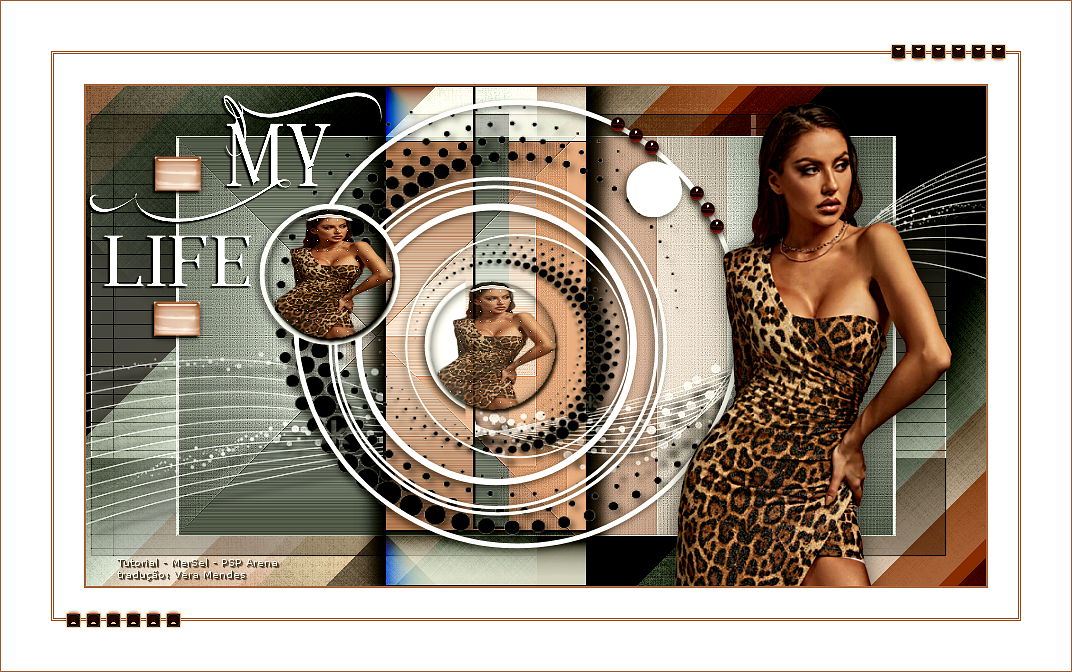
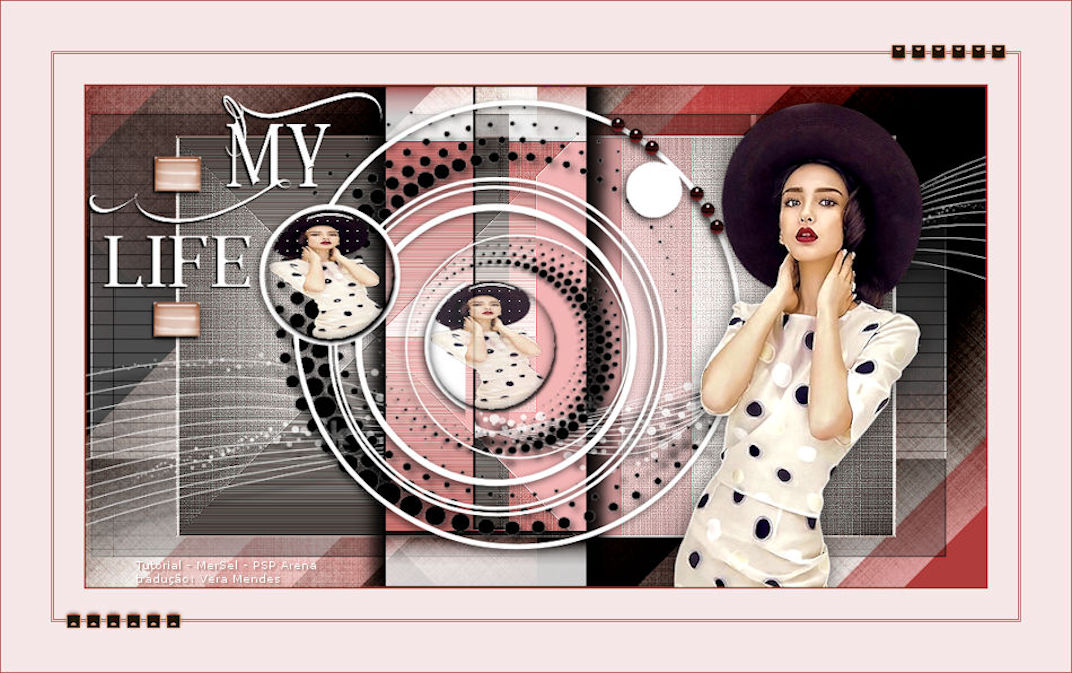
Thanks Sylviane
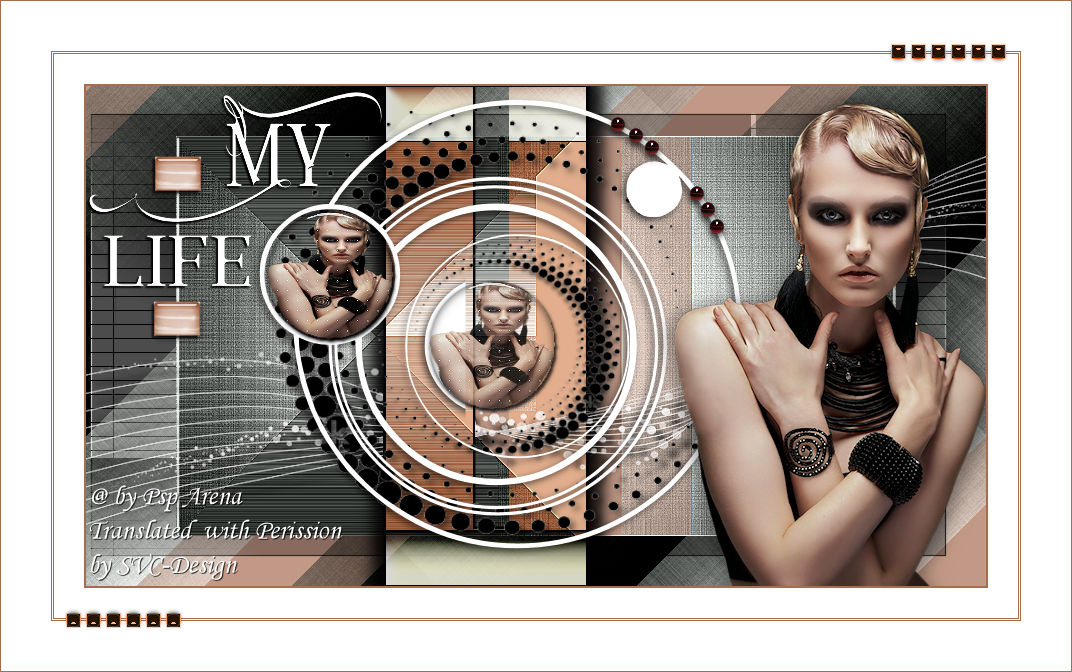
Thanks Liliana

Thanks Delf

Thanks Monica

Thanks Marcsi Pable

Thanks Garances

Thanks Bernadette
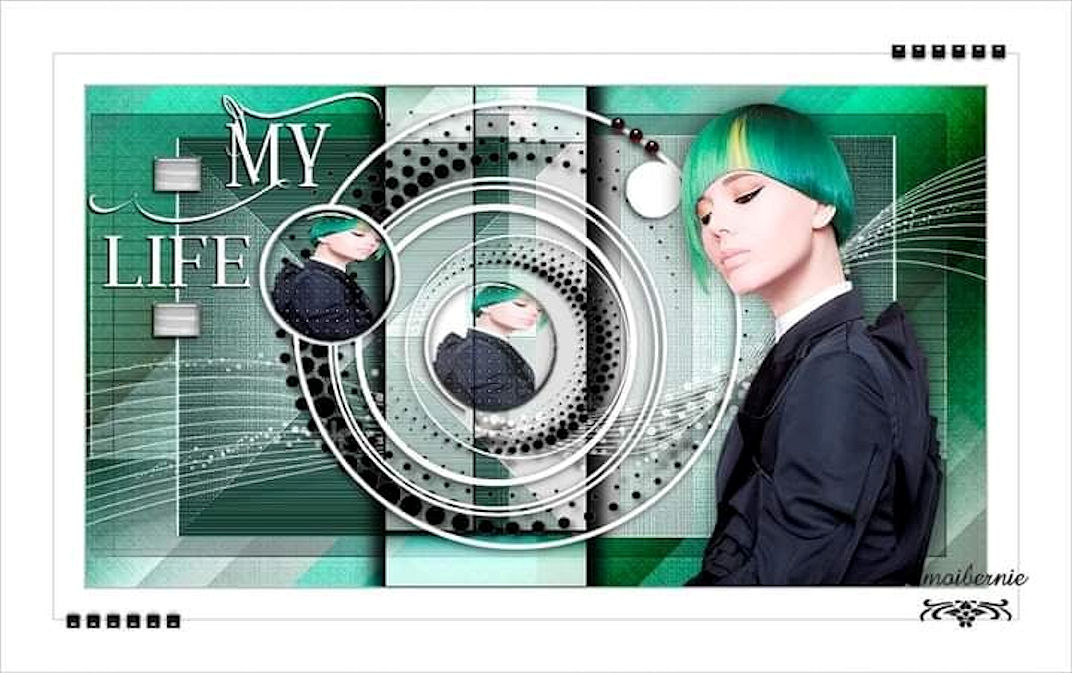
Thanks Renee
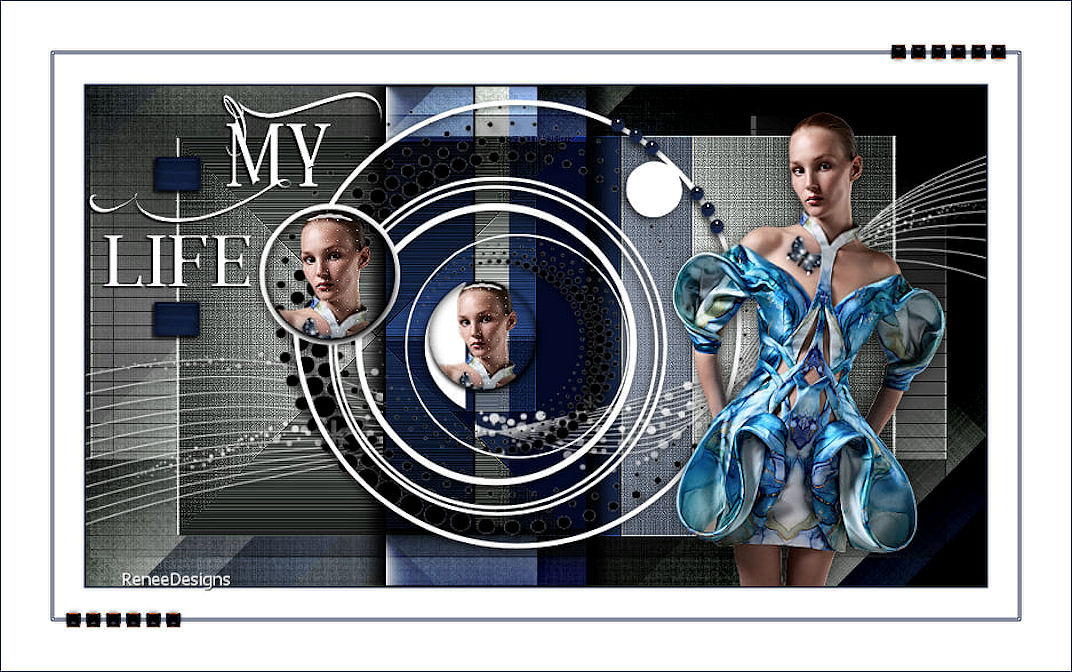
Thanks Rita
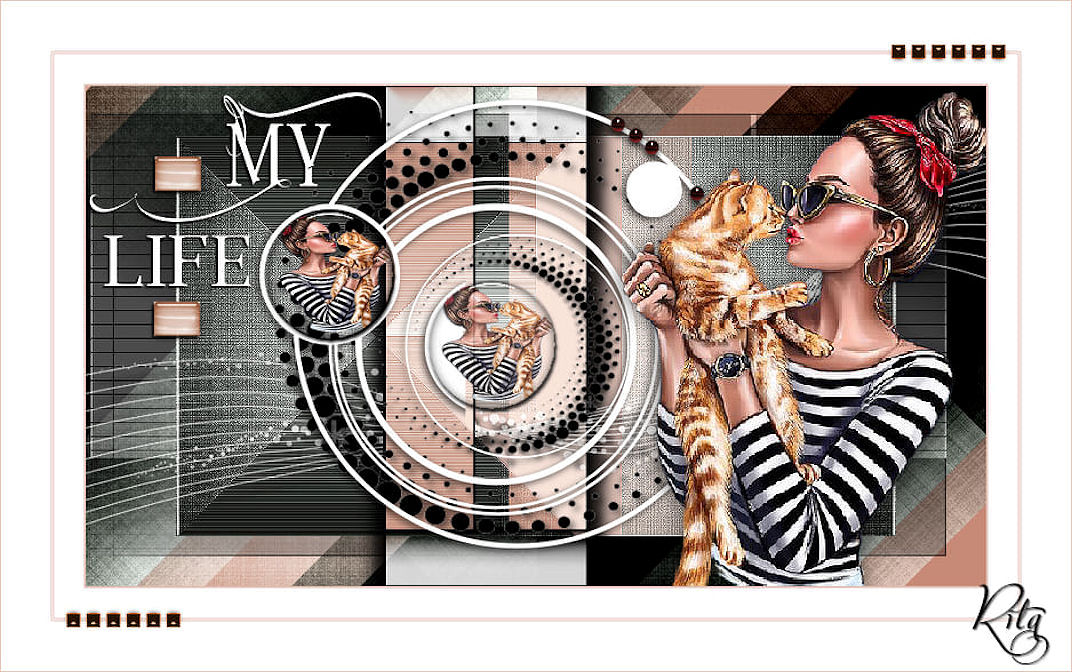
Thanks Uschi B.

Thanks Diana
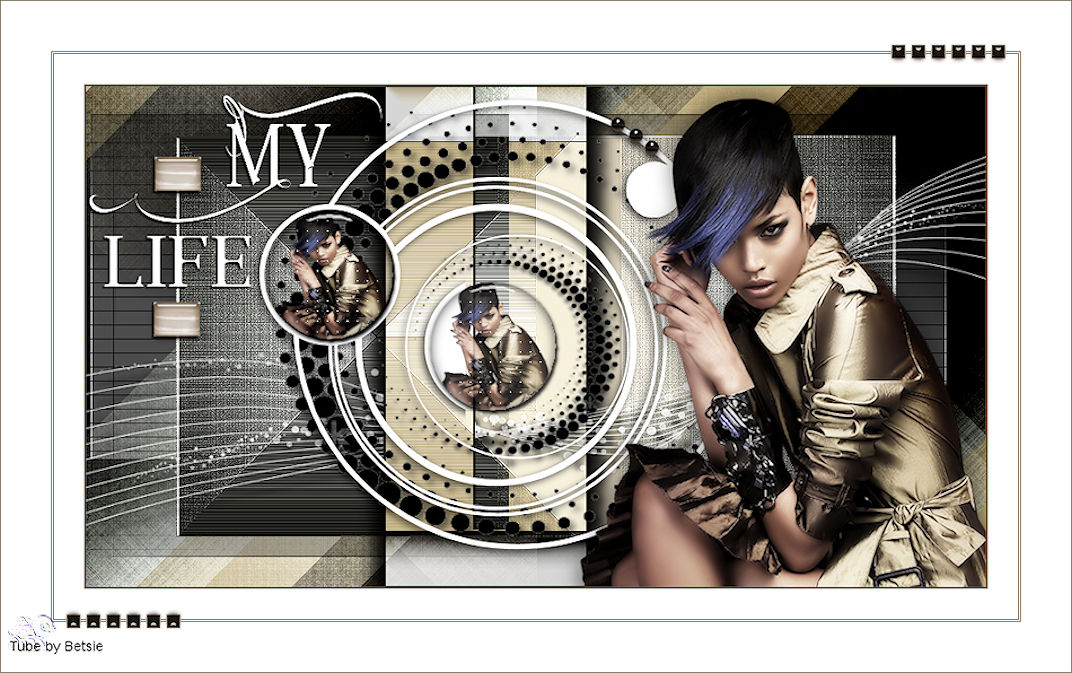
Thanks Dany Dorey
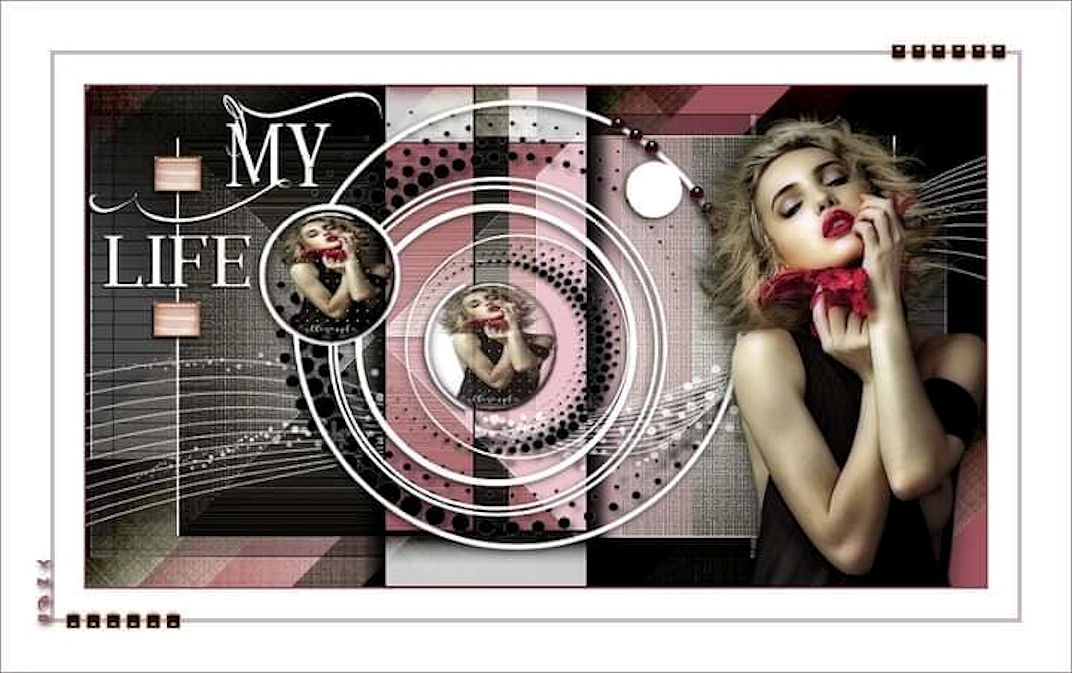
Thanks Charmin

Thanks LBDM

Thanks Violine
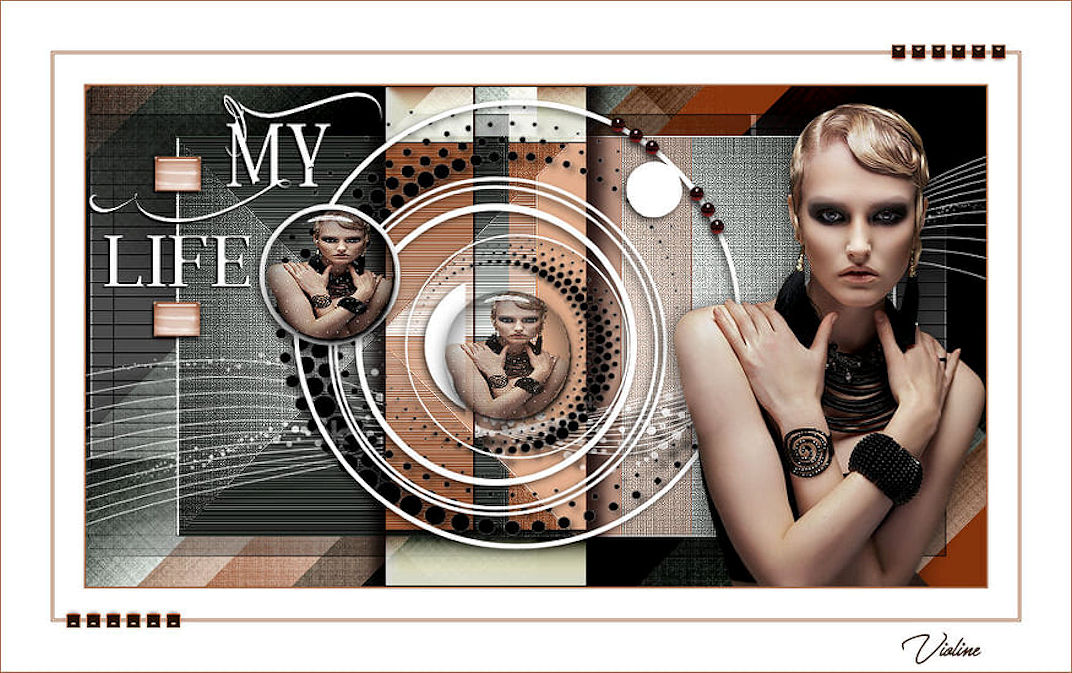

Thanks Mamy Annick
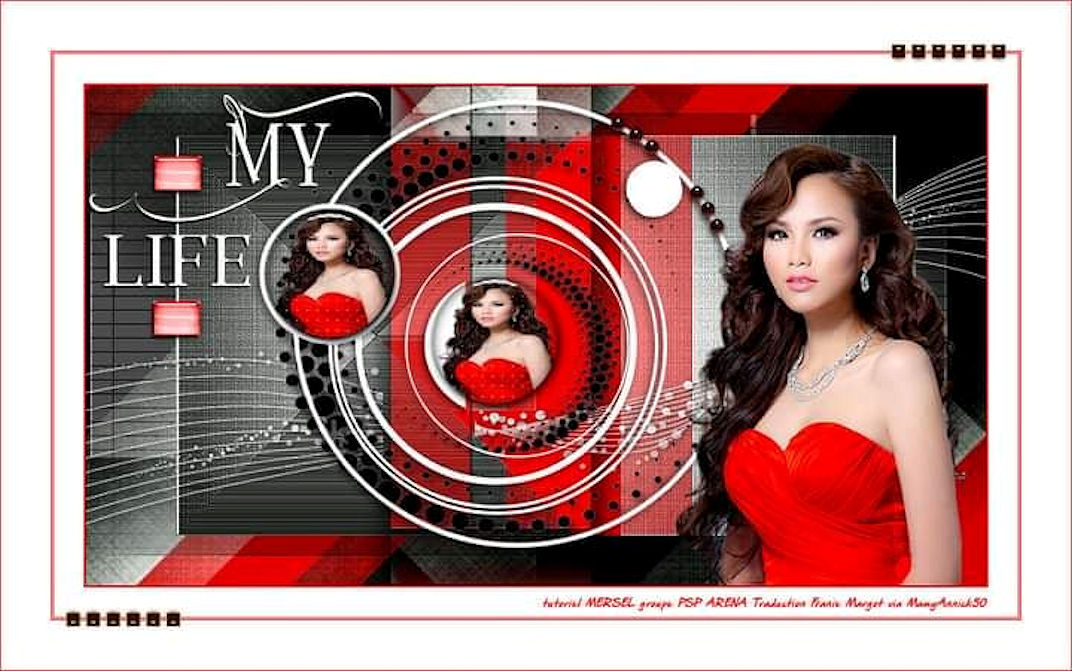
Thanks Michounette

Thanks Brigitte Alice

Thanks Anne Marie Van
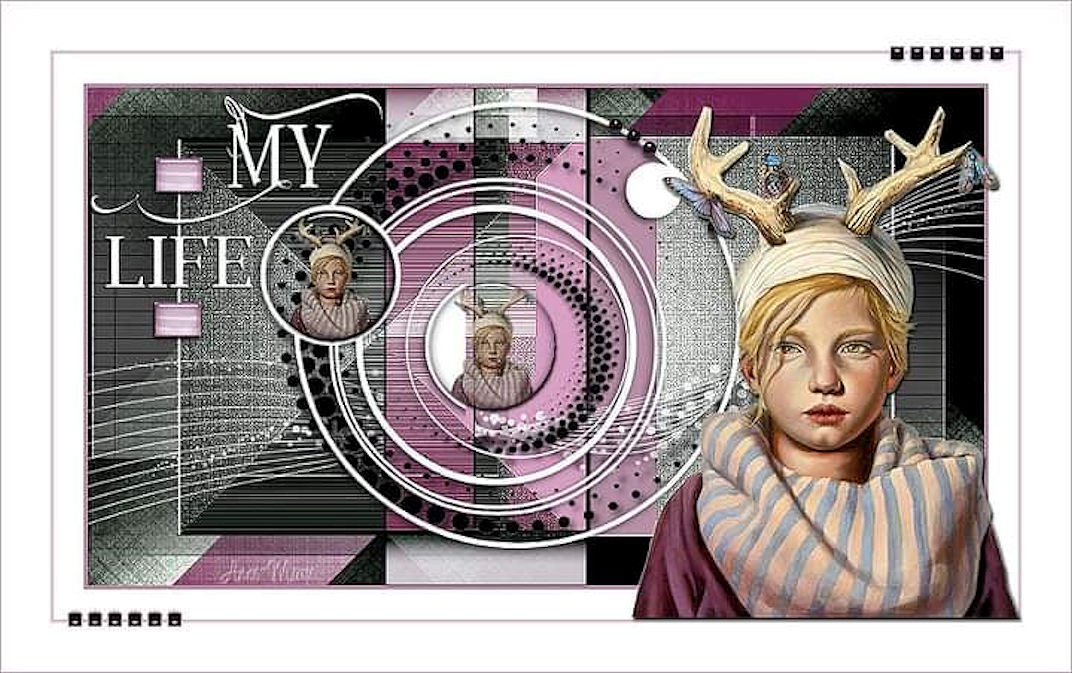
Thanks Müşerref

Thanks Madeleine
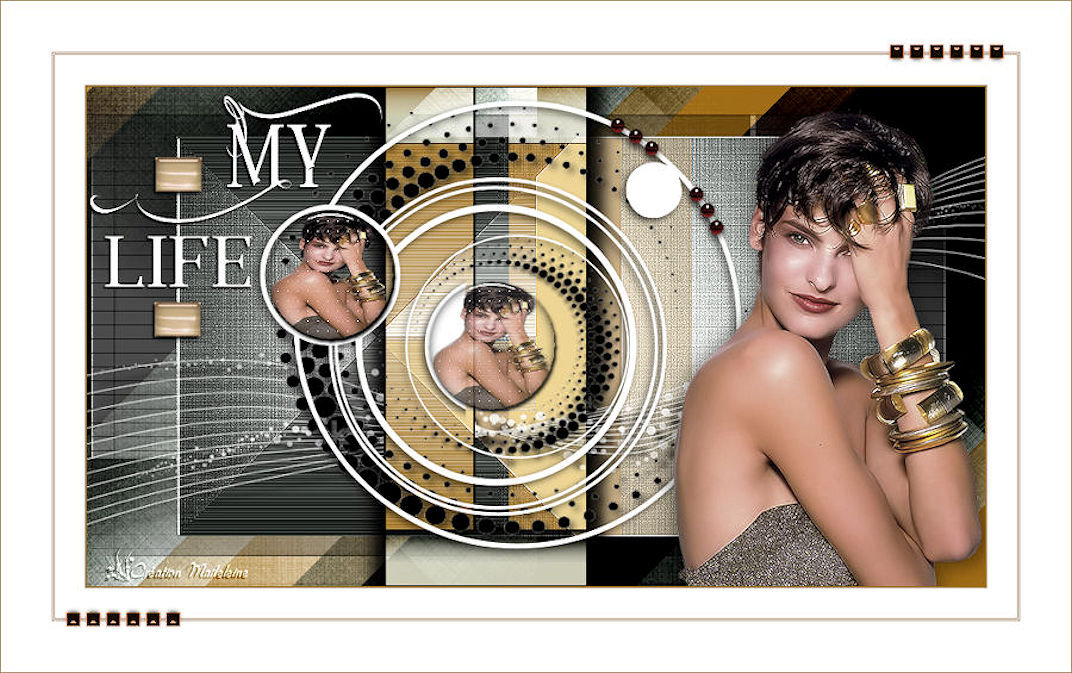
Thanks PapyBettelmann

Thanks Cleide Marques
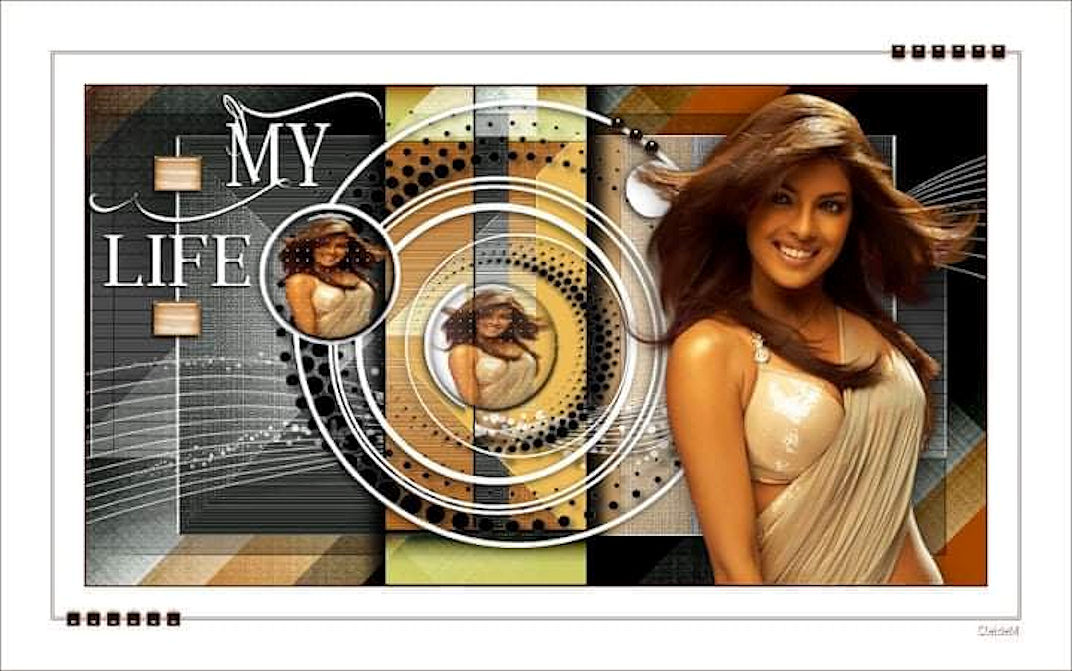
Thanks Mustafa Kemal


Thanks Erzsike
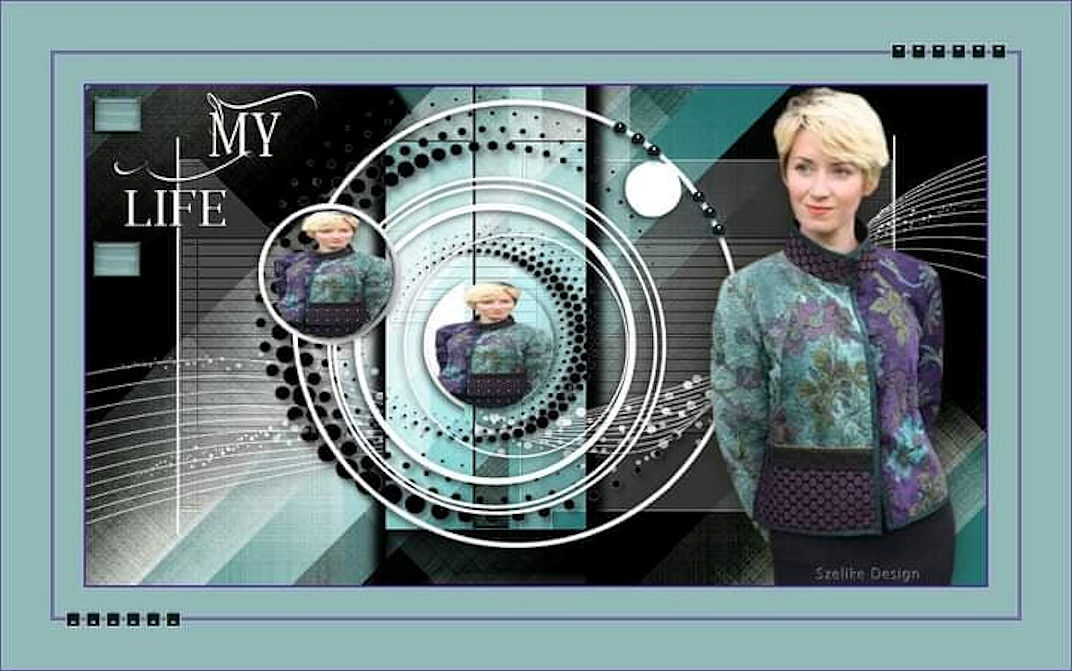
Thanks Jeanne

Thanks Lily
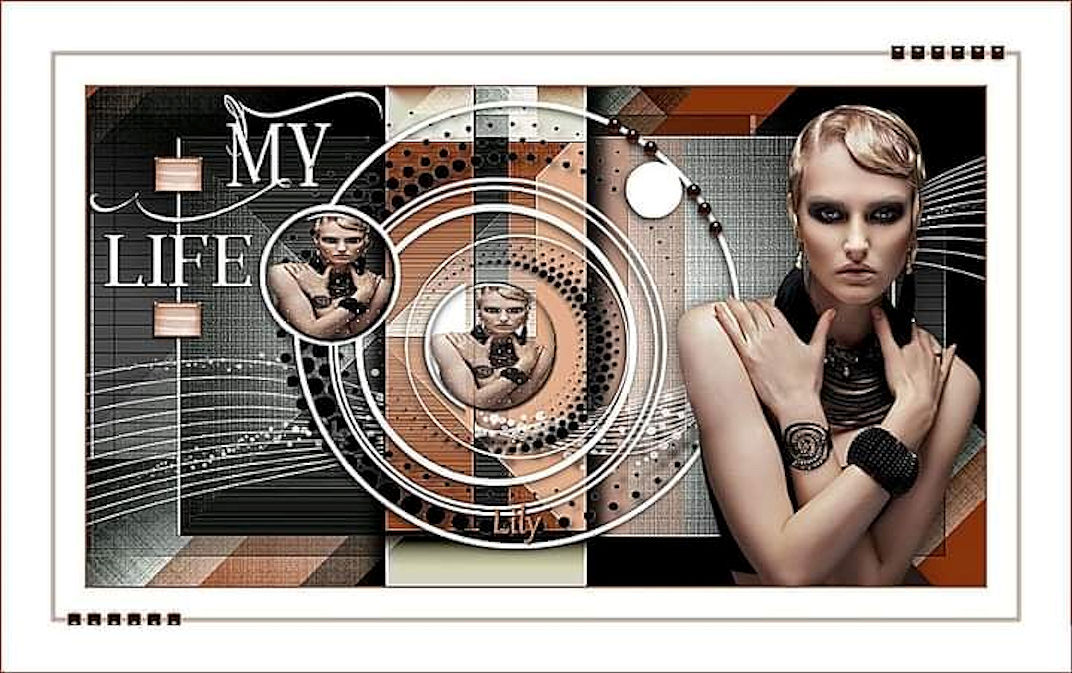
Thanks Noella
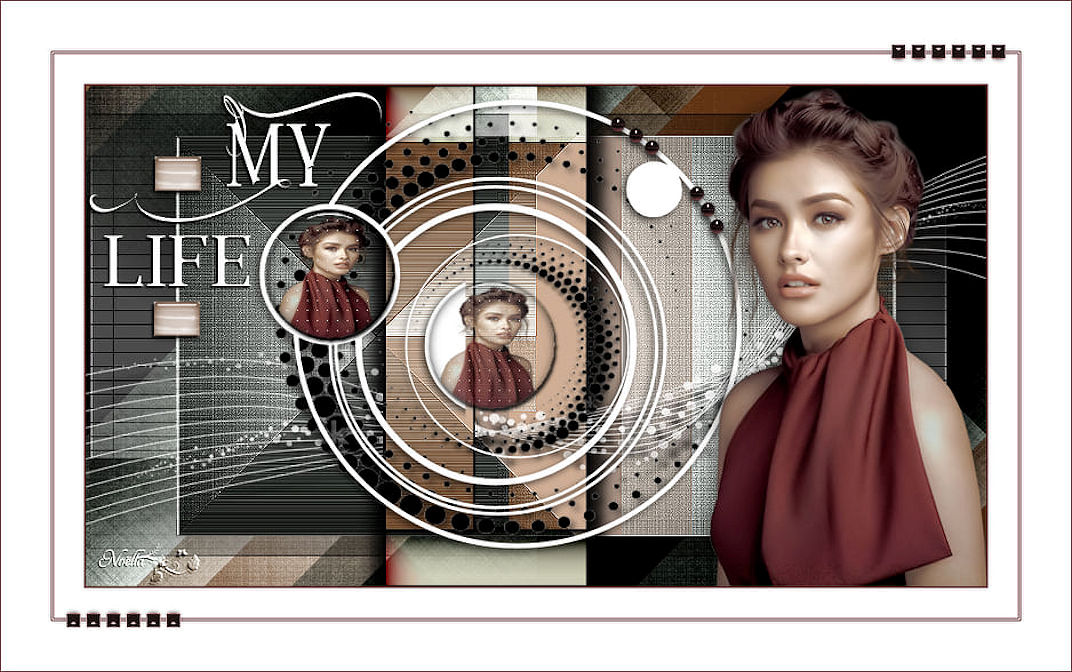
Thanks Carine

Thanks Lidia

Thanks Barbaros



Thanks Julie

Thanks Rita

Thanks Rasta Marley
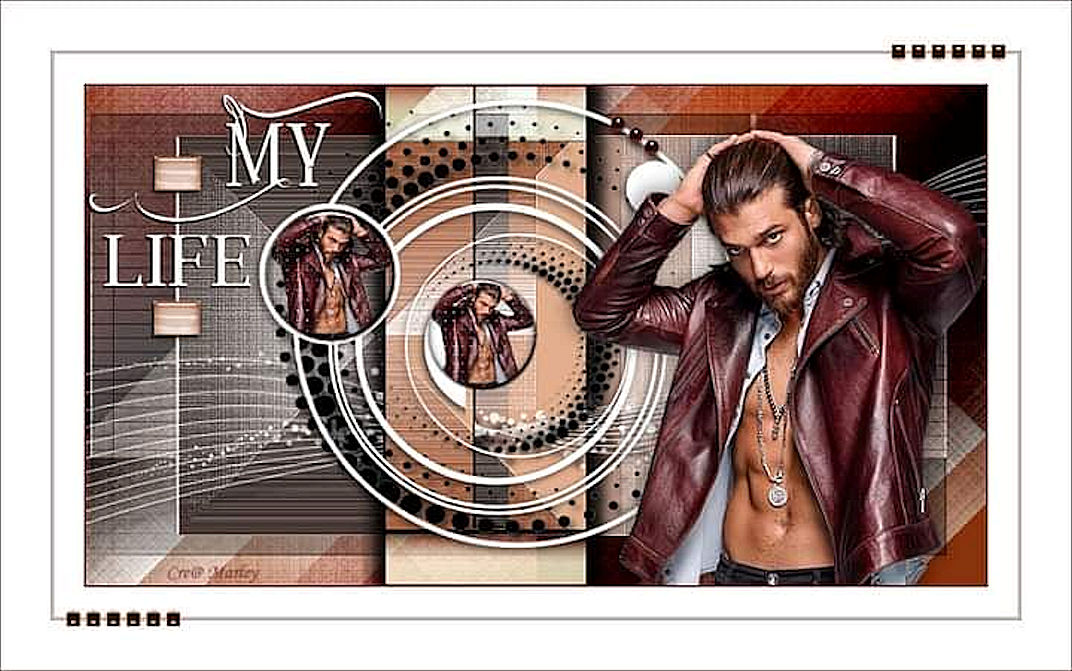
Thanks Jose

Thanks Coby
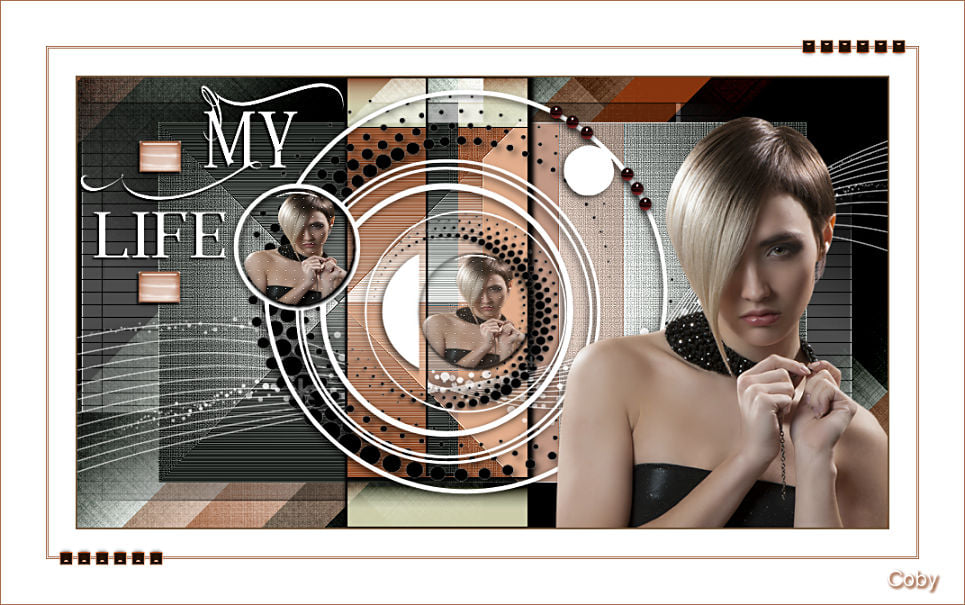
Thanks Ersebet
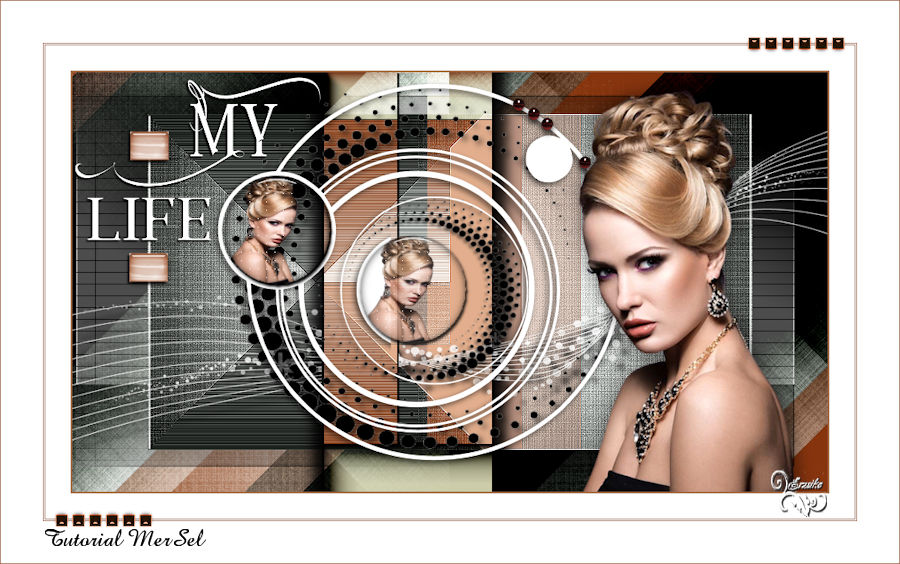
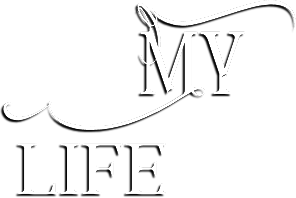
 Mersel Other Tutorials
Mersel Other Tutorials