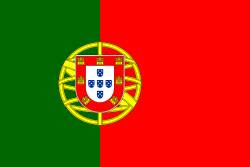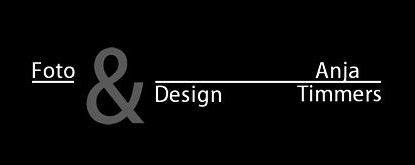This tutorial is written in PSP x8
Nederlandse vertaling door Lisette
Obrigado pela tradução para o português
Danke für die Deutsch Übersetzung Anja
Gracias por la traducción al español Tati Design
Tube:by Lily
Deco:NazarEfe
Plugins
Mehdi-Sorting Tiles-Plus
Alien Skin Eye Candy 5 Impact : Prespective Shadow
My Colors
Foreground color to :#ffffff
Background color to:#26211c
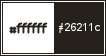
Materials
********************
1
File-New Transparant İmage 950×550
2
Selections-Select All
3
File-Open-Background JPG
4
Edit-Copy- Edit Paste Into Selection
5
Selections-Select None
6
Adjust-Blur-Radial Blur
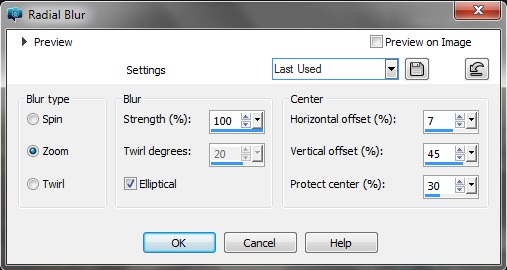
7
Effects-Plugins – Mehdi-Sorting Tiles-Plus
Block Range 150-300
Block-300
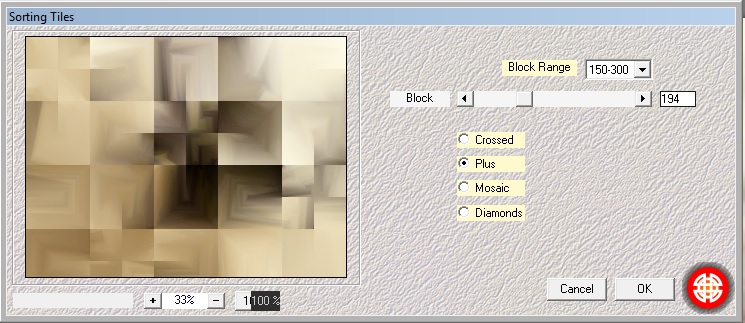
8
Layers-Duplicate
9
İmage-Mirror-Mirror Horizontal
Opacity-20
10
Layers-Merge-Merge Down (Raster 1)
11
Effects-Edge Effects-Enhance

12
File-Open-Deco-Nazar-1
Edit-Copy
16
Edit-Paste as New Layer-Blend Mode-Overlay
13
File-Open-Deco-Nazar-2
14
Edit-CopyEdit-Paste as New Layer
15
Effects-İmage Effects-Offset
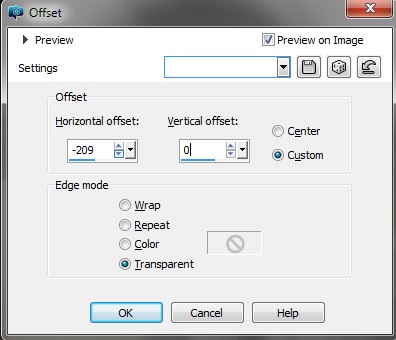
16
Blend Mode-Hard Light
17
File-Open-Deco-Nazar-3
18
Edit-Copy-Edit-Paste as New Layer
Blend Mode-Hard Light
19
Layers-New Raster Layer
20
Selection Tool (S)-CustomSelection
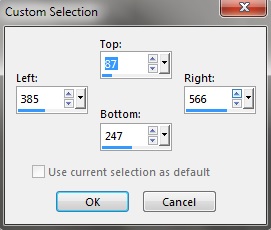
21
Flood Fill Tool-Background Properties : -#26211c
Selections-Modify Contract-2
22
Flood Fill Selection-#ffffff
Selections-Modify Contract-23
23
Flood Fill Tool-Background Properties-#26211c
Selections-Modify Contract-2
24
Flood Fill Selection #ffffff
Selections-Modify Contract-1
25
Flood Fill Tool-Background Properties-#26211c
26
-File-Open-png-kuu-swanpng-269j3osc,png
27
Edit-Copy- Edit Paste Into Selection
28
Selections-Select None
29
Effects-İmage Effects-Offset
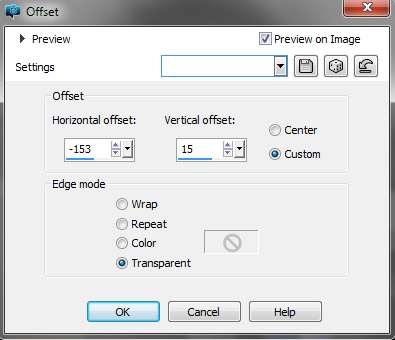
30
Layers-Duplicate
Image-Resize-75
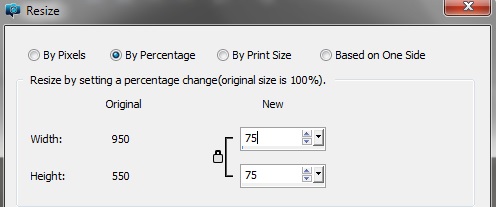
31
Effects-İmage Effects-Offset
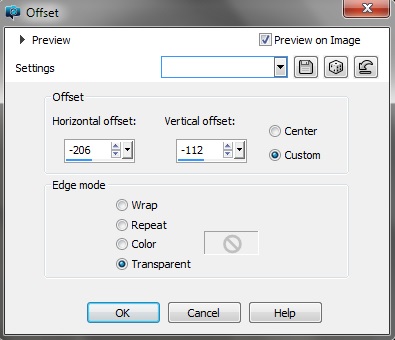
32
Layers-Duplicate
Effects-İmage Effects-Offset
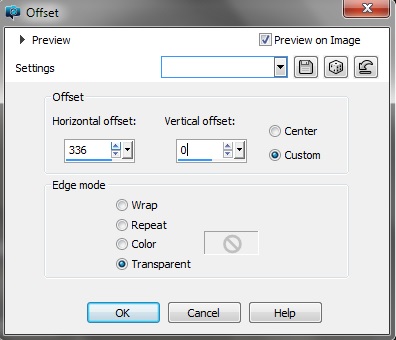
33
Layers-Merge Down- 2 Step
34
Adjust-Sharpness-Sharpen
35

File-Open-Deco-Nazar-4
36
Edit-Copy-Edit-Paste as New Layer
37
Effects-İmage Effects-Offset
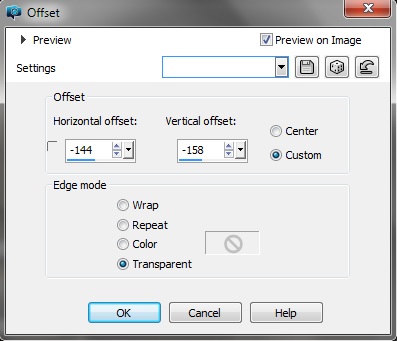
38
File-Open-Deco-Nazar-5
39
Edit-Copy-Edit-Paste as New Layer
40
Effects-İmage Effects-Offset
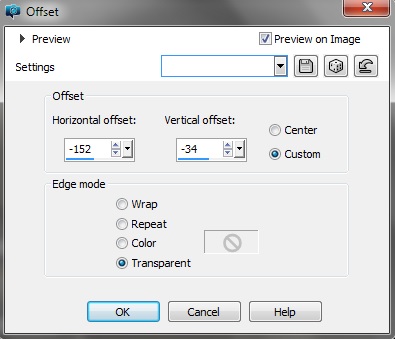
41
File-Open-Deco-Nazar-6
42
Edit-Copy-Edit-Paste as New Layer
43
Effects-İmage Effects-Offset
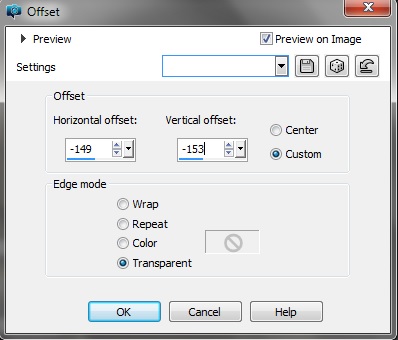
44
File-Open-Deco-Nazar-7
45
Edit-Copy-Edit-Paste as New Layer
46
Effects-İmage Effects-Offset
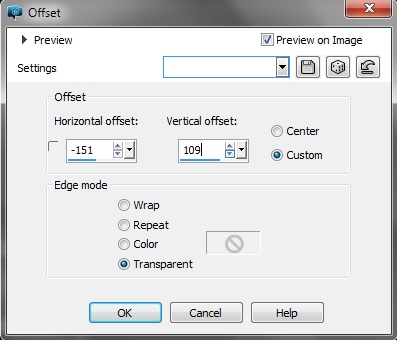

47
Layers-Merge Visible
48
File-Open-Deco-Nazar-8
49
Edit-Copy-Edit-Paste as New Layer
50
Effects-İmage Effects-Offset
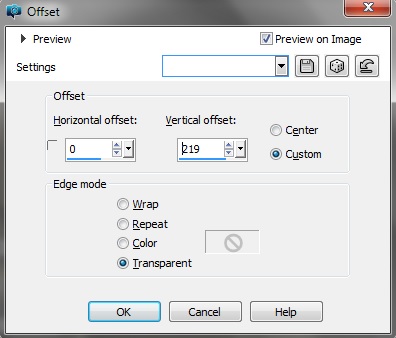
51
File-Open-Femme 532 by Lily.png
52
Edit-Copy-Edit-Paste as New Layer
53
Image-Resize-78
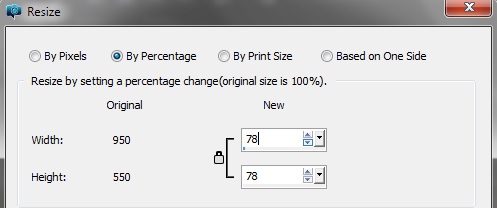
54
Image-Mirror-Mirror Horizontal
55
Effects-İmage Effects-Offset
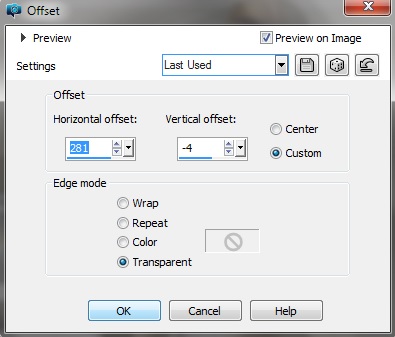
56
Effects-Alien Skin Eye Candy 5-Prespective Shadow
Settings-Drop Shadow.Blurry
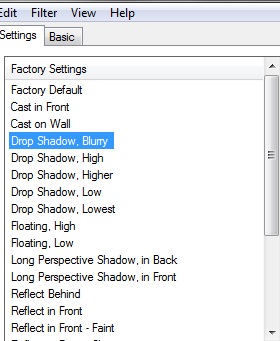
Basic Settings -Overall Opacity-90
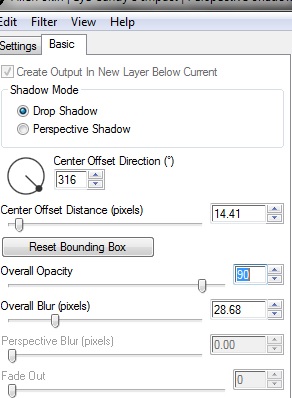
57
File-Open-Deco-Nazar-9
58
Edit-Copy-Edit-Paste as New Layer
59
Effects-İmage Effects-Offset
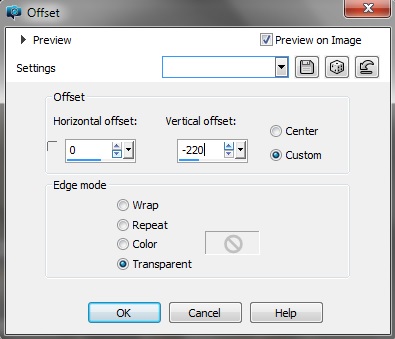
60
Image – Add Borders – Symmetric-2-pixel color – #26211c
Image – Add Borders – Symmetric-25-pixel color -#ffffff
Image – Add Borders – Symmetric-2-pixel color -#26211c
Image – Add Borders – Symmetric-35-pixel color -#ffffff
Image – Add Borders – Symmetric 1 pixel color – #26211c
Add your watermark
Image-Resize-By Pixels 950 ( Resize all layer checked )
61
File-Open-Deco-Nazar-10
62
Edit-Copy-Edit-Paste as New Layer
63
File-Open-Deco-Nazar-11
64
Edit-Copy-Edit-Paste as New Layer
65
Effects-İmage Effects-Offset
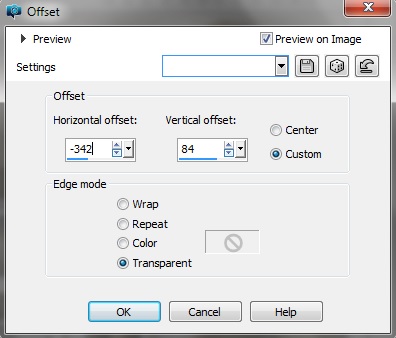
File-Save As Jpeg


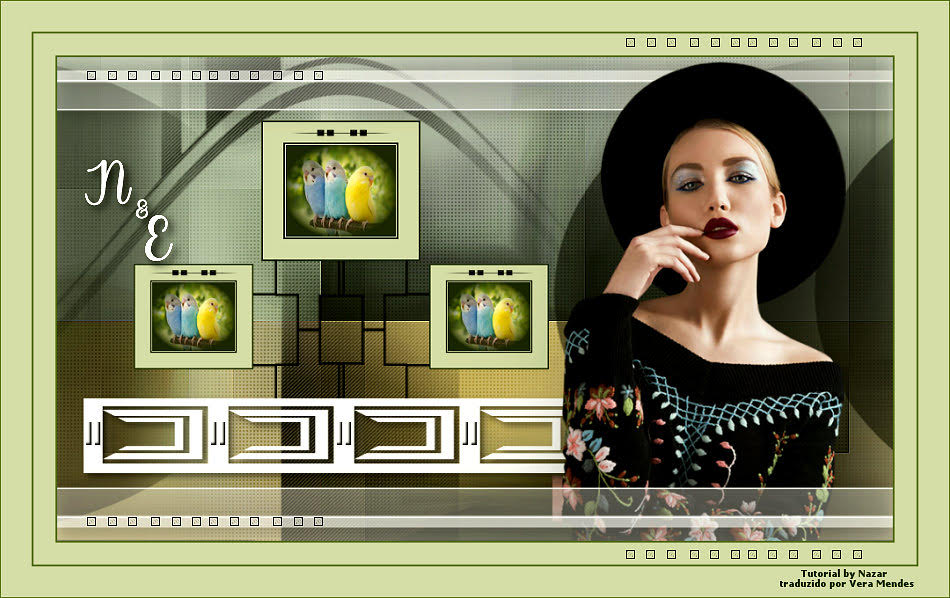


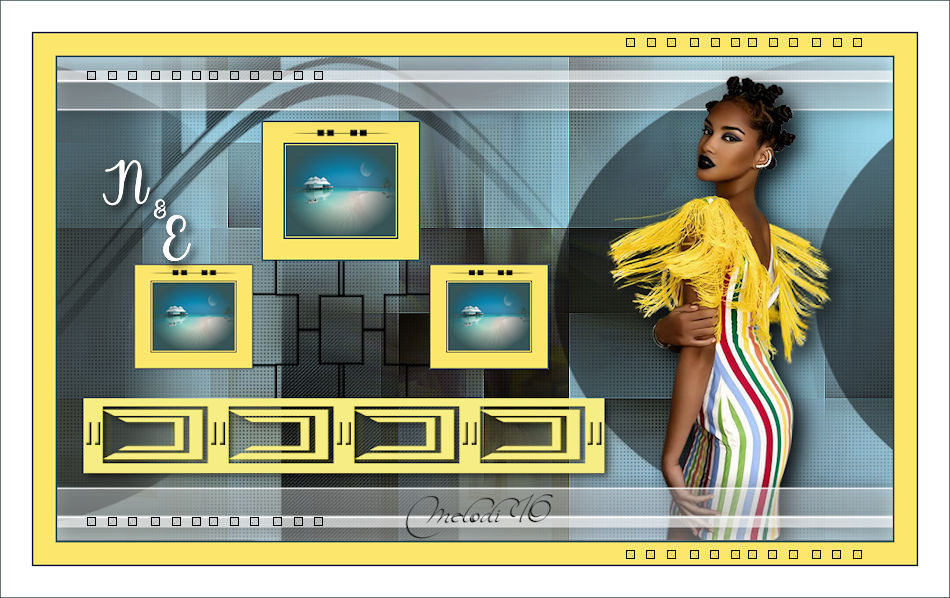
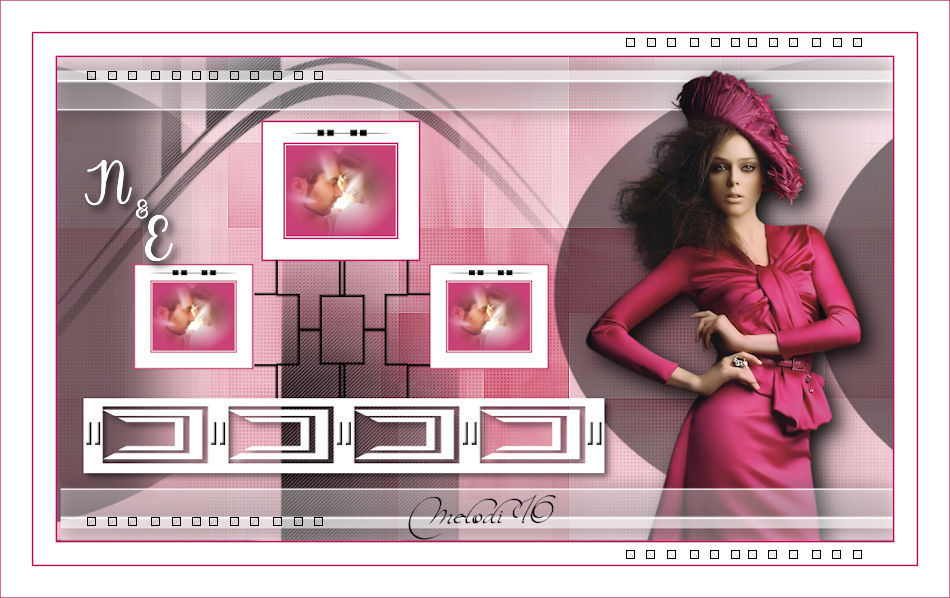
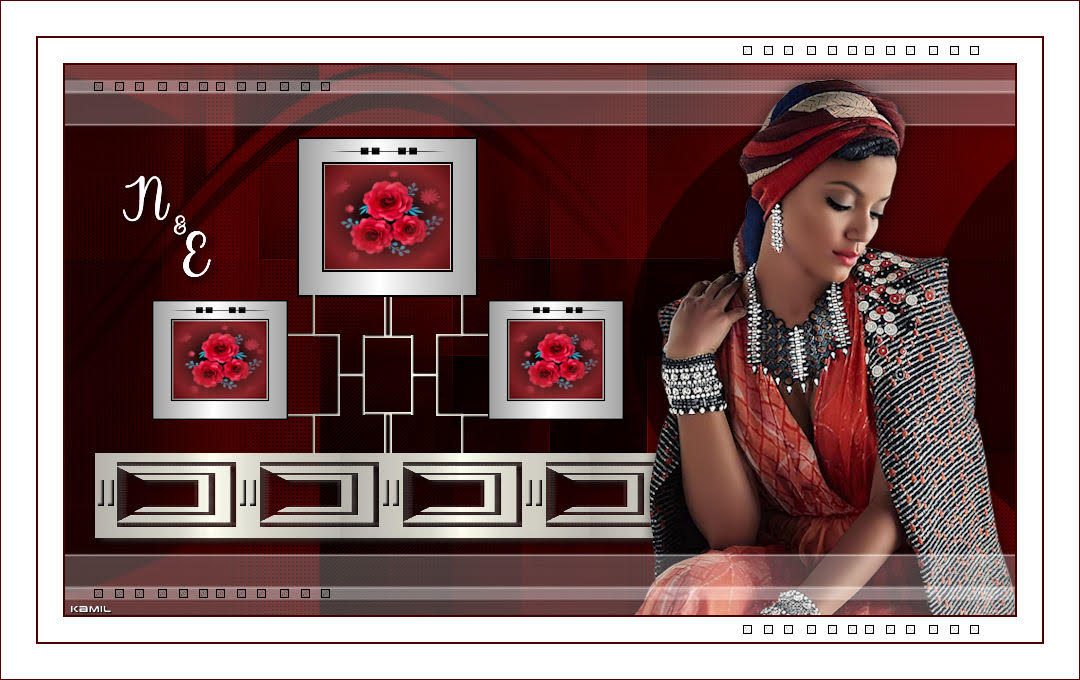
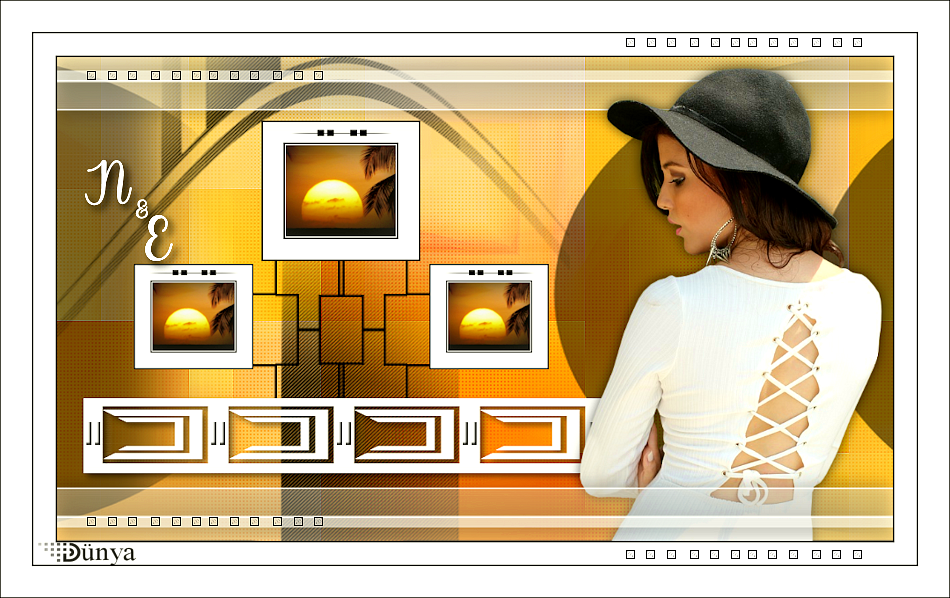


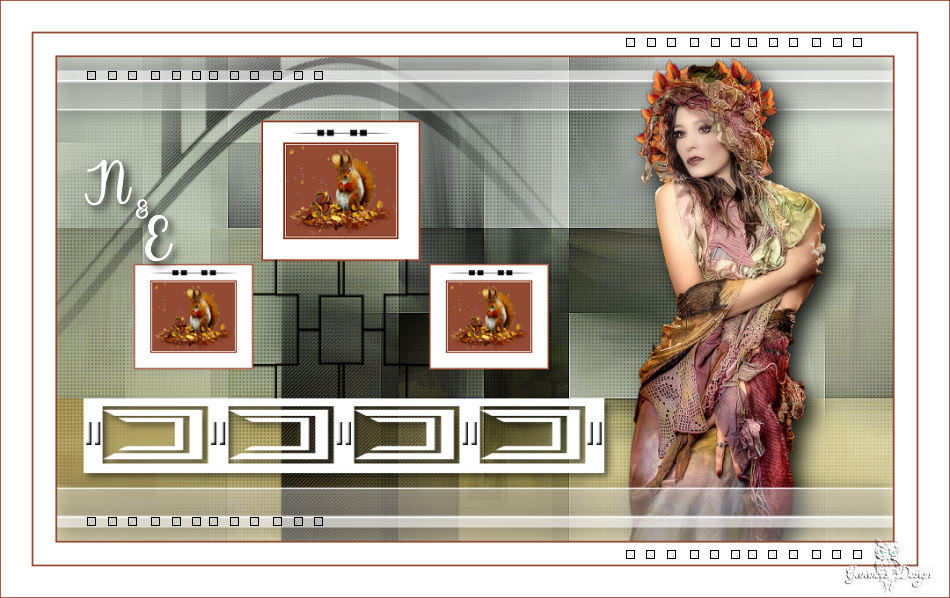

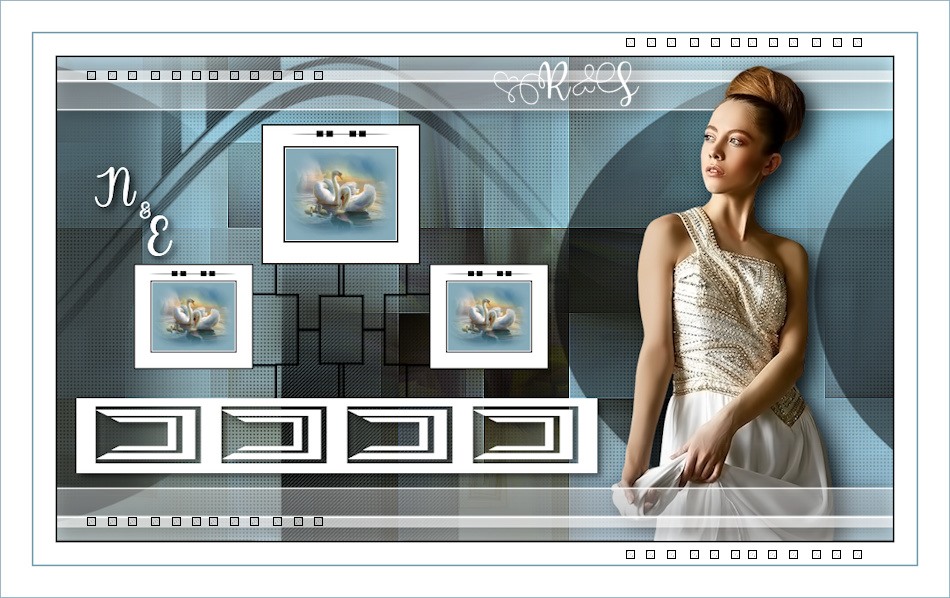
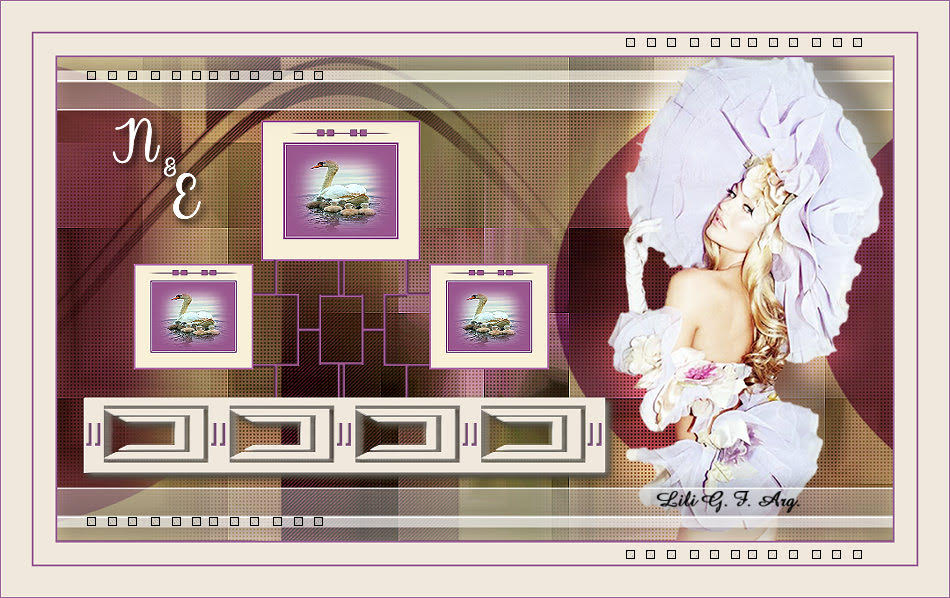

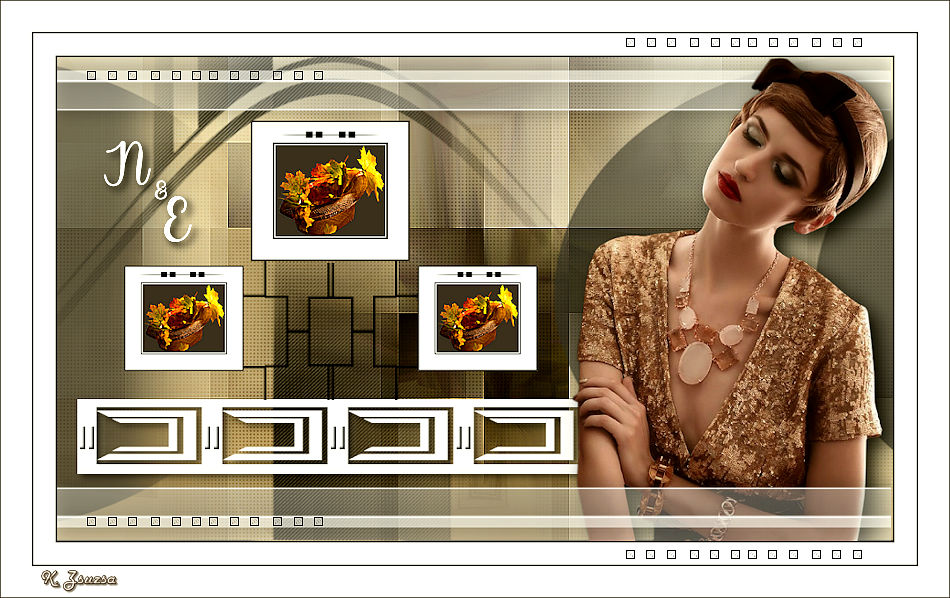



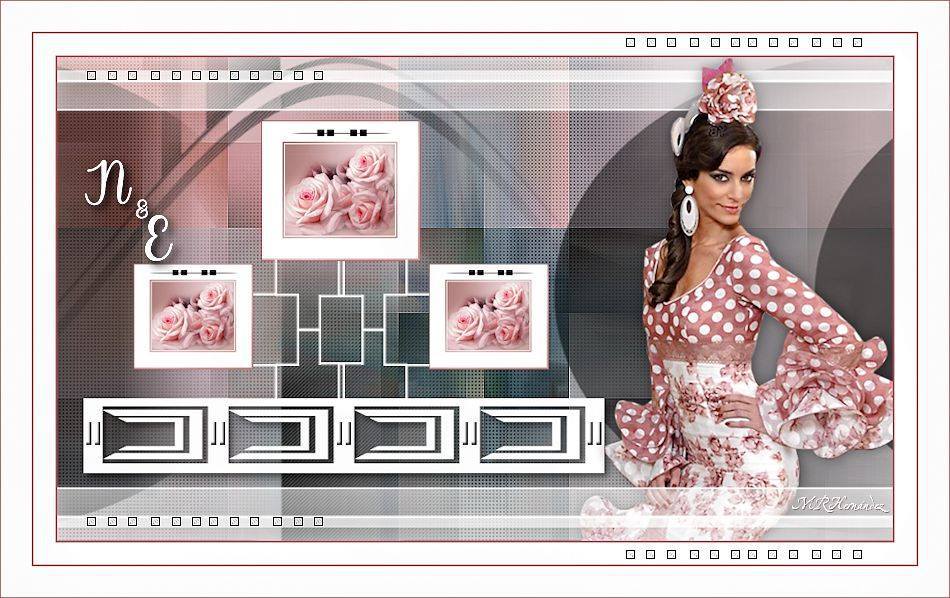


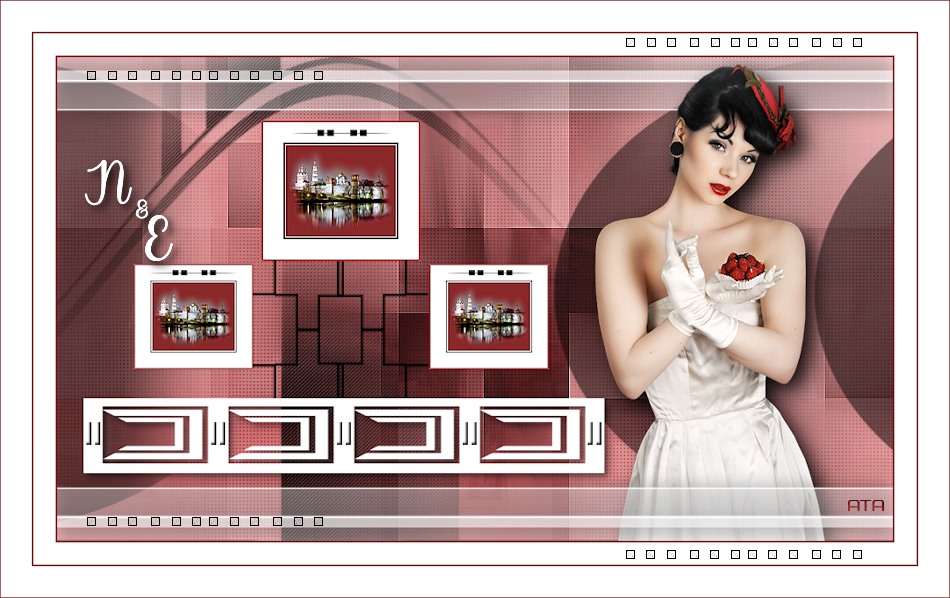



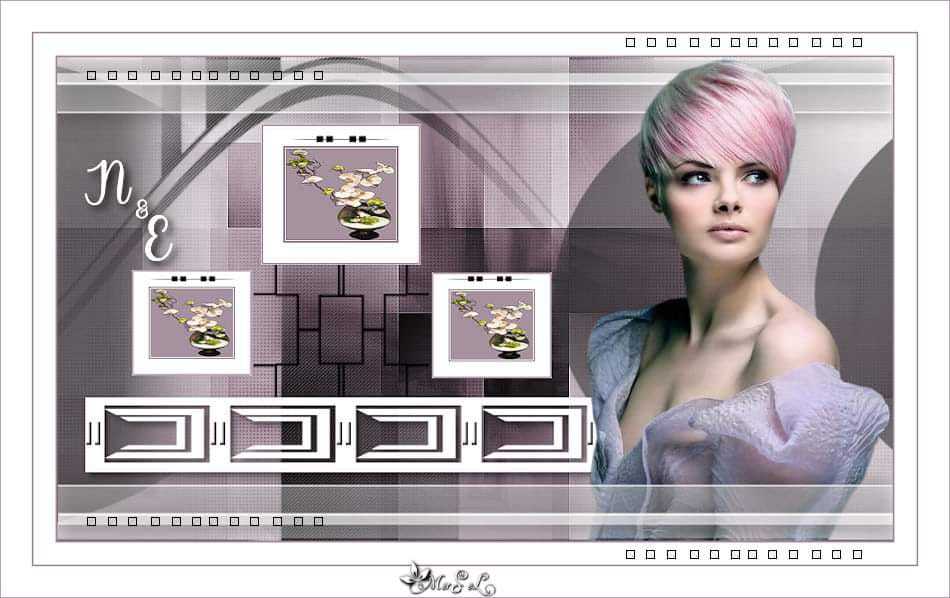

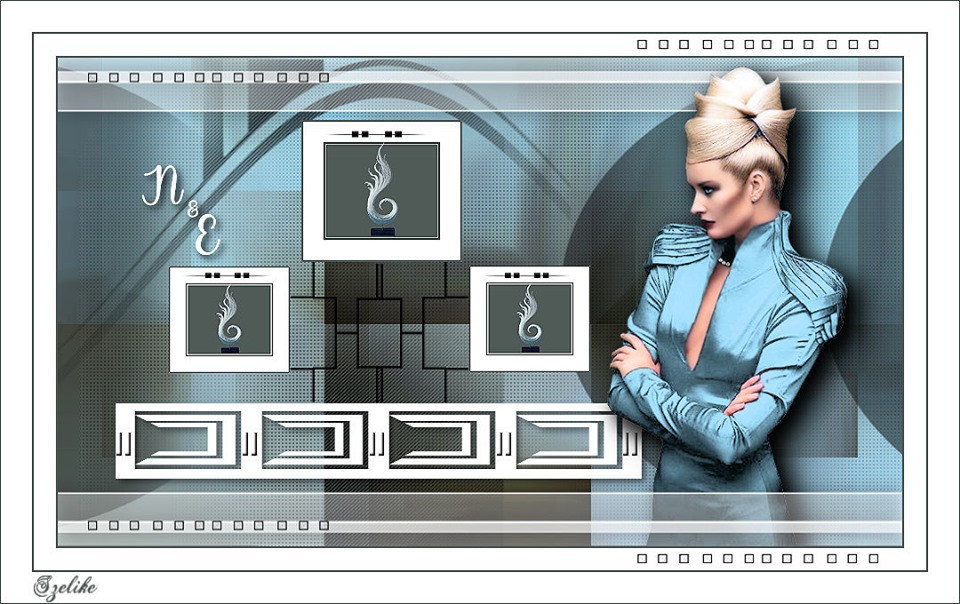



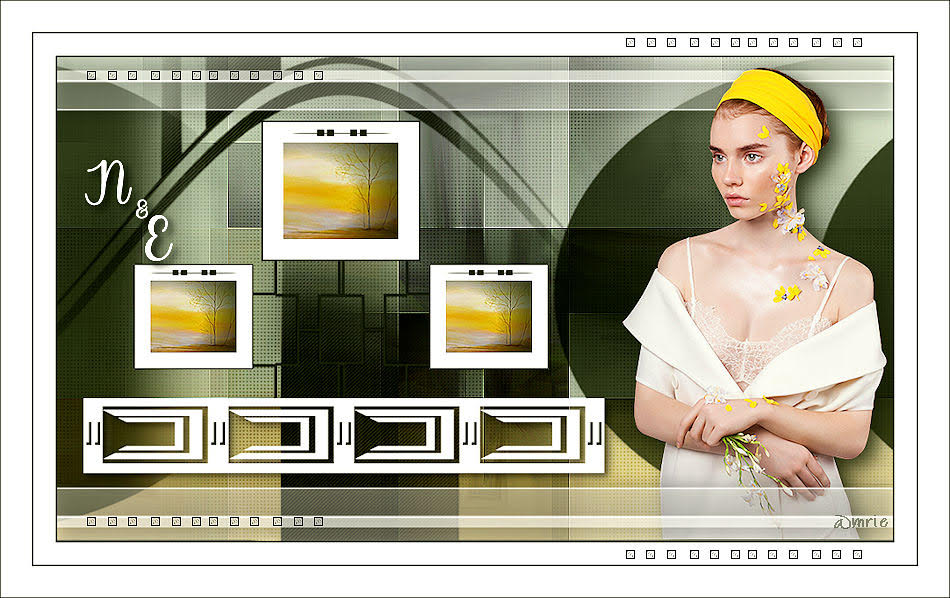
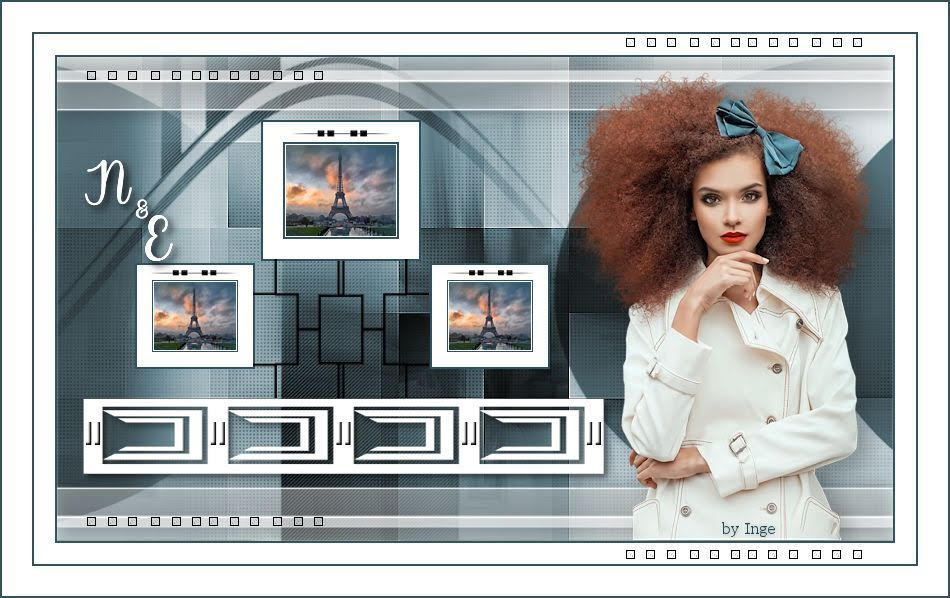
Thanks Marcsi Pable

Thanks Henny
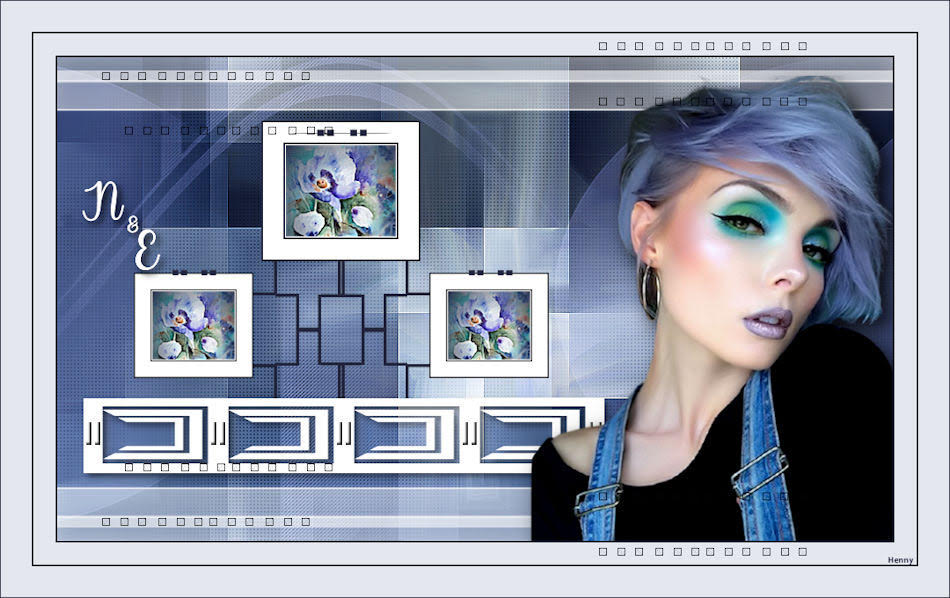
Thanks Elly

Thanks Lien