
 Clo thank you so much for the Italian translation
Clo thank you so much for the Italian translation
 Inge thank you so much for the Deutsche translation
Inge thank you so much for the Deutsche translation
 Franie thank you so much for the French translation
Franie thank you so much for the French translation
 Sylviane thank you so much for the Spanish translation
Sylviane thank you so much for the Spanish translation

This Yearning Tutorial is written with Corel PSP X8
The colors, layer density and blending mode are for the materials of this lesson.
If you use different material, just take a look at what is best for you
Materials
Tube :MerSeL
Mask :Masque_animabelle
Deco : MerSel
Text : MerSeL
Plugins
Alien Skin Eye Candy 5 – İmpact – Perspective Shadow-Drop Shadow
AP (Lines)-Lines-Silverlining
VM Extravaganza-Transmission
Plugin-Filters Unlimited 2.0-Bkg Designer sf10III> – VME shoutin
Colors
#43403f #e1ba9d #ffffff #000000
Foreground : #43403f
Background : #e1ba9d
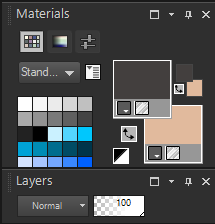
Gradient
Flood Fill gradienten
File-Open – New 900 x 500
_Linear_

Flood fill – Fill With your Gradient 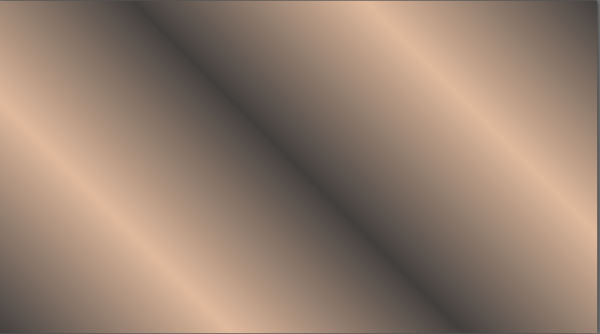
Effects-AP (Lines)-Lines-Silverlining
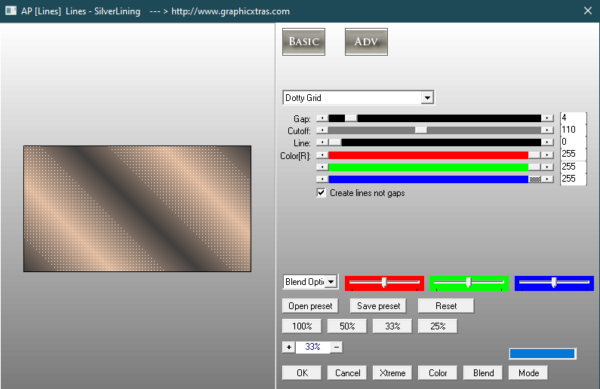
Effects-Edge Effects-Enhance More
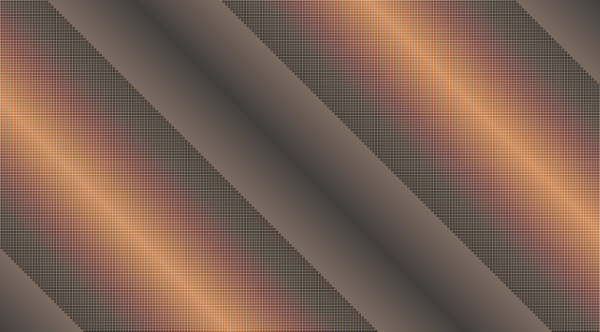
Effects-Plugin-Filters Unlimited 2.0-VM Extravaganza-Transmission
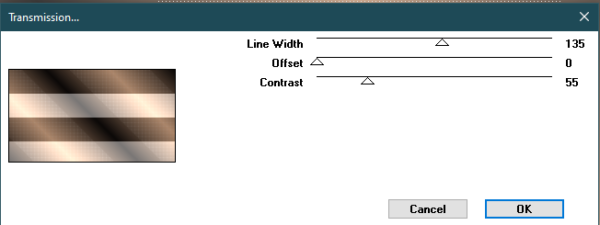
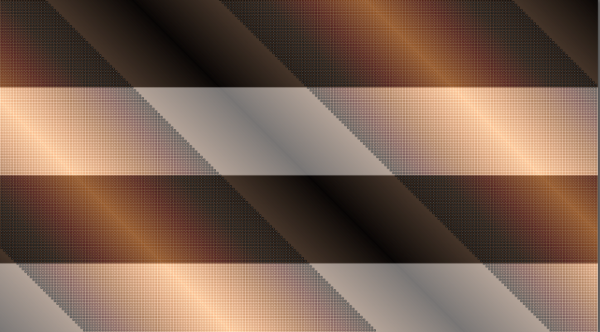
Layers-Duplicate
File-Open-Tube Deco MerSeL (960-640 JPG)
Edit – Copy
Selections-Select All
Edit – Paste Into Selection
Selections_Select None
Image-Resize-80


Effects-Plugin-Filters Unlimited 2.0-Bkg Designer sf10III> – VME shoutin
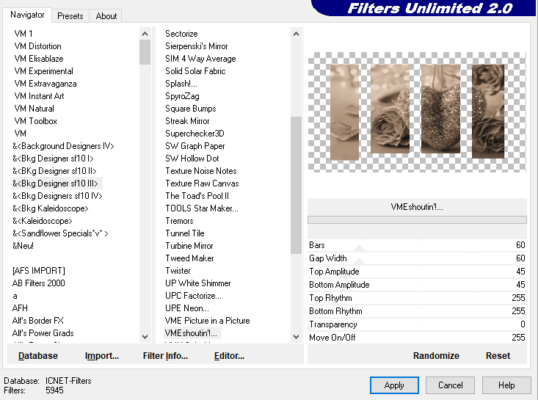
Effects-AP (Lines)-Lines-Silverlining-Dotty Grid
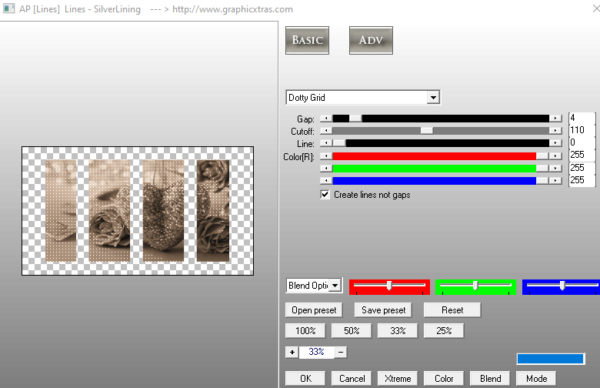
Adjust – Sharpness – Sharpen
Effects-Plugin-Filters Unlimited 2.0-VM Extravaganza-Transmission
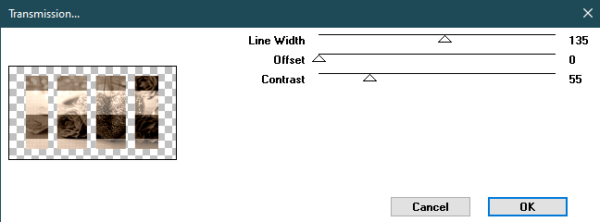
Effects-Plugins-Alien Skin Eye Candy 5 – Glass-MerSeL_Glss
Effects-Plugins-Alien Skin Eye Candy 5 – İmpact -Perspective Shadow -0-mrsl-persp-shdw
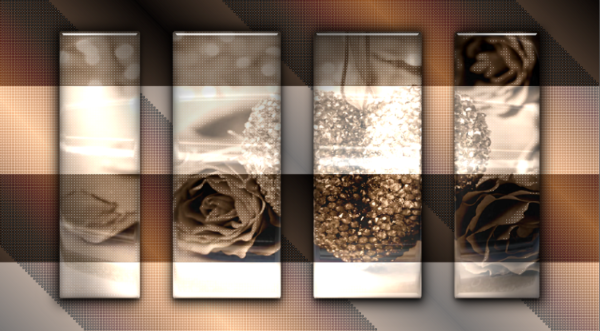
Raster-1
File-Open-Tube Deco MerSeL (960-640 JPG)
Edit – Copy
Edit – Paste As New Layer
Opacity – 45
Layers -Merge-Merge Down
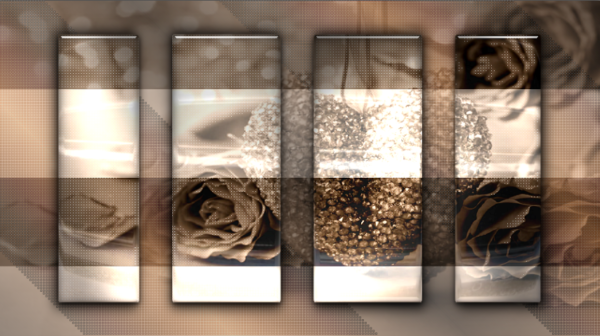 Copy of Raster 1
Copy of Raster 1
Layers -Merge-Merge Down

File-Open-0-mersel
Edit – Copy
Edit – Paste As New Layer
Pick Tool – Position X : 0 Position Y : 100
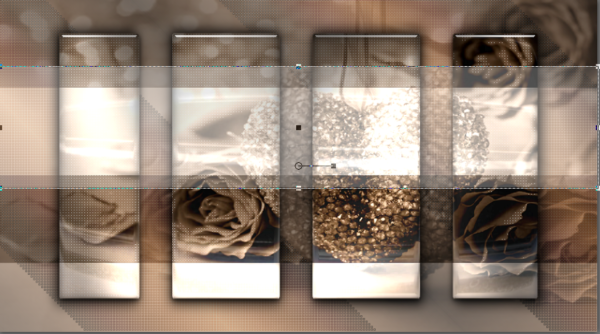
Layers – New Raster Layer
Selections-Load/Save Selection-Load Selection From Disk-0000_mrsl
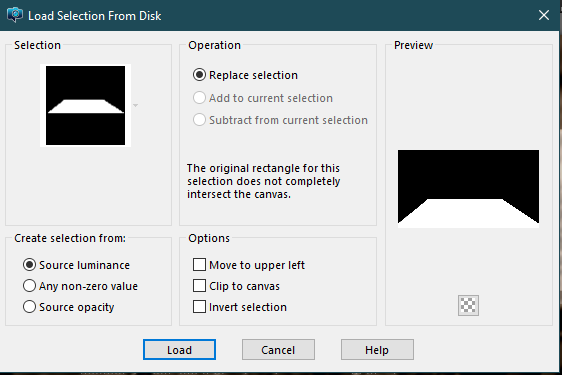
Flood Fill Tool – Flood #ffffff
Selections_Select None
Opacity – 25
Effects-Texture Efects-Bilinds
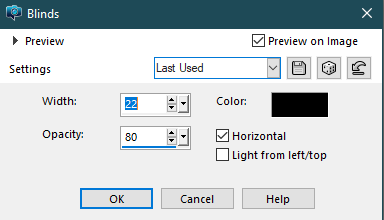
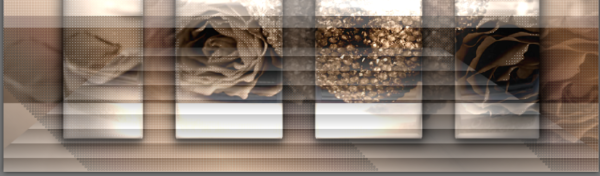
Layers – New Raster Layer
Selections-Load/Save Selection-Load Selection From Disk-00_mrsl
Flood Fill Tool – Flood #ffffff
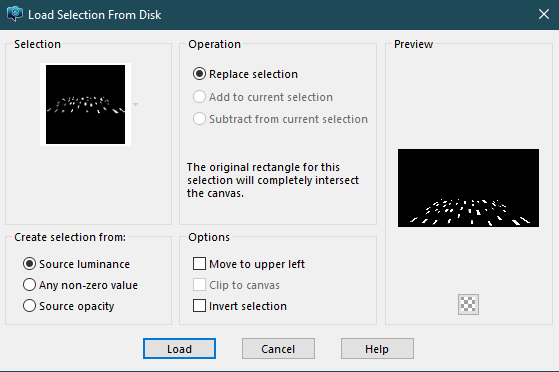

Selections_Select None
Effects-3D Drop Shadow – color #000000
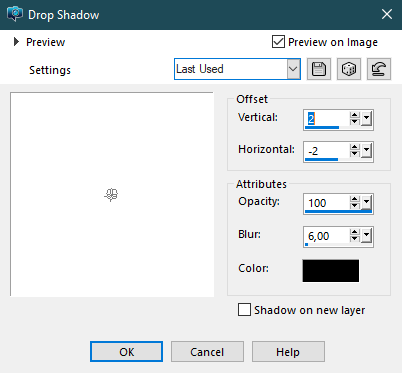
Opacity – 80
Pick Tool
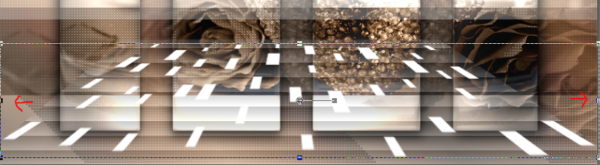
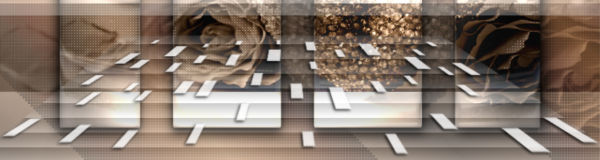
Layers -Merge-Merge Down
Layers – New Raster Layer
Selections-Load/Save Selection-Load Selection From Disk-0_mrsl
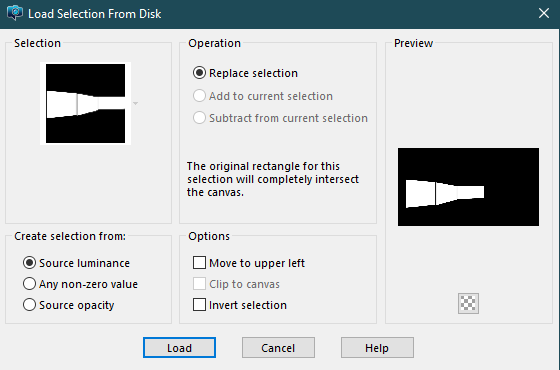
Flood Fill Tool – Flood #ffffff
Selections-Modify-Contract-5
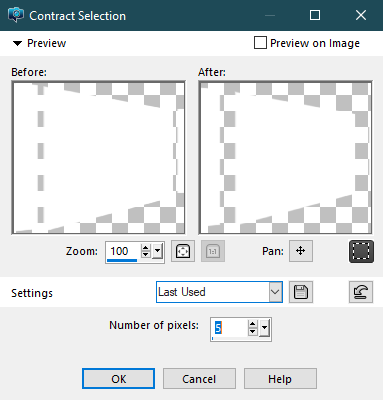
Delete
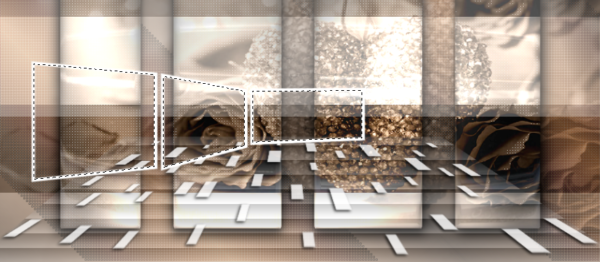
File-Open-Tube Deco MerSeL
Edit – Copy
Edit – Paste Into Selection
Adjust – Sharpness – Sharpen
Selections_Select None
Pick Tool – Position X : 5 Position Y : 97

Effects-Plugins-Alien Skin Eye Candy 5 – İmpact -Perspective Shadow -0-mrsl-persp-shdw
File-Open-0-mersel-deco-1
Edit – Copy
Edit – Paste As New Layer
Pick Tool – Position X : 271 Position Y : 97
File-Open-0-mersel-deco-2
Edit – Copy
Edit – Paste As New Layer
Pick Tool – Position X : 354 Position Y : 66
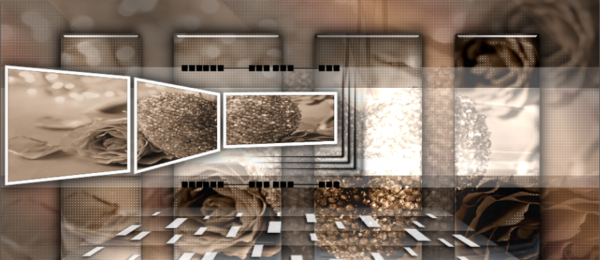
File-Open-0-mersel-deco-3
Edit – Copy
Edit – Paste As New Layer
Pick Tool – Position X : -4 Position Y : 68

File-Open-deco_mask077_masque_animabelle
Edit – Copy
Edit – Paste As New Layer
Pick Tool – Position X : 0 Position Y : 22
Opacity – 85

File-Open-0-mersel-deco-4
Edit – Copy
Edit – Paste As New Layer
Pick Tool – Position X : 4 Position Y : 8

File-Open-0-mersel-deco-5
Edit – Copy
Edit – Paste As New Layer
Pick Tool – Position X : 640 Position Y : 140
Blend Mode – Luminance (L)
File-Open-0-mersel-deco-6
Edit – Copy
Edit – Paste As New Layer
Pick Tool – Position X : 2 Position Y : 22
Blend Mode – Luminance (L)

File-Open-Text_Yearning_MerSeL
Edit – Copy
Edit – Paste As New Layer
Pick Tool – Position X : 525 Position Y : 74

File-Open-Tube MerSeL
Edit – Copy
Edit – Paste As New Layer
Adjust – Sharpness – Sharpen
Pick Tool – Position X : 239 Position Y : 8
Effects-Plugins-Alien Skin Eye Candy 5 – İmpact -Perspective Shadow -00-mrsl-persp-shdw

Image – Add Borders – Pixels 1 Pixel color #000000
Image – Add Borders – Pixels 5 Pixel color #ffffff
Image – Add Borders – Pixels 1 Pixel color #000000
Image – Add Borders – Pixels 30 Pixel color #43403f
Image – Add Borders – Pixels 1 Pixel color #000000
Image – Add Borders – Pixels 35 Pixel color #ffffff
Magic Wand Mode: Add (Shift)

Selections – Invert
Effects-Plugins-Alien Skin Eye Candy 5 – İmpact -Perspective Shadow -00-mrsl-persp-shdw
Selections-Select None
Effects-Image Effects-Page Curl- Color #43403f
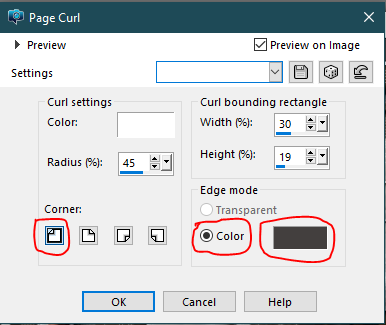
Effects-Image Effects-Page Curl- Color #43403f
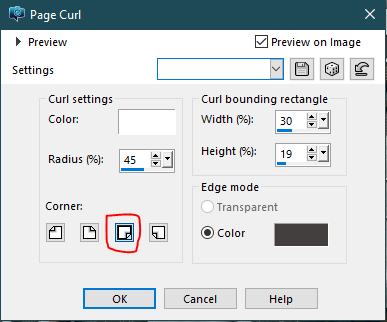

File-Open-0-mersel-deco-7
Edit – Copy
Edit – Paste As New Layer
Pick Tool – Position X : 16 Position Y : 13
Blend Mode – Luminance (L)

Image – Add Borders – Pixels 1 Pixel color #000000
ADD YOUR WATERMARK
File-Save As Jpeg





Teşekkürler Mustafa Kemal




Thank You Marcsi

Teşekkürler Ata



Thank You Lisette

Thank You Mamy Annick

Teşekkürler Barbaros


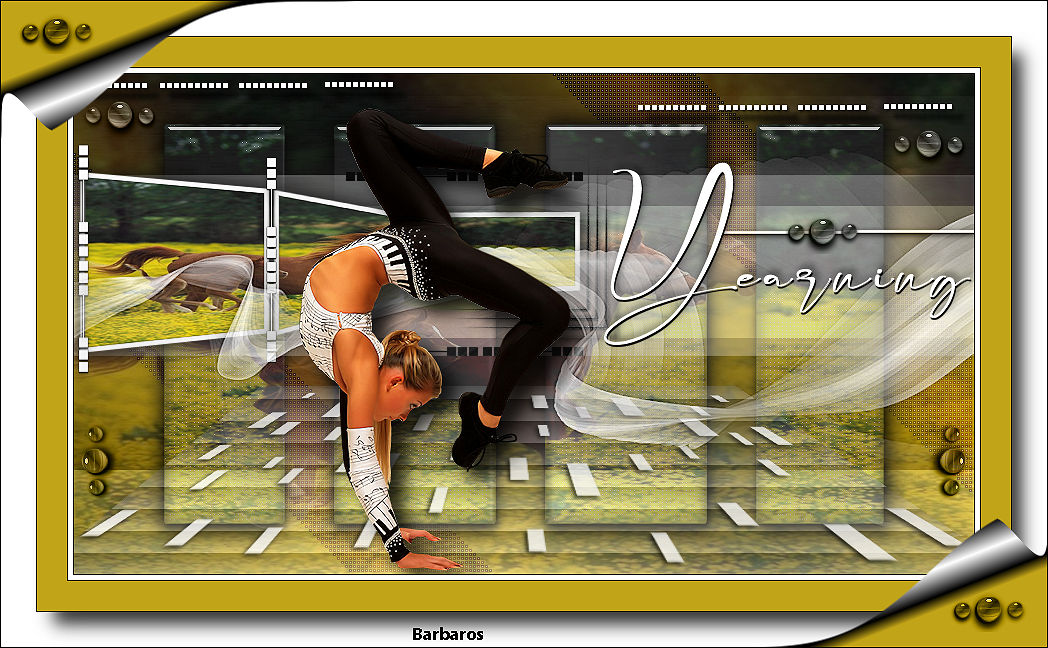
Thank You Lily

Thank You Marie

Thank You Erzsike

Thank You Lili

Thank You Dany

Thank You Olga

Thank You Ria

Thank You Marika

Teşekkürler Melodi

Thank You Myriam Rubira Hernandes

Thank You Maria Angela

Thank You Mayke İjland
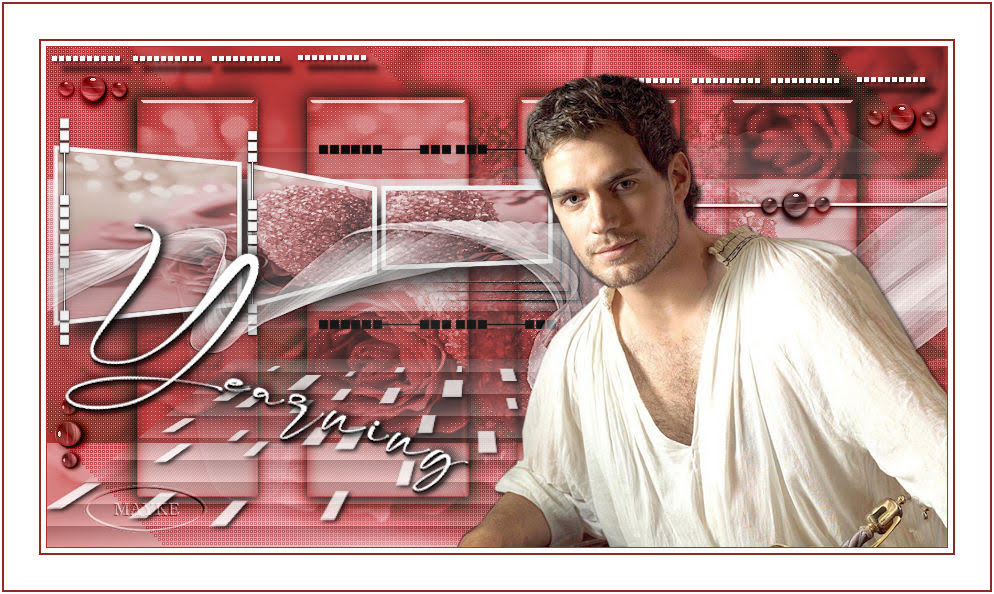
Thank You Nicole Chouvet

Thank You Emma

Tesekkürler Nazar

Thank You Piahitz

Teşekkürler Müşerref Hocam

Thank You SVC DESIGN

Teşekkürler Kamil Bey

Thank You Garances

Thank You Castorke

Thank You Emi

Thank You Manique

Thank You Huronna
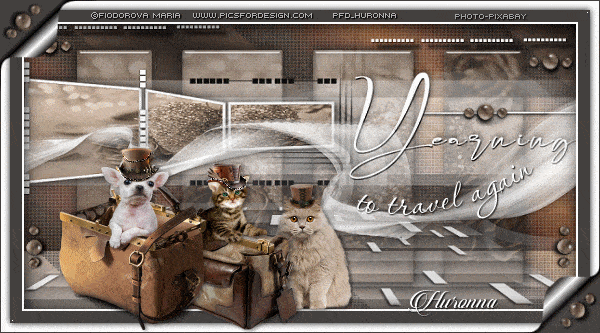
Thank You Uschi B.

Thank You Lynnette

Thanks Clo


Thanks Inge

Thanks Franie


Thanks Sissi

Thanks Garances

Thanks Renee

Thanks Karin Malzdorf

Thanks Yusuf

Thanks Claire

Thanks Zeynra

Thanks Claudia

Thanks Cleidi


Thanks Marion Gieske

Thanks Barbara

Thanks LB Tubes

Thanks Bernadette

Thanks Brigette

Thanks Papy

Thanks

Thanks Baulette

Thanks

Thanks Coco


Thanks Emma

Thanks Nonno

Thanks Mane

Thanks Marika

Thanks Jose



