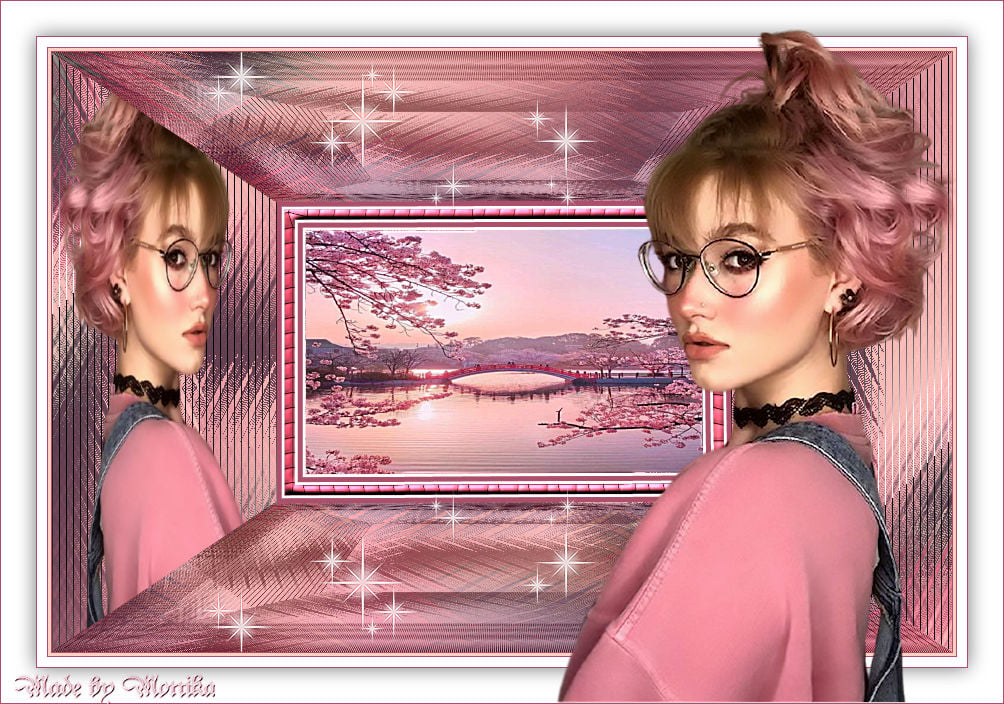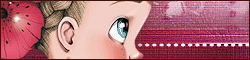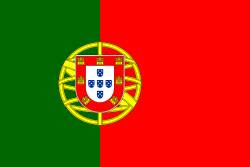Danke für die Deutsch Übersetzung Daniela / Kaffee Dani’s Tutorialkiste
Nederlandse vertaling door Lisette
Merci pour la traduction Française Animabelle
Obrigado pela tradução para o português
Tube by Mary
Deko and pictures from internet
Used Plugins
Mehdi- Wavy Lab.1.1
Mehdi Sorting Tiles
<I.C.NET Software> Filters Unlimited2.0 –Sybia –ZIGZAGE
<I.C.NET Software> Filters Unlimited2.0 –Sybia –XAGGERAT
<I.C.NET Software> Filters Unlimited2.0 &<Bkg Designer sf10 I>ALFs Border Mirror Bevel
<I.C.NET Software> Filters Unlimited2.0 – [AFS IMPORT] sqborder2
Tramages –Tow The Line
_________________________________________________________________________________
Materials Dawnload

This Tutorial is written with PSP X8
The colors, layer density and blending mode are for the materials of this lesson. If you use different material, just take a look at what is best for you…
Before Open psp Copy the Selection file in the Selections Folder of Psp
Open Mask and Tubes İn psp
Let’ s Start
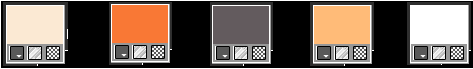
Foreground : #fbe9d3 Background: #f87836 Other colors #635b5e #febb78 White #ffffff
1- Open New Transparent Layers 900 x 600
2- Effects Plugins – Mehdi Wavy Lab 1.1
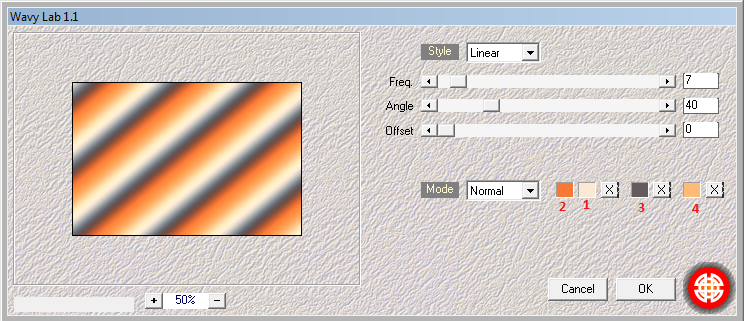
3- Adjust – Blur-Gaussian Blur – Radius: 25
4- Effects -Plugins -Mehdi -Sorting Tiles
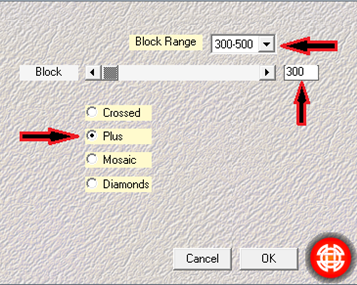
5-<I.C.NET Software> Filters Unlimited2.0 –Sybia –ZIGZAGE

6- Layer Raster 1 Duplicate
7- <I.C.NET Software> Filters Unlimited2.0 –Sybia –XAGGERAT

8- Copy of Raster 1 / Opacity 40%
9- Layers / Duplicate
10- <I.C.NET Software> Filters Unlimited2.0 &<Bkg Designer sf10 I>ALFs Border Mirror Bevel
11- Change Layer Opacity 100%

12- Selections – Load Save Selection – Load Selection From Disk -Select open Melodi 1
13- Effects –Plugins – Tramages- Tow The Line
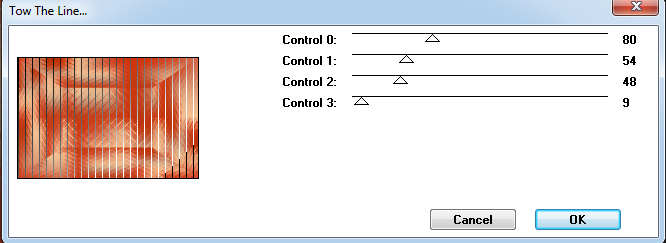
14- Selections – Select None
15- Layer Copy (2) of Raster 1 / Duplicate
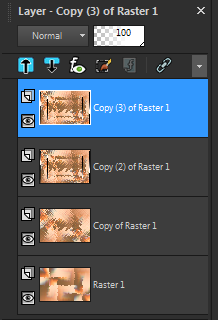
16- <I.C.NET Software> Filters Unlimited2.0 – [AFS IMPORT] sqborder2
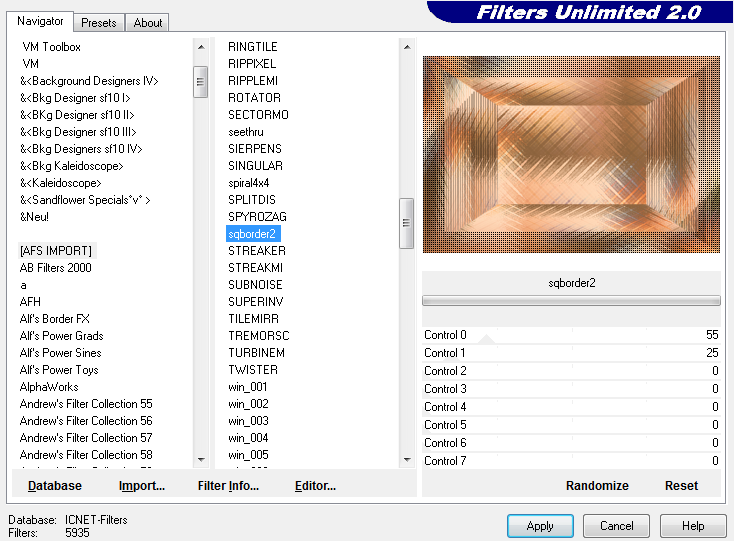
17- Effects – Geometric Effects – Perspective- Vertical
Distortion: 50
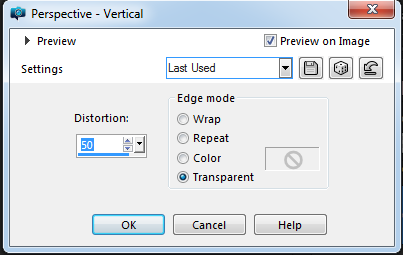
18- Activate Raster Deform Tool
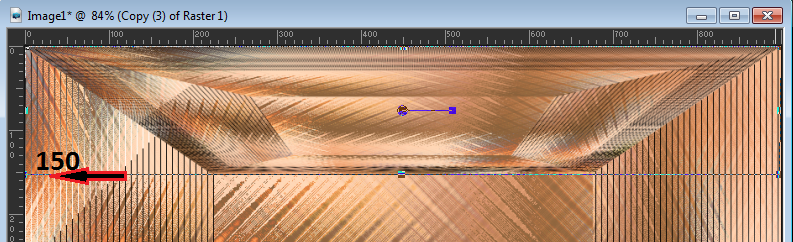
19- Blend Mode –Luminance
Opacity :75
20- Layer Copy (3) of Raster 1 Duplicate
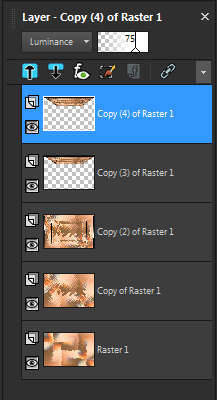
21- Image – Mirror Vertical
22- Layers – Merge – Merge down
23- Pan tooll
24- Layers New Raster Layer
25- Selections – Load Save Selection – Load Selection From DiskSelect open Melodi 2
26- Flood Fill Tool Background #f87836
27- Selections-Modify- Contract 5
28- Flood fill tooll #ffffff
29- Selections-Modify- Contract 3
30-Flood Fill Tool Background #f87836
31- Selections-Modify- Contract 10
32- Flood fill tooll #ffffff
33- Selections-Modify- Contract 3
34- Flood Fill Tool Background #f87836
35- Selections-Modify- Contract 5
36- Flood fill tooll #ffffff
37- Selections-Modify- Contract 3
38- Delete
39- Selections – Select None
40- Magic Wand Tool Select Middle Frame
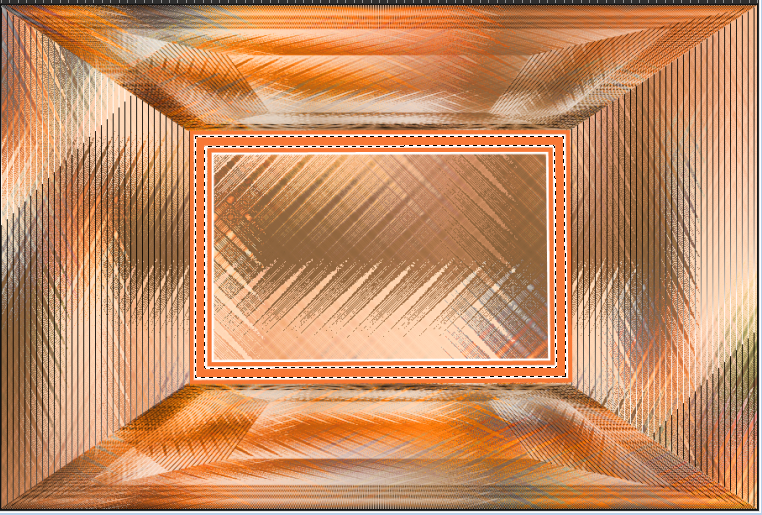
41- Effects – Texture Effects – Tiles
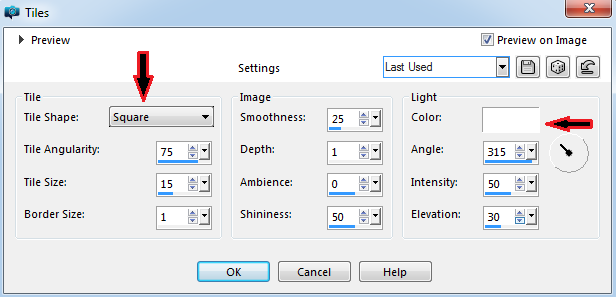
42- Effects – 3D Effects-Inner Bevel

43-Selections – Select None
44- Magic Wand Tool Select as shown
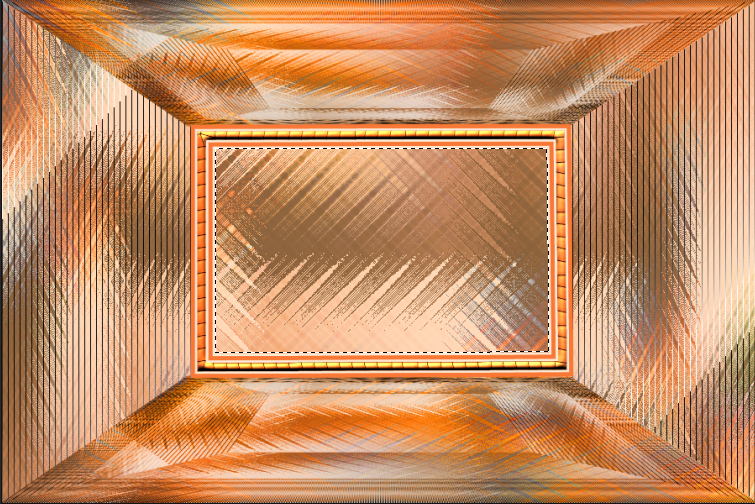
45- File Open Manzara 1 jpg –Edit – Copy and Minimize-Return to your work
46-Edit Paste In to Selections
47- Image –Miroir
48- Selections – Select None (Blend Mode can do Luminance Legacy)
49- File Open Deco_Stars-Edit -Copy end Minimize- Return to your work
50- Edit Paste As New Layer
51- Effects Image Effects –Offset H: -100 V: 225
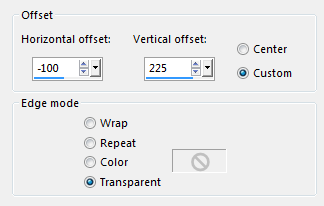
52- Blend Mode – Luminance
53- Adjust –Sharpness- Sharpen
54-Layers Raster 3 Duplicate
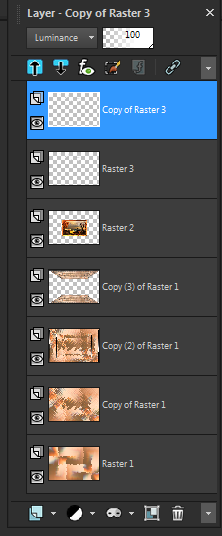
55- Image – Flip ( Mirror Vertical )
56- Layers New Raster Layer
57- Selections – Load Save Selection – Load Selection From DiskSelect open Melodi 3
58- File Open Mary 1112-77 image- Edit Copy -Return to your work
59- Edit Paste In to Selections -Selections – Select None
60-
Image – Add Borders – Symmetric checked – 1 px Background Color
Image – Add Borders – Symmetric checked –3 px Foreground Color
Image – Add Borders – Symmetric checked – 1 px Background Color
Image – Add Borders – Symmetric checked – 10 px Color #ffffff
Image – Add Borders – Symmetric checked – 1 px Background Color
61- Selections – Select All
62- Image – Add Borders – Symmetric Checked – 35px Color #ffffff
63-Effects- 3D Effects – Drop Shadow
Vertical: 0 Horizonal: 0 Opacity :55 Blur: 30 Color: #000000
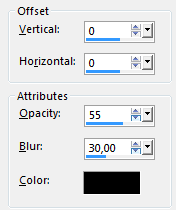
64- Selections – Select None
65- File Open Mary 1112-77 image -Edit Copy Return to your Work
66- Edit Paste As New Layer
67- Image Resize: 75 (You set the size according to image)
68- Move image with Move Tool
69- Adjust – Sharpness – Sharpen More
70- Image – Add Borders – Symmetric checked – 1 px Backroundcolor
71- Write your signature
72- File Save As JPEG



Danke Kafee Dani

Thank You Lisette
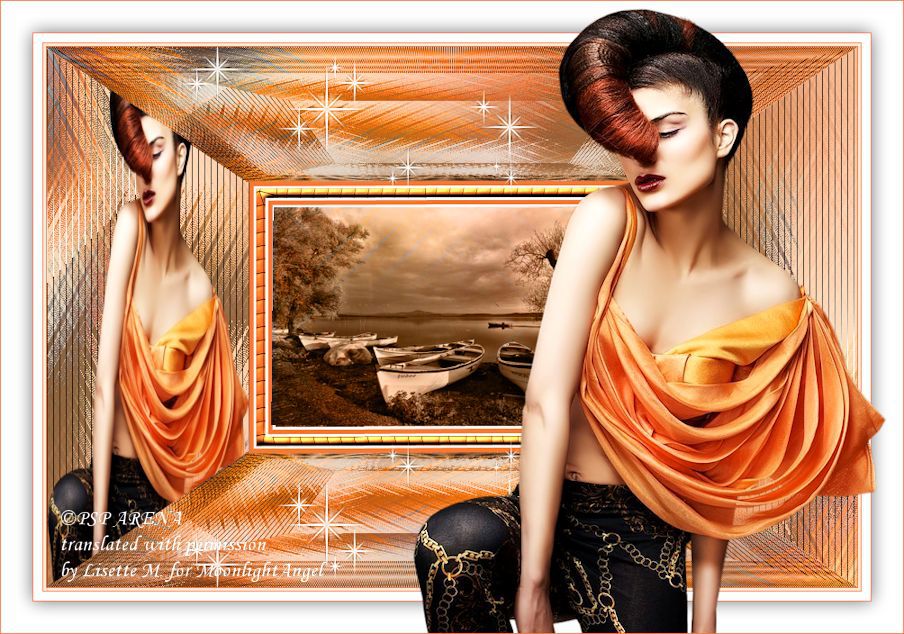
Teşekkür ederim Seyran


Teşekkür ederim ATA



Merci Animabelle

Teşekkür ederim Multimedia


Teşekkür ederim Kamil

Teşekkür ederim Ceylan

Thank you Mammy

Thank you Arte Maria Jose

Teşekkür ederim Dilek



Thank You Marjike

Teşekkürler Mustafa Kemal

Thank You Kata

Thank You Cicka
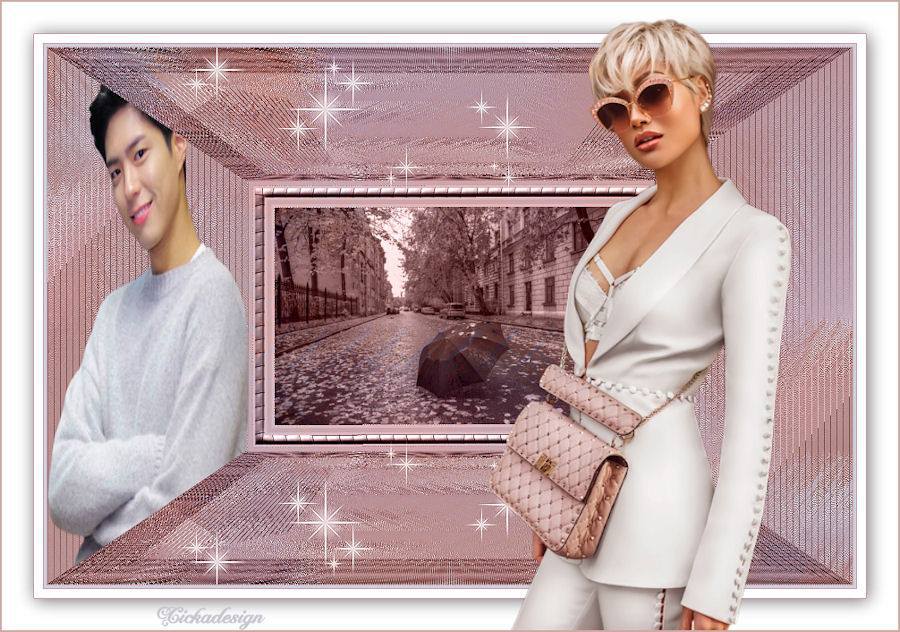
Thank You Dany

Thank You Piahitz

Thank You Vera
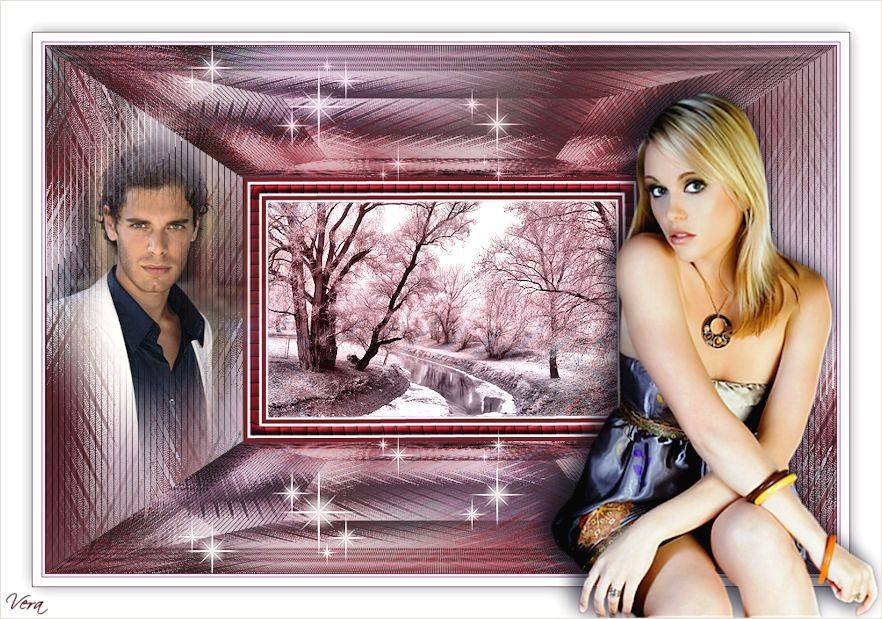
Teşekkürler Barbaros

Thank You Brigitte

Thank you Marley

Thanks Cleide


Thanks Monika