This Mother Tutorial is written with Corel PSP X8
The colors, layer density and blending mode are for the materials of this lesson.
If you use different material, just take a look at what is best for you
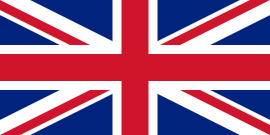
Thank You SVC Tutorials and Translated

Lisette Bedankt voor de Nederlandse vertaling
 Thank you so much Franie for the French translation
Thank you so much Franie for the French translation
 Sylviane thank you so much for the Spanish translation
Sylviane thank you so much for the Spanish translation
 Inge thank you so much for the Deutsche translation
Inge thank you so much for the Deutsche translation
 Clo thank you so much for the Italian translation
Clo thank you so much for the Italian translation
Mother’s Day
Materials
Tube :MerSeL
Mask :@_Ildiko_Design_Yesterday_Mask_3
Deco : MerSel
Text : MerSeL
Plugins
Effects – Plugins – Filter Factory Gallery A – Marble Madness One
Effects – Image Effects – Seamless Tiling
Effects – Plugins – Filters Unlimited 2.0-BKg Designer sf10II>Diamonds
Colors
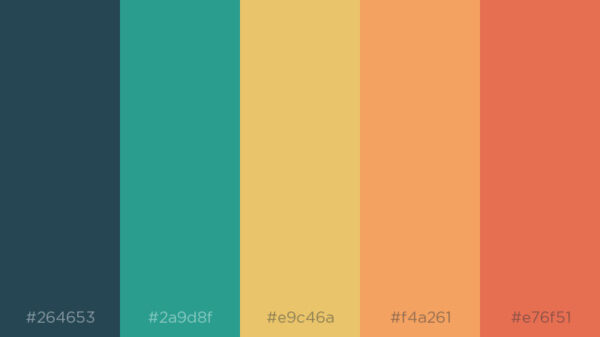
Gradient
Flood Fill gradient
File-Open – New 900 x 500
Gradient-Mersel_Grdnt.hapy
Linear


Effects – Plugins – Filter Factory Gallery A – Marble Madness One
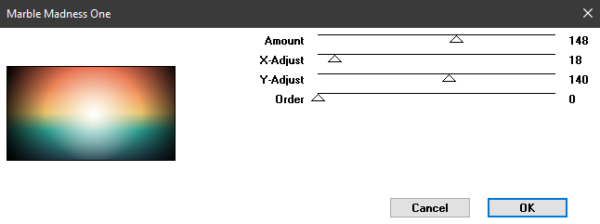
Effects – Plugins – Filters Unlimited 2.0-BKg Designer sf10II> Diamonds
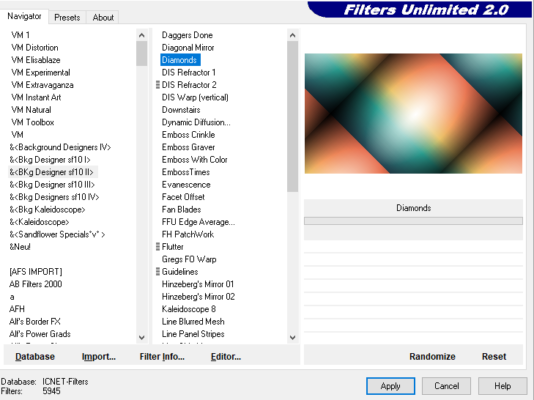
Effects-Edge Effects-Enhance
Effects – Plugins – Filters Unlimited 2.0-BKg Designer sf10II> Quilt
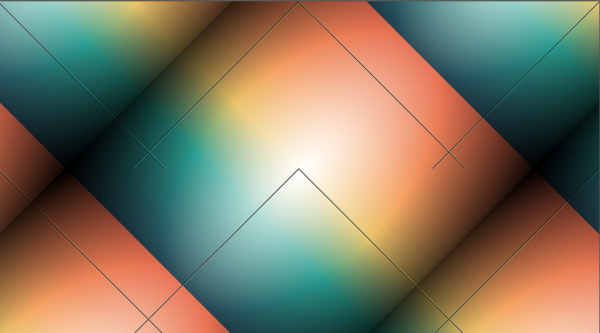
Adjust – Sharpness – Sharpen
Layers – New Raster Layer
Flood Fill Tool – Flood #ffffff
Open – @_Ildiko_Design_Yesterday_Mask_3
Layers – New Mask Layer – From İmage -@_Ildiko_Design_Yesterday_Mask_3
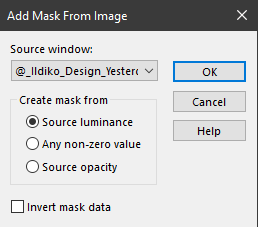
Layers – Merge – Merge Group
Effects-3D Drop Shadow – color #000000
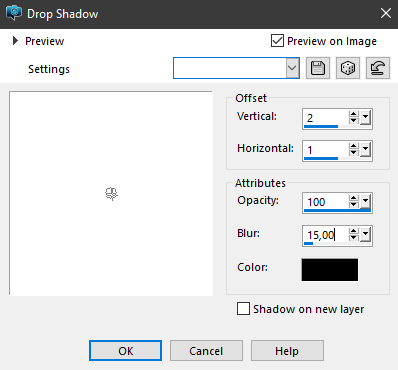
Adjust – Sharpness – Sharpen
Effects-Edge Effects-Enhance
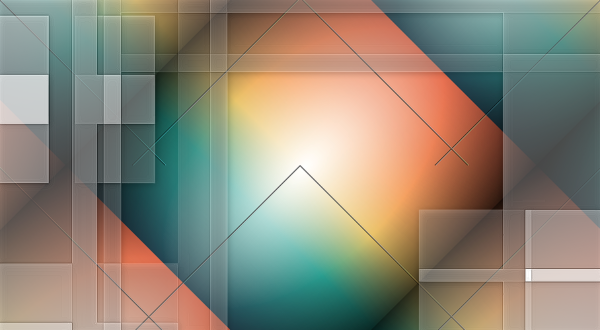
File-Open-deco_mrsl_1
Edit – Copy
Edit – Paste As New Layer
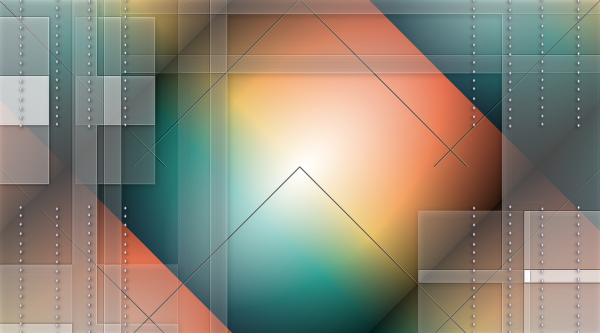
File-Open-rose
Edit – Copy
Edit – Paste As New Layer
Image_Resize 80
Pick Tool – Position X : 3 Position Y : 2

File-Open-Text_MerSeL_Hapy Mothers
Edit – Copy
Edit – Paste As New Layer
Pick Tool – Position X : 2 Position Y :179

File-Open-deco-mrsl_flower
File-Open-rose
Edit – Copy
Edit – Paste As New Layer
Pick Tool – Position X : 648 Position Y : 0

File-Open-deco_mrsl_2
Edit – Copy
Edit – Paste As New Layer
Pick Tool – Position X : 337 Position Y : 0

Layers – New Raster Layer
Selections-Load/Save Selection-Load Selection From Disk-slct_mrsl

File-Open-Tube-Hapy Mothers
Edit – Copy
Edit – Paste Into Selection
Effects-Plugins-Alien Skin Eye Candy 5 – İmpact -Perspective Shadow -0-mrsl-persp-shdw
Adjust – Sharpness – Sharpen
Selections_Select None
File-Open-tube-butterfly
Edit – Copy
Edit – Paste As New Layer
Pick Tool – Position X : 281 Position Y : 17
Effects-Plugins-Alien Skin Eye Candy 5 – İmpact -Perspective Shadow -0-mrsl-persp-shdw

Image – Add Borders – 1 Pixel color #000000
Image – Add Borders – 4 Pixel color #ffffff
Image – Add Borders – 1 Pixel color #000000
Image – Add Borders – 40 Pixel color #98686a
Magic Wand Mode: Add (Shift)
Selections – Invert

Effects-Plugins-Alien Skin Eye Candy 5 – İmpact -Perspective Shadow -0-mrsl-persp-shdw
selection none
Image – Add Borders – Pixels 1 Pixel color #000000
ADD YOUR WATERMARK
File-Save As Jpeg

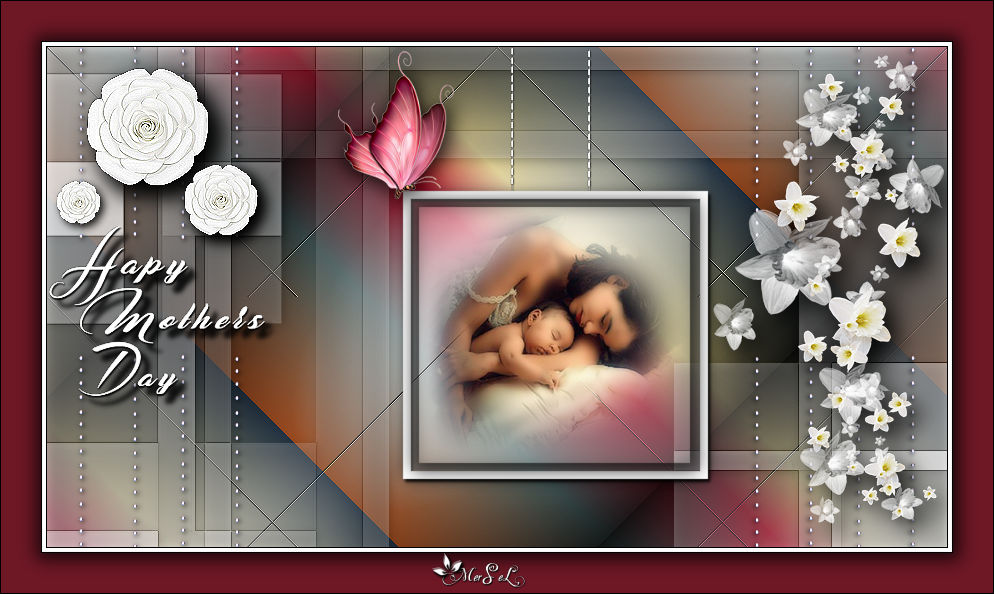
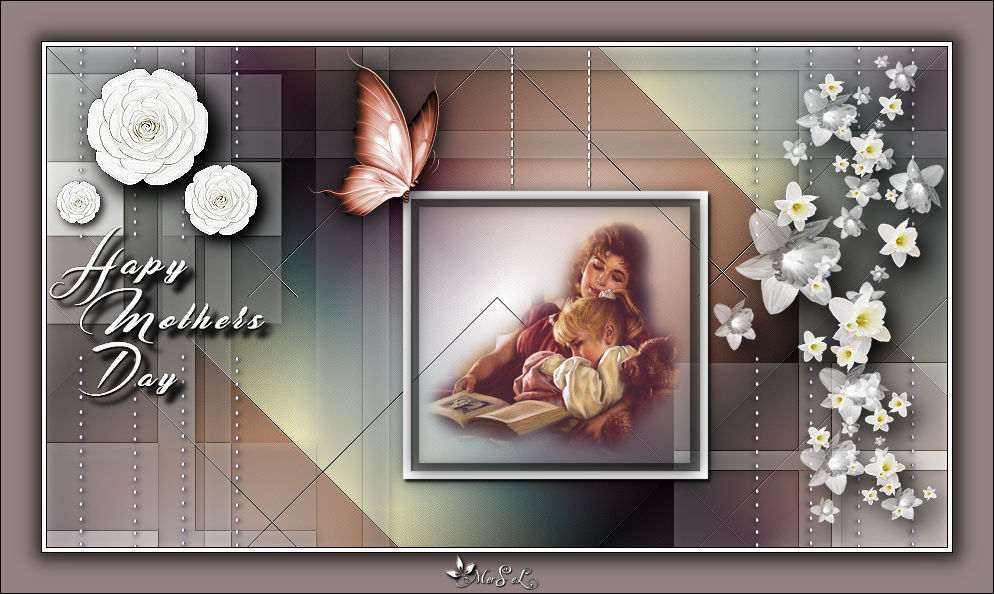
Teşekkürler Ata

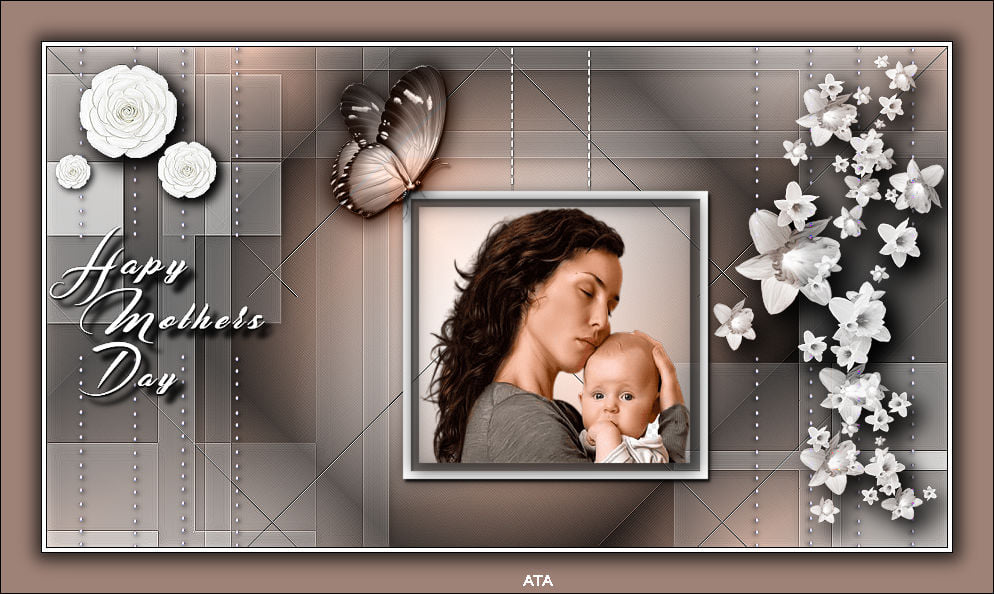
Teşekkürler Aslı

Thank You Marcsi

Teşekkürler Kamil
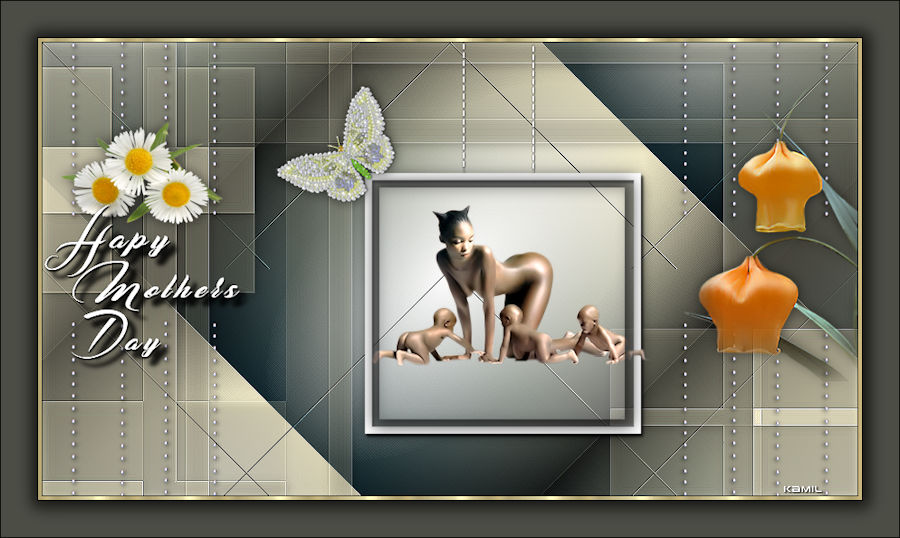
Thank You Mamy Annick
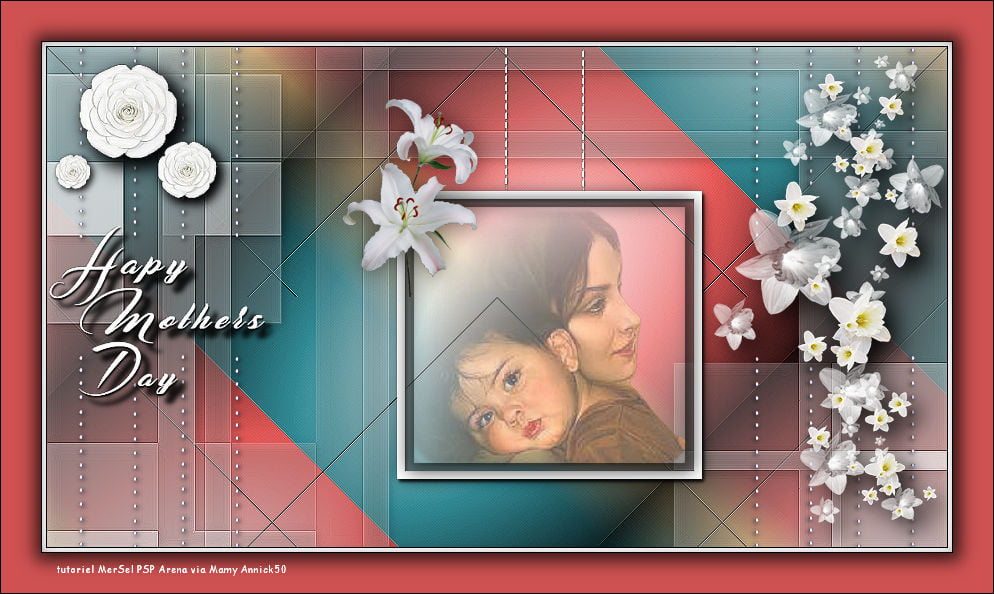
Thank You Castorke

Thanks Mustafa Kemal


Thanks Sylviane

Thanks Barbaros


Thank You Dulce Tierra

Thank You Marie Nickol

Thanks Lisette

Thanks Franie
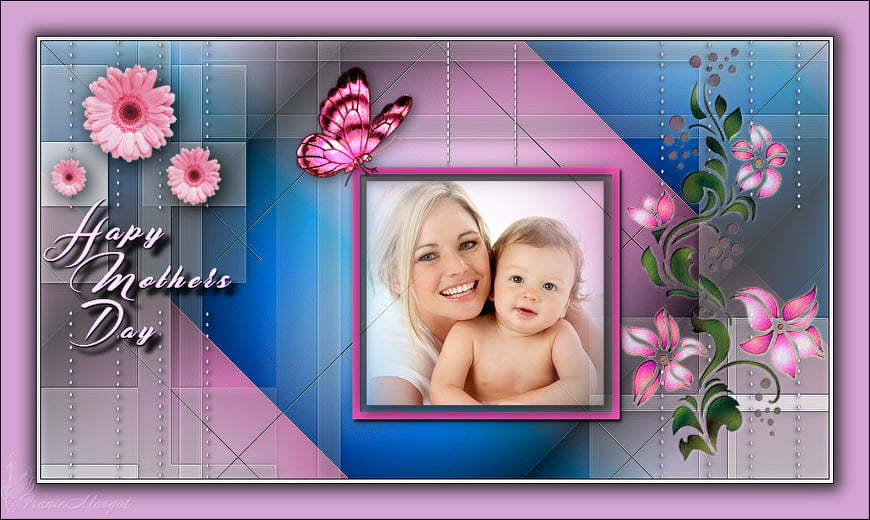

Thanks Inge

Thanks Garances

Thanks Clo


Thanks Charmin

Thanks Michele B.
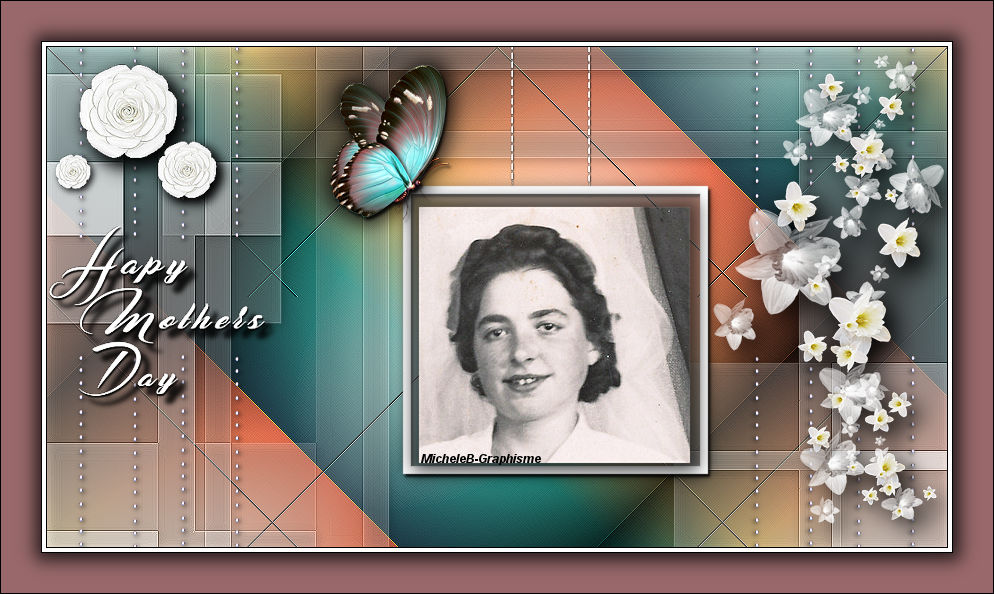
Thanks Sissi

Thanks Brigette
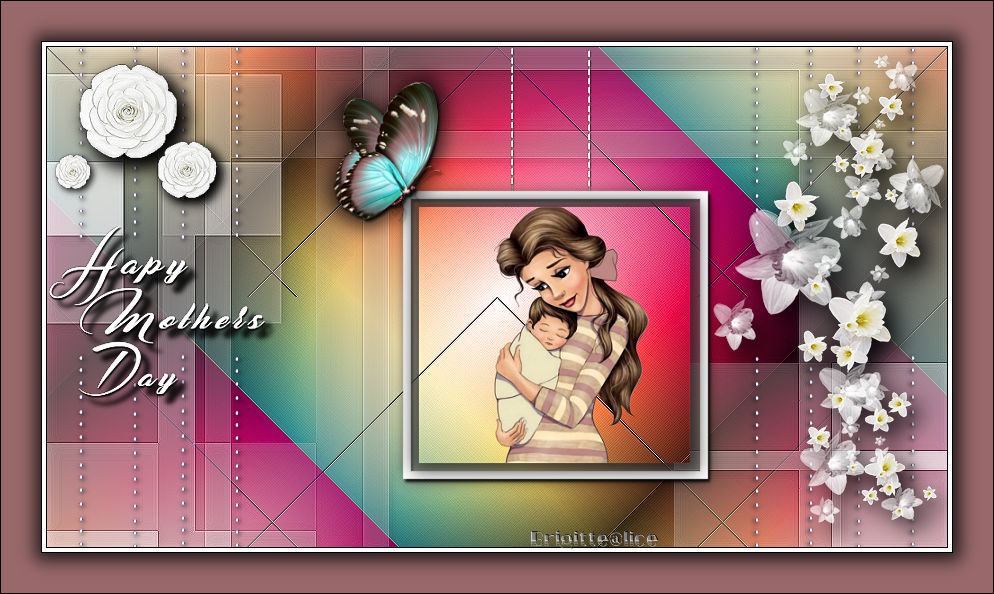
Thanks Barbara

Thanks Barbara


 Mersel’s other Tutorials
Mersel’s other Tutorials